History of Internet Explorer [Birth of #IE to #IE9]
4.94/5 (17 votes)
History of Internet Explorer [Birth of #IE to #IE9]

Microsoft is going to release Internet Explorer 9 RTM on Monday, 14th March 2011. Currently, it is in Release Candidate and if you want to try it out, you can download the RC version from the net. Internet Explorer 9 has lots of new features and enhancements which will give you much faster and secure web experience.
In this post, we will discuss about the history of Internet Explorer which will include various Internet Explorer versions and their features.

Let us start discussing the History of Internet Explorer, how it came into the market, various versions of it and features. I guess many of you don't know about it. In this post, we will discuss about that.
How Internet Explorer was Born
Though we know the product as "Microsoft Internet Explorer", it was not originally from Microsoft. If we go a little back to the originator, we will know that it was originally named as "Mosaic", the first web browser to use in GUI mode. It was first developed in 1987 and eventually licensed to a company named SpyGlass. Later in 1994, SpyGlass licensed the source code of Mosaic to Microsoft and then Microsoft started developing their new browser with the code of SpyGlass Mosaic.
With that code, Microsoft launched its first browser called "Internet Explorer" in 1995 with Microsoft Plus! for Windows 95.
Internet Explorer 1
Internet Explorer v1 was launched on 16th August 1995 with Microsoft Plus! for Windows 95. It was installed as part of Internet Jumpstart Kit of Microsoft Plus. It was the first GUI web browser available that time having ~1MB size. It supports text based rendering and no support of playing musics, videos and images.
Here is a screenshot of the Internet Explorer v1:

Internet Explorer 2
Internet Explorer v2 was the first cross-platform browser that supported both Windows and Mac OS, which was released on 22nd November 1995 for Windows 95 and NT OS. In April 1996, it was released for Mac OS too. It supported 12 languages in the initial time frame and later it was increased to 24.
Have a look at the GUI of Internet Explorer 2 here:

IE2 had support for JavaScript, cookies, SSL protocol, VRML, integrated email and news client with SMTP & POP support. It had support for HTML 3 including tables, frames, background sound, text-font, etc.
Internet Explorer 3
Internet Explorer v3 was the revolution to GUI based web browser and was launched on 13th August 1996 for Windows OS and on 8th January 1997 for Mac OS. It was a bundled web browser with Windows 95 OS release 2. IE3 offered internet mail, news 1.0 with graphics and music. It became a popular web browser in the first week of its release for its greater support to the web.
IE3 supports a better GUI for browsing the web than the previous releases. Have a look:

Internet Explorer 4
Another revolution came when Internet Explorer 4 was launched in September 1997 by Microsoft. At that time, it came with the support of Solaris OS too. It was bundled with Windows 95 OSR2 and Windows 98.

Internet Explorer 4 had a support of Active Desktop, Channels, Net Meeting, Microsoft Chat and Outlook Express 4. Active Desktop made a revolution by displaying internet content on the desktop and update the content automatically. Other new features include Dynamic HTML, PNG images and parental rating system.
Here is the complete version information of Internet Explorer 4 (Referred Wikipedia):
| Major version | Minor version | Release date | Significant changes | Shipped with |
|---|---|---|---|---|
| Version 4 | 4.0 Beta 1 | April 1997 | Improved support of CSS and Microsoft DOM. | |
| 4.0 Beta 2 | July 1997 | Improved support of HTML and CSS. | ||
| 4.0 | September 1997 | Improved support of HTML and CSS. | Windows 95 OSR 2.5 | |
| 4.01 | November 18, 1997 | Bug fix release. | Windows 98 Windows NT 4.0 Terminal Server Edition |
Internet Explorer 5
It was the new era of e-commerce with its expanded programming capabilities. Internet Explorer 5 was launched on 18th March 1999 targeting mainly for Windows with support for Mac and Solaris. It was bundled with Windows 98 Second Edition and Office 2000. IE5 supports bi-directional text, ruby chars, XML, XSLT, MHTML, CSS Level 1&2.
IE5 included a better GUI with support to HTA and Active Desktop too. Here is a snapshot of the IE5 GUI, for your reference:

Here are the complete version details of Internet Explorer 5 (Referenced from Wikipedia):
| Major version | Minor version | Release date | Significant changes | Shipped with |
|---|---|---|---|---|
| Version 5 | 5.0 Beta 1 | June 2, 1998 | Support of more CSS2 features. | |
| 5.0 Beta 2 | November 15, 1998 | Support of bi-directional text, ruby character, XML/XSL and more CSS properties. | ||
| 5.0 | March 1, 1999 | Final release. Last version supported on Windows 3.x and Windows NT 3.x. | Windows 98 SE | |
| 5.01 | November 8, 1999 | Bug fix release. Support ended on July 13, 2010. | Windows 2000 | |
| 5.5 Beta 1 | December 25, 1999 | Support of more CSS properties. Minor changes to support of frames. | ||
| 5.5 | July 8, 2000 | Final release. Last version supported on Windows 95. | Windows Me | |
| 5.6 | August 18, 2000 | Unique version with Windows Whistler (XP) beta. | Windows Whistler build 2257 |
Internet Explorer 6
Internet Explorer 6 had all the stuff with image toolbar, auto image resize, print preview and Media bar (as shown in the below screenshot). It was the most widely used web browser till then. Microsoft released it on 27th August 2001 and was shipped with Windows XP and Windows Server 2003. It was also available for the previous releases of Windows OS.

Here is the full release history of Internet Explorer 6 (based on Wikipedia):
| Major version | Minor version | Release date | Significant changes | Shipped with |
|---|---|---|---|---|
| Version 6 | 6.0 Beta 1 | March 22, 2001 | More CSS changes and bug fixes to be more W3C-compliant. | |
| 6.0 | August 27, 2001 | Final release. Removed the smart tag feature, which was introduced in the beta | Windows XP | |
| 6.0 SP1 | September 9, 2002 | Vulnerability patch. Last version supported on Windows NT 4.0 SP6a, 98, 2000 or Me. | Windows XP SP1 and Windows Server 2003 | |
| 6.0 SP2 | August 25, 2004 | Vulnerability patch. Popup/ActiveX blocker. Add-on manager. Support ended on July 13, 2010. | Windows XP SP2 and Windows Server 2003 SP1 | |
| 6.0 SP3 | April 21, 2008 | Latest updates included with XP SP3. Supported until April 8, 2014. | Windows XP SP3 |
Internet Explorer 7
Internet Explorer was intended to deliver the Web 2.0 experience on the net and it made internet surfing safe with a phishing filter, stronger encryption. It introduced the new tabbed browsing and allowed users to work much faster than the other releases.

IE7 was launched in October 2006 and was the included browser in Windows Vista and Windows Server 2008. This replaced the IE6 experience and took the maximum market shares.
Internet Explorer 7 features Windows RSS Platform which includes subscription to RSS and Atom feeds. Tab feature brought maximum hit to it. As per the security concern, it includes Protected mode browsing and ActiveX blocker. The new Phishing Filter took more protection against the phishing contents and other sites which may be considered as dangerous to the user's PC. Introduction of "Delete Browser History" cleans all browsing history in a single shot.
Find herewith the Release history of Internet Explorer 7 (according to Wikipedia):
| Major version | Minor version | Release date | Significant changes | Shipped with |
|---|---|---|---|---|
| Version 7 | 7.0 Beta 1 | July 27, 2005 | Support of PNG alpha channel. CSS bug fixes. Tabbed browsing. | Windows Vista Beta 1 |
| 7.0 Beta 2 Preview | January 31, 2006 | More CSS fixes. RSS platform integration. New UI. Quick Tabs. | ||
| 7.0 Beta 2 | April 24, 2006 | Feature complete. More CSS fixes. Application compatibility fixes. | ||
| 7.0 Beta 3 | June 29, 2006 | Fixes most rendering issues for CSS. | ||
| 7.0 RC 1 | August 24, 2006 | Improvements in performance, stability, security, application compatibility and final CSS adjustments. | ||
| 7.0 | October 18, 2006 | Final and current release. | Windows Vista Windows Server 2008 |
Internet Explorer 8
Internet Explorer 8 was the latest released version from Microsoft as of now. It was known for its stability and used all over the world. Microsoft released it on 19th March 2009 for Windows XP, Windows 2003, Vista, Windows Server 2008 and Windows 7.

Internet Explorer 8 features Accelerators (which allow a user to do selection based search within the browser window), tab crash recovery, auto complete address bar, inline search, Private browsing, Smart screen filtering, Web slices (which is the snippet of the entire page), zooming and scaling of images. It also added additional benefits to different modes like Standard Mode, Compatibility Mode to earlier versions.
Here is the complete release history of Internet Explorer 8 (according to Wikipedia):
| Version | Release Date | Windows XP | Server 2003 | Windows Vista | Server 2008 | Windows 7 | ||||||
|---|---|---|---|---|---|---|---|---|---|---|---|---|
| Name | Number | 32-bit | 64-bit | 32-bit | 64-bit | 32-bit | 64-bit | 32-bit | 64-bit | 32-bit | 64-bit | |
| Beta 1[12] | 8.0.6001.17184 | March 5, 2008 | SP2/SP3 | SP2 Only | SP2 Only | Yes | Yes | No | ||||
| Beta 2[16] | 8.0.6001.18241 | August 27, 2008 | SP2/SP3 | SP2 Only | SP2 Only | Yes | Yes | Yes | ||||
| Partner Build (Pre RC)[21] | 8.0.6001.18343 | December 10, 2008 | SP2/SP3 | SP2 Only | SP2 Only | Yes | Yes | Yes | ||||
| Release Candidate[22] | 8.0.6001.18372 | January 26, 2009 | SP2/SP3 | SP2 Only | SP2 Only | Yes | Yes | Yes | ||||
| Release to Manufacturing[24] | 8.0.6001.18702 | March 19, 2009 | SP2/SP3 | SP2 Only | SP2 Only | Yes | Yes | Included | ||||
Internet Explorer 9
Internet Explorer 9 is the latest release from Microsoft for browsing the web. Currently, the Release Candidate is available for download. Microsoft is going to launch the RTM version of IE9 on Monday, 14th March 2011. It supports Windows 7, Vista, Windows Server 2008 and uses the Trident 5.0 engine.
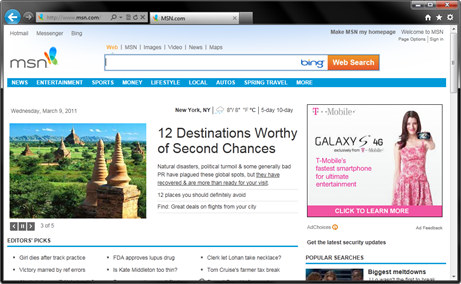
Internet Explorer 9 has a new GUI with better tabbed browsing support and better security to the web. It features pinning sites to Windows 7 taskbar, new secured download manager, add-on performance advisor, enhanced tabs and powerful address bar. It also features a powerful JScript engine, CSS3 and HTML5 support.
If you want to download and install the RC version now, you can get it from here:
CodeProject
