WPF: ContextMenu Strikes Again. DataContext Not Updated
4.90/5 (16 votes)
ContextMenu's data context is not updated when its parent's data context changes
Long Story Short
You probably already know that ContextMenu class is not part of the WPF visual tree (see here and here for some problems that this causes).
Still, ContextMenu acquires DataContext of its parent control (since .NET 3.5?). The problem is, this acquisition happens only once. If parent's data context changes at a later time, the ContextMenu's data context will not be updated. This will cause issues if the view with the context menu is bound to something variable, like a selected item of a listbox.
Workaround
The workaround is to explicitly bind menu's data context to parent's datacontext as follows:
<ContextMenu DataContext="{Binding PlacementTarget.DataContext,
RelativeSource={RelativeSource Self}}" >
This magical spell tells WPF to create a permanent binding between the menu's data context and its "placement target" (i.e. parent) data context, which continues to work even after parent's data context is changed. You need this spell only if you expect parent's data context to change during the life of the parent.
Sample
- ContextMenuDataContext.zip is a Visual Studio 2010 solution.
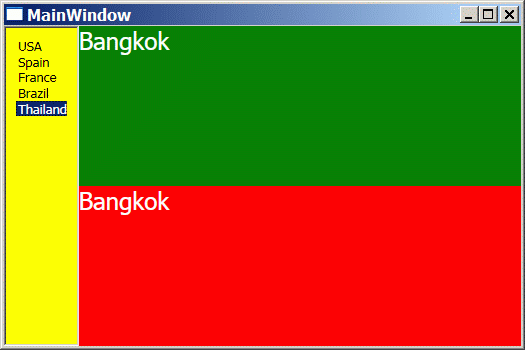
I created a simple sample that illustrates the problem. It contains a list box with country names and two user controls: the "good" and the "bad". Both controls show country capital. They also have right click menu to show country language. The good control shows correct language of the selected country. The bad control shows correct language when the menu is first invoked, and then keeps showing that language even if selected country changes.
This happens because the menu gets created first on right click and then acquires the (correct) data context from the parent. On subsequent right clicks, the same menu object is reused (as proved by the "Same menu?" command), and its data context never changes, unless we create an explicit binding for it.
Here are some key pieces of code (certain details, including "Same menu" command were omitted for clarity):
class Country
{
public string Name { get; set; }
public string Capital { get; set; }
public string Language { get; set; }
}
static class Countries
{
public static readonly Country[] List = new[]
{
new Country { Name = "USA", Capital="Washington", Language="English"},
new Country { Name = "Spain", Capital="Madrid", Language="Spanish"},
new Country { Name = "France", Capital="Paris", Language="French"},
new Country { Name = "Brazil", Capital="Brasilia", Language="Portuguese"},
new Country { Name = "Thailand", Capital="Bangkok", Language="Thai"},
};
}
class LanguageCommand : ICommand
{
public void Execute(object parameter)
{
object safeParameter = parameter ?? "null";
MessageBox.Show(safeParameter.ToString());
}
}
<!-- MainWindow.xaml -->
<Window Title="MainWindow" Height="350" Width="525">
<DockPanel LastChildFill="True">
<ListBox Name="CountryList" ItemsSource="{x:Static local:Countries.List}" />
<UniformGrid Rows="2" Columns="1" DataContext="{Binding SelectedItem,
ElementName=CountryList}">
<local:GoodControl />
<local:BadControl />
</UniformGrid>
</DockPanel>
</Window>
<!-- GoodControl.xaml -->
<UserControla x:Class="ContextMenuDataContext.GoodControl">
<UserControl.Resources>
<local:LanguageCommand x:Key="LanguageCommand" />
</UserControl.Resources>
<UserControl.ContextMenu>
<ContextMenu DataContext="{Binding PlacementTarget.DataContext,
RelativeSource={RelativeSource Self}}" >
<MenuItem Header="Language" Command="{StaticResource LanguageCommand}"
CommandParameter="{Binding Language}" />
</ContextMenu>
</UserControl.ContextMenu>
<TextBlock Text="{Binding Capital}" />
</UserControl>
<!-- BadControl.xaml -->
<UserControl x:Class="ContextMenuDataContext.BadControl">
<UserControl.Resources>
<local:LanguageCommand x:Key="LanguageCommand" />
</UserControl.Resources>
<UserControl.ContextMenu>
<ContextMenu>
<MenuItem Header="Language" Command="{StaticResource LanguageCommand}"
CommandParameter="{Binding Language}" />
</ContextMenu>
</UserControl.ContextMenu>
<TextBlock Text="{Binding Capital}" />
</UserControl />
Conclusion
Default mechanism for data context binding works well in most cases, because most views never change data context during their lives. The problems start if the data context changes. The most annoying issue is that even if the data context changes, everything will work right the first time the menu is invoked. However, stale data will be returned for subsequent invocations. This may go unnoticed for quite some time. Explicitly bind context menu's data context to PlacementTarget.DataContext to avoid this bug.
History
- 27th February, 2011: Initial post
