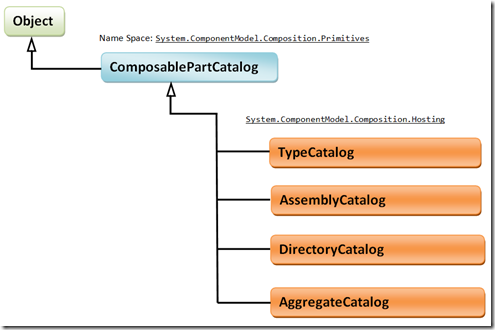MEF Architecture in Detail
4.40/5 (4 votes)
Let us take a deep dive into the MEF architecture.
Let us take a deep dive into the MEF architecture. We can write sample applications by just going through the MEF knowledge base on the web. But to design an enterprise level of applications, it requires more in depth knowledge of what MEF is trying to solve, what MEF is, where it can be applied and how MEF is architected and designed to solve the existing issues in the software world.
Well, I did not invent MEF, so some of the information present in the blog is from the web. According to me, MEF is an Extensible Framework for composing applications from a set of loosely-coupled parts discovered and evolving at run-time. It is basically a composition framework.
What Does MEF Solve?
- Managed Extensibility Framework is to solve the old problem of maintaining a piece of statically compiled software that continuously changes and evolves during its lifetime. MEF provides a solution for building reusable applications from reusable components which can be dynamically discovered at runtime by the application itself.
- MEF offers a solution for extending the application architecture as it evolves.
- With MEF, we can add additional metadata to the piece of code we write thus facilitating rich querying and filtering.
- MEF is not a Dependency Injection container. DI is only a part of the solution that MEF tries to bring into the scene.
Why MEF?
From the efforts point of view, we approximately spend 20% to develop the original application and about 80% to maintain it during the years. If we could turn at least a part of that painful 80% to something more useful—for example inventing into creating better business value or user experience, etc.— both the customers and the company would be happier. That is where MEF comes into the picture from business perspective.
MEF Architecture
Container
The namespaces of the different containers are as follows:
- System.ComponentModel.Composition.Hosting.AggregateExportProvider
- System.ComponentModel.Composition.Hosting.CatalogExportProvider
- System.ComponentModel.Composition.Hosting.ComposablePartExportProvider
- System.ComponentModel.Composition.Hosting.CompositionContainer
CompositionContainer – The composition container, “CompositionContainer”, is present in the namespace System.ComponentModel.Composition.Hosting. The container contains a collection of parts that were either created by the container or added to it by the application. Parts contain a collection of exports (services it offers including itself) and imports (services it consumes) with imports being optional or required. Once a Part has been added to the container, it can be composed. During composition, the container satisfies all of a Part’s imports based on available exports. If a required import cannot be satisfied, then composition will fail.
A CompositionContainer object serves two major purposes in an application. First, it keeps track of which parts are available for composition and what their dependencies are, and serves as the context for any given composition. Second, it provides the methods by which the application can initiate composition, get instances of composed parts, or fill the dependencies of a composable part. Parts can be made available to the container either directly or through the Catalog property. All the parts discoverable in this ComposablePartCatalog are available to the container to fulfill imports, along with any parts added directly.
ComposablePartExportProvider – This provider is responsible for retrieving exports from part catalogs. It contains a collection of parts. However the parts in its collection are created from the PartDefinitions it queries rather than being explicitly added to it. Also, it contains a CompositionEngine for satisfying the imports on its parts.
CatalogExportProvider – Retrieves exports from a catalog.
AggregatingExportProvider – This provider is a composite of other providers that it contains, and is used for providing a topology of EPs. Whenever this provider is queried, it will query the providers within. The internal query behavior varies depending on the cardinality of the ImportDefinition that is passed in. It queries its children. The container uses an AggregatingEP internally which contains a ComposablepartEP, a CatalogEP and/or a custom provider if one was passed in during its construction. AggregatingEPs can also be nested without a problem.
Primitives
Namespace: System.ComponentModel.Composition.Primitives
The primitives represent component instances capable of being wired together, component definitions with rich meta data and common query interfaces for component catalogs. The role of the Primitives is to specify components that can be wired together to create useful software.
ComposablePart is an instance of live executing software component. The ComposablePart specifies its dependencies and capabilities through import and export respectively. The ComposablePart describes its own imports though ImportDefinition and exports through ExportDefinition.
ExportDefinition is a structure comprising of a string-based ContractName and a dictionary of additional information called metadata. Each ExportDefnition attached to a composablepart describes the individual capability (service offered) of the part. Metadata is useful to perform some additional querying or filtering on the part.
ImportDefinition It describes the dependency of the part. IsRecomposable is useful to indicate whether the import definition can be satisfied multiple times. IsPrerequisite indicates whether the import definition must be satisfied before a part can start producing exported objects.
ComposablePartDefinition describes the kinds of ComposablePart that can be created in a given system. It defines an abstract base class for composable part definitions, which describes and enables the creation of ComposablePart objects. CreatePart method creates a new instance of a part that the ComposablePartDefinition describes.
ComposablePartCatalog The ComposablePartDefinitions are grouped together into ComposablePartCatalogs. Using IQueryable<ComposablePartDefinition> Parts property, we can get the part definitions that are contained in the catalog.
Attributed Programming Model
Namespace: System.ComponentModel.Composition.Hosting
We can directly use the above mentioned primitives in our applications to perform composition and other tasks, but it is a very laborious task. So there should be a way for the developers to interact with the primitives using some programming model. APM optimizes the task of mapping a class or interface and members to a ComposablePartDefinition with exports and imports.
The primary interfaces to the Attributed Programming Model are:
TypeCatalog: Catalog containing discovered typesAssemblyCatalog: Catalog containing parts that are discovered in an assemblyDirectoryCatalog: Catalog containing parts that are discovered in the directoryAggregareCatalog: It holds the collection of Catalogs
Well, that’s the high level view of the MEF internal structure. As mentioned earlier, the developer can use this framework using any programming model. In .NET 4.0, Microsoft provided the Attributed Programming Model to the developers to code the applications using MEF. Primitives are an abstraction layer, so tomorrow you can move from APM to any other model easily.
Watch out for my upcoming blogs for some hands on coding…
Filed under: CodeProject, MEF