Introduction
This "simple-sample" demonstrates:
- how to connect to host and get the list of DBs to
JComboBox - how to use selected DB and get the list of its tables to
JComboBox - how to connect a table and show data from table in
JTable - correctly & user-friendly notify user about different errors
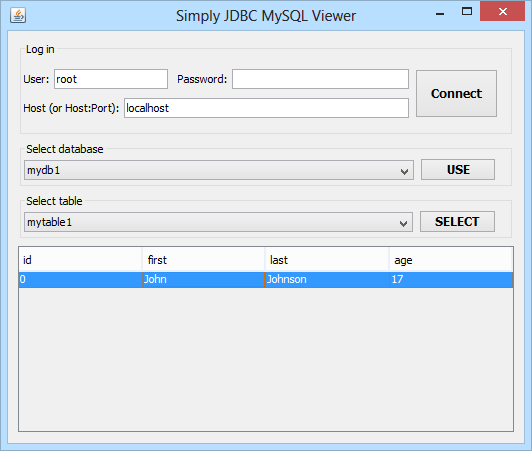
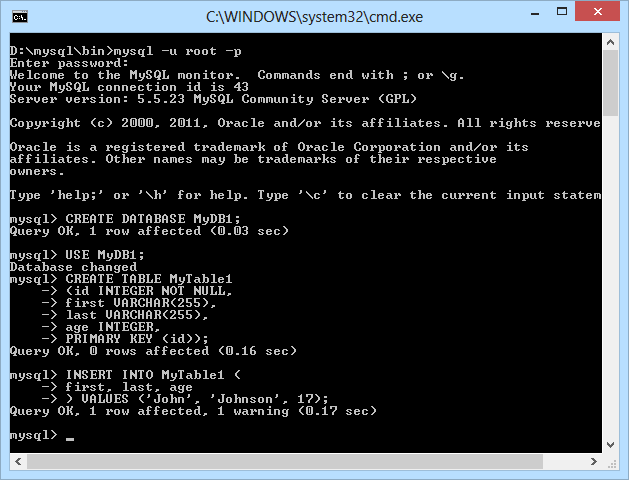
Preparation
Download and install MySQL server.
Create a database and a table. Insert a few rows to this table (see above cmd screen).
Download MySQL Connector/J: http://dev.mysql.com/downloads/connector/j/ and add it in your project.
Code
In JFrame class
private Connection connect = null;
private Statement statement = null;
Connect to MySQL
try {
Class.forName("com.mysql.jdbc.Driver");
} catch (ClassNotFoundException e) {
JOptionPane.showMessageDialog(this,
"MySQL Connector/J (*.jar file) not added to your project and/or not exist.",
"Error", JOptionPane.ERROR_MESSAGE);
return;
}
try {
connect = DriverManager.getConnection("jdbc:mysql://" + jTextField3.getText() + "/",
jTextField1.getText(), jTextField2.getText());
} catch (SQLException e) {
JOptionPane.showMessageDialog(this,
"Can't connect to host. Verify host, username and password. \nMore info: \n" + e.toString(),
"Error", JOptionPane.ERROR_MESSAGE);
return;
}
jComboBox1.removeAllItems();
try {
ResultSet rs = connect.getMetaData().getCatalogs();
while (rs.next()) {
jComboBox1.addItem(rs.getString("TABLE_CAT"));
}
} catch (SQLException e) { }
Connect to DB
try {
statement = connect.createStatement();
statement.executeQuery("USE `" + jComboBox1.getSelectedItem().toString() + "`;");
jComboBox2.removeAllItems();
statement = connect.createStatement();
ResultSet rs = statement.executeQuery("SHOW TABLES;");
while (rs.next()) {
jComboBox2.addItem(rs.getString(1));
}
statement.close();
} catch (SQLException e) {
JOptionPane.showMessageDialog(this,
"Can't connect to DB and/or get tables list. \nMore info: \n" + e.toString(),
"Error", JOptionPane.ERROR_MESSAGE);
}
Get data from user selected table and show it in JTable
try {
statement = connect.createStatement();
ResultSet rs = statement.executeQuery("SELECT * FROM `" + jComboBox2.getSelectedItem() + "`;");
ResultSetMetaData rsmd = rs.getMetaData();
int columnCount = rsmd.getColumnCount();
DefaultTableModel tm = (DefaultTableModel) jTable1.getModel();
tm.setColumnCount(0);
for (int i = 1; i <= columnCount; i++ ) {
tm.addColumn(rsmd.getColumnName(i));
}
tm.setRowCount(0);
while (rs.next()) {
String[] a = new String[columnCount];
for(int i = 0; i < columnCount; i++) {
a[i] = rs.getString(i+1);
}
tm.addRow(a);
}
tm.fireTableDataChanged();
rs.close();
statement.close();
} catch (Exception ex) {
JOptionPane.showMessageDialog(this, ex, ex.getMessage(), WIDTH, null);
}
 General
General  News
News  Suggestion
Suggestion  Question
Question  Bug
Bug  Answer
Answer  Joke
Joke  Praise
Praise  Rant
Rant  Admin
Admin 






