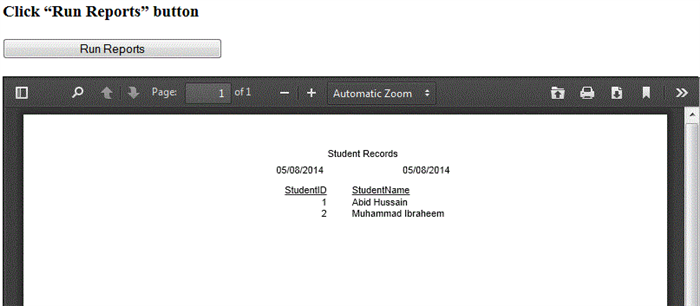
Introduction
The basic purpose of this tip is to show Crystal reports in MVC 4 using razor, pdf.js and PDF viewer.
Background
This tip uses MVC 4 razor syntax, Crystal Reports, SAP business object DLLs, and pdf.js.
PDF.js is a Portable Document Format (PDF) viewer that is built with HTML5.
PDF.js is community-driven and supported by Mozilla Labs. Its goal is to create a general-purpose, web standards-based platform for parsing and rendering PDFs.
So, all rights are reserved with their respected creators. You can get details of pdf.js from https://github.com/mozilla/pdf.js.
Using the Code
All the code present in the source folder is very simple. Here are a few steps:
Step 1
I have two divs in index.cshtml page:
<div>
<button class="btn yellow" style="width: 253px;" id="RunReportBtn" onclick="RunReport()"> Run Reports
</button>
</div>
<div>
<div class="reportsDiv" id="reportsDiv">
</div
</div>
Step 2
Here is the Ajax GET method that can also be used to send parameters for Crystal reports.
After success, I refresh Div and change its source using “RefreshReport” action which returns partial view "_ReportsDisplay".
<script>
function RunReport() {
$.ajax({
url: '/Home/ShowReport',
type: 'GET',
success: function (response) {
if (response.result == "-2") {
alert('Error during display of report');
}
else {
$('#reportsDiv').load('Home/RefreshReport');
}
},
error: function (xhr, status, error) {
displayErrorMessage('Error during display of report');
}
});
}
</script>
Step 3
Please study the code in _ReportsDisplay.cshtml and ReportView.cshtml, it is simple HTML.
Step 4
This action returns pdf as inline content.
[HttpGet]
public ActionResult ShowReport()
{
bool isValid = true;
string jsonErrorCode = "0";
string strReportName = "generic.rpt";
string msg = "";
string strFromDate = DateTime.Now.AddDays(-30).ToString("mm/dd/yyyy");
string strToDate = DateTime.Now.ToString("mm/dd/yyyy");
try
{
if (isValid)
{
ReportDocument rd = new ReportDocument();
string strRptPath = System.Web.HttpContext.Current.Server.MapPath("~/") + "App_Data//" + strReportName;
var rptSource = GetStudents();
rd.Load(strRptPath);
if (rptSource != null && rptSource.GetType().ToString() != "System.String")
rd.SetDataSource(rptSource);
if (!string.IsNullOrEmpty(strFromDate))
rd.SetParameterValue("fromDate", strFromDate);
if (!string.IsNullOrEmpty(strToDate))
rd.SetParameterValue("toDate", strFromDate);
rd.ExportToHttpResponse(ExportFormatType.PortableDocFormat,
System.Web.HttpContext.Current.Response, false, "crReport");
}
else
{
Response.Write("<H2>Report not found</H2>");
}
}
catch (Exception ex)
{
msg = ex.Message;
jsonErrorCode = "-2";
}
return Json(new { result = jsonErrorCode, err = msg }, JsonRequestBehavior.AllowGet);
}
public ActionResult RefreshReport()
{
return PartialView("_ReportsDisplay");
}
private List<Student> GetStudents()
{
return new List<Student>() {
new Student(){StudentID=1,StudentName="Abid Hussain"},
new Student(){StudentID=2,StudentName="Muhammad Ibraheem"}
};
}
}
Step 5
I have changed one line in viewer.js (contents/pdfjs1030/web/viewer.js):
var DEFAULT_URL = 'showreport';
Note
Contents of Pdfjs1030 folder are property of https://github.com/mozilla/pdf.js.
Working as Associate Team Lead in DatumSquare IT Services Lahore. Web development is basic field
 General
General  News
News  Suggestion
Suggestion  Question
Question  Bug
Bug  Answer
Answer  Joke
Joke  Praise
Praise  Rant
Rant  Admin
Admin 








