Introduction
In this tip you will learn about how you can patch the Windows kernel to become POSIX compatible. It is not like a really big deal to do but I have spent hours while searching Google for the download
links and How-To manuals until I finally was able to make my Windows 7 Ultimate POSIX compatible.
Please download the
Utilities
and SDK for Subsystem for UNIX-based Applications in Microsoft Windows 7 and Windows Server 2008 R2 appropriate for your system before continue reading.
What is POSIX?
POSIX means Portable Operating System Interface. It is developed by the IEEE and the Open Group for Unix as a standardized Application Programming Interface which creates an interface between application software and operating system.
The default POSIX shell is the Unix shell. Further help programs as awk, vi, or echo are part of the POSIX standard. The C functions of POSIX are responsible for Input and Output and provide functionalities such as creation and control of processes and threads.
Natively POSIX is supported by many Unix and Linux systems. To get POSIX compatibility in Windows 7, you have to activate the Subsystem for UNIX-based applications (SUA / Interix) in Windows.
What is the Subsystem for UNIX-based Applications?
The Subsystem for UNIX-based Applications (SUA, codename Interix) is a software-package developed by Microsoft which is creating a Unix-Subsystem to implement the POSIX-standard on Windows NT or newer.
Interix is not an emulation of an UNIX kernel. It is just an Implementation of a User-Mode-Subsystem which is directly
setup on the Windows Kernel which makes commands faster executable.
Activate the Interix feature in Windows 7 Ultimate
Before you are able to install the Interix feature you have to activate Subsystem for UNIX-based Applications in the Windows Features section.
To get there you have to open the "Programs" section of your control panel:
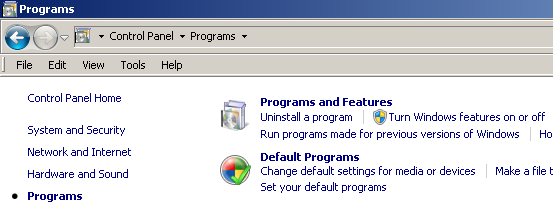
"Programs" section of the Windows 7 Ultimate control panel
After a click on "Turn Windows features on or off" the following dialog opens:

The Windows 7 Ultimate feature-dialog
In this dialog, check the option "Subsystem for UNIX-based Applications" and click on OK. Afterwards, a process bar will show up for about one or two minutes while windows is activating the feature.
As soon as the progress bar went away you have made the first step to make your Windows 7 Ultimate POSIX-compatible.
Now you can finally run the Installer setup you have downloaded from Utilities and SDK for Subsystem for UNIX-based Applications in Microsoft Windows 7 and Windows Server 2008 R2. After you follow the setup steps you have to restart your computer to make the changes become efficient.
As soon as your computer is rebooted you have a fully POSIX-compatible Windows 7 Ultimate.
Points of Interest
Everyone is yelling against Microsoft because of its incompatibility with Unix/Linux. But if you get up and do a deeper research you can find out surprising tweaks as the Interix stuff. As a conclusion, Microsoft is not as bad as everybody says.
They just tend to hide stuff which could be fancy.
History
- 19-Mar-2013: Initial release.
This member has not yet provided a Biography. Assume it's interesting and varied, and probably something to do with programming.
