بســم الله الرحـــمــن الرحــيـــم
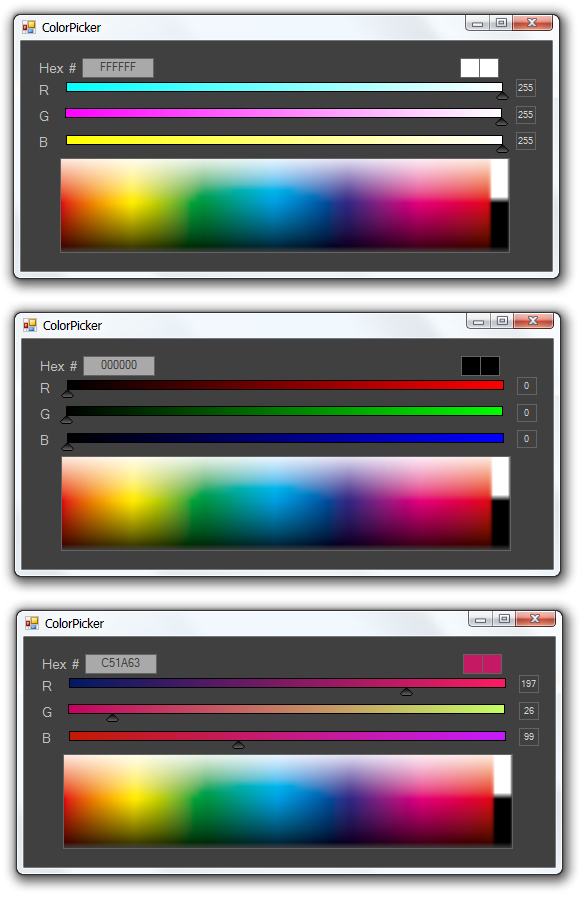
Introduction
AlSayed ColorBar is a control used to help with making colorpicker for professional applications. This control is the same as Photoshop colorpicker trackbars, it can change its color in a very fast way.
Background
This control can be used as a Hue, Saturation, Lightness, and more Types of TrackBars ...
You can change the maximum/minimum value of this control from its properties the same as default TrackBar.
Also many appearance properties have been included in the control to set the style as you want.
Using the Code
If you want to use a custom TrackBar Style Image, you first need to set BarGradientColor1 and BarGradientColor2 to transparent color to avoid the selected color from appearing.
To make 3 Color TrackBars functions together to form a new color picker, you can use a code for each colorbar ValueChanged Event like this:
VB.NET
AlSayedColorbar1.BarGradientColor1 =
Color.FromArgb(0, AlSayedColorbar2.value, AlSayedColorbar3.value)
AlSayedColorbar1.BarGradientColor2 =
Color.FromArgb(255, AlSayedColorbar2.value, AlSayedColorbar3.value)
AlSayedColorbar2.BarGradientColor1 =
Color.FromArgb(AlSayedColorbar1.value, 0, AlSayedColorbar3.value)
AlSayedColorbar2.BarGradientColor2 =
Color.FromArgb(AlSayedColorbar1.value, 255, AlSayedColorbar3.value)
AlSayedColorbar3.BarGradientColor1 =
Color.FromArgb(AlSayedColorbar1.value, AlSayedColorbar2.value, 0)
AlSayedColorbar3.BarGradientColor2 =
Color.FromArgb(AlSayedColorbar1.value, AlSayedColorbar2.value, 255)
C#
AlSayedColorbar1.BarGradientColor1 =
Color.FromArgb(0, AlSayedColorbar2.value, AlSayedColorbar3.value);
AlSayedColorbar1.BarGradientColor2 =
Color.FromArgb(255, AlSayedColorbar2.value, AlSayedColorbar3.value);
AlSayedColorbar2.BarGradientColor1 =
Color.FromArgb(AlSayedColorbar1.value, 0, AlSayedColorbar3.value);
AlSayedColorbar2.BarGradientColor2 =
Color.FromArgb(AlSayedColorbar1.value, 255, AlSayedColorbar3.value);
AlSayedColorbar3.BarGradientColor1 =
Color.FromArgb(AlSayedColorbar1.value, AlSayedColorbar2.value, 0);
AlSayedColorbar3.BarGradientColor2 =
Color.FromArgb(AlSayedColorbar1.value, AlSayedColorbar2.value, 255);
Points of Interest
It is easier to use, facilitates work, and is a very fast control.
This member has not yet provided a Biography. Assume it's interesting and varied, and probably something to do with programming.
 General
General  News
News  Suggestion
Suggestion  Question
Question  Bug
Bug  Answer
Answer  Joke
Joke  Praise
Praise  Rant
Rant  Admin
Admin 





