Maybe I'm the last one to find/discover this trick but I was so pleased to find it, I had to share it anyways.
Often when browsing directories in Windows Explorer, you want to open a command shell, using the directory being viewed as the current directory. In older versions of Windows, you could add an item to the context menu by adding a registry setting or installing a third-party utility.
In Windows 7 (and possibly Vista, Windows 2008), a menu item is added to the context-sensitive right-click menu by holding down SHIFT as you click:
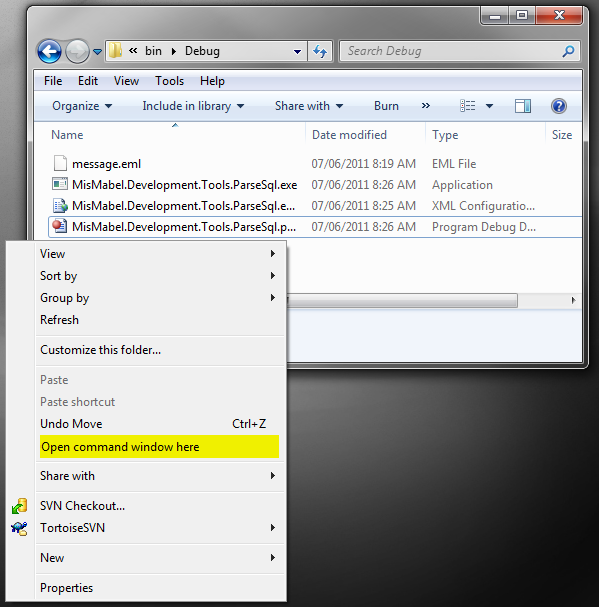
Yvan Rodrigues has 30 years of experience in information systems and software development for the industry. He is Senior Concept Designer at
Robotic Assistance Devices
He is a Certified Technician (C.Tech.), a professional designation granted by the Institute of Engineering Technology of Ontario (IETO).
Yvan draws on experience as owner of
Red Cell Innovation Inc.,
Mabel's Labels Inc. as Manager of Systems and Development, the
University of Waterloo as Information Systems Manager, and
OTTO Motors as Senior Systems Engineer and Senior Concept Designer.
Yvan is currently focused on design of embedded systems.
 General
General  News
News  Suggestion
Suggestion  Question
Question  Bug
Bug  Answer
Answer  Joke
Joke  Praise
Praise  Rant
Rant  Admin
Admin 










