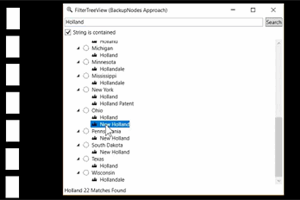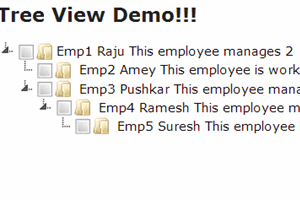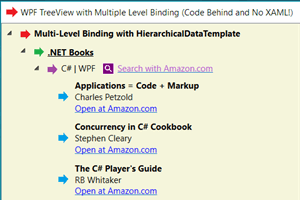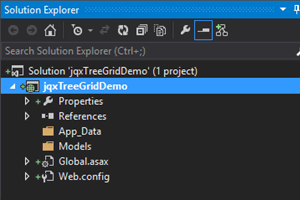- home
- articles
- quick answersQ&A
-
discussionsforums
- CodeProject.AI Server
- All Message Boards...
- Application Lifecycle>
- Design and Architecture
- Artificial Intelligence
- ASP.NET
- JavaScript
- Internet of Things
- C / C++ / MFC>
- C#
- Free Tools
- Objective-C and Swift
- Database
- Hardware & Devices>
- Hosting and Servers
- Java
- Linux Programming
- Python
- .NET (Core and Framework)
- Android
- iOS
- Mobile
- WPF
- Visual Basic
- Web Development
- Site Bugs / Suggestions
- Spam and Abuse Watch
- featuresfeatures
- communitylounge
- help?
Everything / Treeview
Treeview
treeview
Great Reads
by Dirk Bahle
A list of advanced tips & tricks on Virtualized WPF TreeViews
by Dirk Bahle, Alaa Ben Fatma
Tips & tricks on visting and searching nodes in WPF TreeViews
by Gil Yoder
In this article,
Latest Articles
by Dirk Bahle
Tips & Tricks on loading and saving WPF Tree View based content.
by Peter Sun (247)
Demonstrate how to create WPF TrewView with multiple levels of HierarchicalDataTemplate from C# code-behind without XAML using MVVM for data binding
by Dirk Bahle, Alaa Ben Fatma
Tips & tricks on visting and searching nodes in WPF TreeViews
by Er. Puneet Goel
This is the implementation of Treeview with Multiselect node functionality wide requested by users.
All Articles
15 Dec 2013 by Amey K Bhatkar
23 Jan 2012 by Gil Yoder
9 Jan 2015 by Er. Puneet Goel
This tip implements the TreeView like DropDownList with Search Functionality using Telerik Kendo.
6 Apr 2011 by Espen Harlinn
1 Jan 2011 by thatraja
OP wrote:1. My home page became very heavy. Why?May be you are loading heavy number of nodes in treeview. Also check this one too Treeview node limit[^]OP wrote:2. No Cacheing is applied yet. I want to apply cacheing on the page.. Problem is, every content on the page is Dynamic .I think I...
13 Mar 2011 by Espen Harlinn
4 Apr 2011 by Jonathan Cardy
2 Sep 2011 by Rupesh Kumar Tiwari
26 Aug 2013 by linush
29 Sep 2017 by Er. Puneet Goel
This is the implementation of Treeview with Multiselect node functionality wide requested by users.
23 Sep 2010 by @nuraGGupta@
Hi,I need to develop a windows application in C#, where I have to get all the hierarchy of folders, sub folders and files listed in a database in the order they are on the disk. The place where i am stuck up adding the same hierarchy to the database.I am not getting the exact parent and...
23 Sep 2010 by E.F. Nijboer
1 Feb 2011 by Lasse Johansen
25 Feb 2011 by Not Active
5 Apr 2011 by Sergey Alexandrovich Kryukov
5 Apr 2011 by Abhinav S
5 Apr 2011 by dan!sh
You do not need ArrayList or anything to do a "save" of the treeview. You can have all the details in the TreeView object. For the actual save of the treeview structure (assuming you are saving that), you will need to have a database set up (depending on the application size) to map all the...
30 Jan 2012 by
leppie
17 May 2013 by Sergey Alexandrovich Kryukov
17 May 2013 by Sergey Alexandrovich Kryukov
25 Sep 2013 by Maciej Los
20 Nov 2013 by Sergey Alexandrovich Kryukov
4 Apr 2014 by KarstenK
17 Aug 2015 by DamithSL
13 Apr 2016 by BillWoodruff
As Sergey suggested, the "big win" here would be to get whatever is producing your data formatted as string into JSON, or XML format; parsing those formats to a Tree data structure, or creating a populated TreeView Control using those formats, is straightforward.If you are going to try and...
25 Apr 2016 by Sergey Alexandrovich Kryukov
You are doing it wrong. You don't pass a pointer to LVITEM structure which is needed to receive the information on the item. Instead, you cast the function result, which merely returns TRUE or FALSE, indicating success or failure, but never a pointer as you incorrectly assumed.Please...
19 Jul 2018 by Eric Lynch
12 Jan 2021 by Chris Copeland
6 Oct 2023 by Richard MacCutchan
6 Oct 2023 by Dave Kreskowiak
17 Sep 2010 by Sandeep Mewara
23 Sep 2010 by Marc A. Brown
23 Sep 2010 by @nuraGGupta@
2 May 2011 by Sandeep Mewara
13 May 2011 by Dave Kreskowiak
1 Jun 2011 by Sergey Alexandrovich Kryukov
"Focus" is a wrong term. Nodes do not have focus (a control has). A node can only be selected or not. So, look at the methods related to selection. For example, use System.Windows.Forms.TreeView.SelectedNode read/write property.This is for Forms. Do this simple exercise by yourself for other...
3 Jun 2011 by OriginalGriff
First off, don't try to to it in the form you display when they select "New" - that form should know nothing about how you display the data it collects. Instead, treat the "New" form in the same way that you do a OpenFileDialog form: create it, set up it's parameters, display it, and then use...
22 Aug 2011 by Roliking
Hello All, I have a treeview for which i am filling the items dynamically. On clicking any item it has to navigate to the page specified in the url of the navigation frame. On first click it is navigating properly but on second click the treeview selected event is not getting fired. It...
5 Sep 2011 by Phoenix234
Basically I am trying to create a Treeview function that highlights a node based off a value I give it.The page loads data from a session and if that session isnt empty it loads the NodeID from the session and highlights it. If the session is empty its the first use so it waits for an input...
25 Nov 2011 by Mehdi Gholam
7 Feb 2012 by Sergey Alexandrovich Kryukov
Normally, the UI paradigm of all tree views assumes that the user selects on node at a time. It looks very natural and clear, and multiple selection mode would be confusing. So, my advise would be not trying to create such tree view style.However, if you really want something like that, you...
15 Mar 2012 by Dave Kreskowiak
Post your question in the forum at the bottom of the article you got this code from.CP articles are written by volunteers from all over the world, not a few individuals employed by CP. So, there is no "I downloaded YOUR code", referring to CP.You downloaded someones code from an...
19 Sep 2017 by rob.evans
I have used Josh Smith's article, "Simplifying the WPF TreeView by Using the ViewModel Pattern", to adapt his technique to a WPF, MVVM, Prism, Unity type application. It works great when I use his sample "hardcoded" data source provided in his download called "TreeVeiwWithViewModelDemo", but I...
3 Aug 2012 by Christian Graus
Well, I googled for you. Apparently, if your tree view is called, for example, Adersh, then there's a js object called Adersh_Data. This has a selectedNodeID property, which has a value property.
19 Aug 2012 by Espen Harlinn
22 Oct 2012 by tkucuk
12 Nov 2012 by Andreas Gieriet
How about...//create a datasource for TreeView or GridView using the xml document in memory.XmlDataSource xmlds = new XmlDataSource();xmlds.Data=xdoc.ToString();xmlsd.ID="SomeGloballyUniqueNameForThisDataSource"; // e.g. "Products"...See also MSDN: XmlDataSource.Data...
13 Feb 2013 by CHill60
When you are populating the treeview create the tag when you add the node...Dim tn As TreeNodetn = treeView.Nodes.Add(Me.Nodes(i).ToTreeNode)tn.Tag = i 'Whatever it is that you want in the tagThen read the tag on an appropriate event (e.g. click or afterselect etc)Me.TextBox1.Text =...
14 Feb 2013 by Sheikh Muhammad Haris
2 Apr 2013 by Richard MacCutchan
1. Use a local message code, something like:#define NM_SELECT (WM_APP + 1)and send it from one view to the other via SendMessage.2. you can use the LVS_EDITLABELS style to allow automatic editing of the item column, but I think you have to design your own handler for editing the...
21 May 2013 by Prasaad SJ
31 Jul 2013 by Steve Muirche7
Hi to all at Code Project this is my first post!My query is probably very simple to all you experienced vb developers out there but I am from a Excel VBA developer background and trying to learn to develop using Winforms, Visual Studio 2012 and SQL Server in a very short time frame and am...
21 Aug 2013 by Jochen Arndt
14 Oct 2013 by Akinmade Bond
20 Nov 2013 by DFaeuster
8 Dec 2013 by Member 8857897
8 Dec 2013 by OriginalGriff
28 Jan 2014 by Member 10557402
I have an ascx with a tree view and I need to reload the tree for every 10 seconds to check for new nodes. To do that I added an Update Panel with a timer to update the tree view.Enterprise.ascx ...
29 Jan 2014 by Ahmed Bensaid
20 Feb 2014 by Krunal Rohit
22 Feb 2014 by Ravi Bhavnani
See this[^] CodeProject article for a starting point on how to do this. This example demonstrates how to add a ComboBox to a node, which you can extend to other types of controls./ravi
19 Mar 2014 by lukeer
20 Mar 2014 by Alexander Sharykin
31 Mar 2014 by AlwaysLearningNewStuff
22 Jun 2014 by SRS(The Coder)
17 Jul 2014 by danigeraleddin
12 Aug 2014 by SteveyJDay
19 Sep 2014 by Sergey Alexandrovich Kryukov
The problem is solved by using some elementary practical logic. First of all, take all the file/directory names from the file system; it's not possible to create a file mask to add all file except the files matching some mask. So, take them all.Then, concentrate your attention on the point...
3 Jan 2015 by Fiyaz Hasan
11 Mar 2015 by Sergey Alexandrovich Kryukov
4 Sep 2015 by Abdul Samad KP
21 Sep 2015 by BillWoodruff
30 Sep 2015 by DoomMaker79
Hi,I have a method that populates a treeview. I call this method from a listview with MouseDoubleClick. This method does all the job: reads the SQL table, generates 3 List (parent, child, grandchild) and some if... and foreach... loops builds the treeview from these lists' elements. Works...
25 Jan 2016 by Sergey Alexandrovich Kryukov
Please see my comment to the question. If you mean the event when a node is expanded, this is the event of TreeViewItem:TreeViewItem.Expanded Event (System.Windows.Controls)[^].The code sample shows the case when an event handler is "manually" added to the invocation list of the event...
13 Apr 2016 by OriginalGriff
25 Oct 2016 by Midi_Mick
I use the ObjectListView[^]. Although this article title says "ListView", it has a fantastic Treeview mode included. Very versatile, very powerful, and not too difficult to learn.
25 Oct 2016 by Henrik Jonsson
Here on The Code Project there is an article about a Tri-State TreeView: Tri-State TreeView Control[^] It is old, but it's free.
16 Feb 2017 by NileshKRathod
We have a kendo tree-view already implemented in our web application. In our new requirement we have to add some additional controls inside tree view.>> Scenario 1: Once user select a check box from tree view one textbox should be shown near to selected checkbox (based on some business...
21 Feb 2017 by Graeme_Grant
21 Feb 2017 by Patrice T
22 Mar 2018 by Clifford Nelson
23 Jul 2018 by Richard Deeming
16 Feb 2019 by BillWoodruff
Note: I do not have a network to experiment with. Attached is some generic code to map a text file where the line structure reflects a tree structure with some text-delimiter repeated to indicate node level: note, this is code I wrote some time ago, and does not include robust error-checking;...
20 Feb 2019 by Member 12694392
i am currently holding data in string array with '.' seperation. i need to plot the same data in tree view. eg. string[] tagdata = {"TestAlarm1.T1", "Test1.S1.S4", "TestAlarm1.T2", "test2.T1", "Test1.S1.S2.Tag1"}; What I have tried: i have wriiten following code, but i am getting multiple...
20 Feb 2019 by OriginalGriff
3 Oct 2019 by phil.o
In general, you cannot copy'n'paste some Windows Forms code into an ASP.NET project and expect it to work, because objects are not the same between both technologies. A Windows Forms TreeView is not the same as an ASP.NET TreeView, even if they have the same name. ASP.NET TreeView has a...
14 Oct 2019 by Maciej Los
14 Oct 2019 by Richard Deeming
12 Jan 2021 by RickZeeland
2 Mar 2022 by Graeme_Grant
27 Jul 2010 by koolprasad2003
9 Aug 2010 by sazib
10 Aug 2010 by T.Saravanann
11 Aug 2010 by Richard MacCutchan
If you are using MFC (or even pure Win32) then I would suggest using a splitter window with a treeview in one pane and a list view in the other. Alternatively you could show a dialog with a listbox on every tree node selection. Your question is really too general to give a definitive answer in...
17 Aug 2010 by Arun India
Hai.. Is there any control which provide the functionality of tree view and grid view.(Suppose there is a tree view, and when I click on a particular node it should display the details on the 'next column'.Like that when i expand or collapse the tree, the corresponding fields in the...
24 Aug 2010 by LotusShiv
I am using ASP.NET Treeview. I need to populate it upon entering a search criteria in a text box and clicking a button. I want to avoid posting the whole page. I can very easily achieve not posting the whole page, by client callback, but the issue comes when I have to populate the Treeview in...