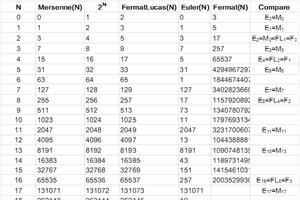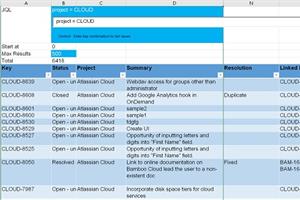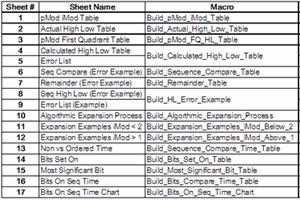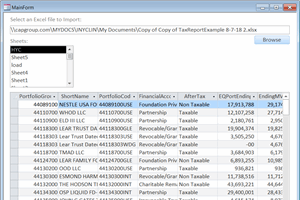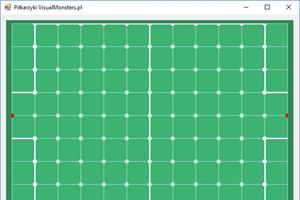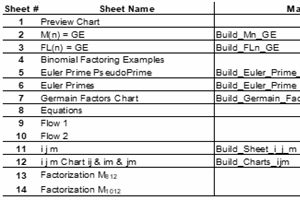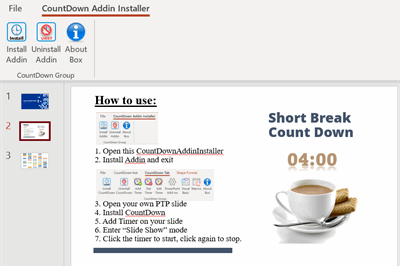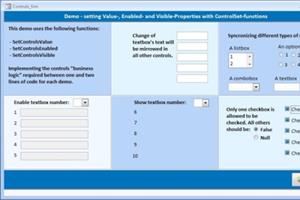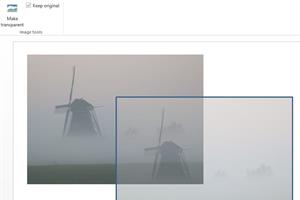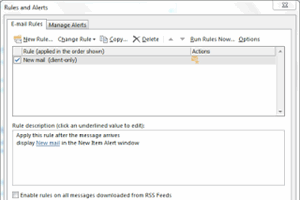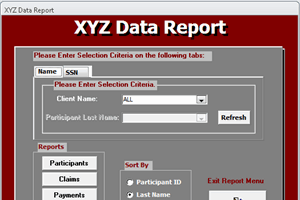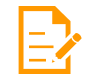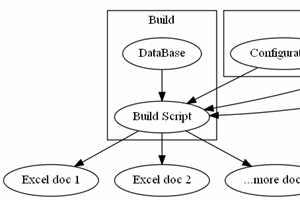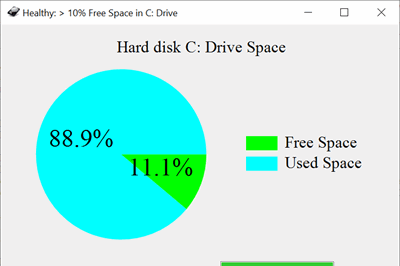- home
- articles
- quick answersQ&A
-
discussionsforums
- CodeProject.AI Server
- All Message Boards...
- Application Lifecycle>
- Design and Architecture
- Artificial Intelligence
- ASP.NET
- JavaScript
- Internet of Things
- C / C++ / MFC>
- C#
- Free Tools
- Objective-C and Swift
- Database
- Hardware & Devices>
- Hosting and Servers
- Java
- Linux Programming
- Python
- .NET (Core and Framework)
- Android
- iOS
- Mobile
- WPF
- Visual Basic
- Web Development
- Site Bugs / Suggestions
- Spam and Abuse Watch
- featuresfeatures
- communitylounge
- help?
Everything / VBA
VBA
VBA
Great Reads
by bradyguy
An end to end view of how to integrate Jira REST API's with Excel.
by RB Starkey
How to create a tree-view control using an Access table and form.
by William Hey
Semi-Prime Ordered Sequences (Part 2) is the follow-on to “Exploring Computational Number Theory (Part 1)” and describes a process for ordering the semi-prime base sequences.
Latest Articles
by NewPast
Indent code,
by NewPast
Floating point numbers as approximates and understanding error happened when using single and double data types
by Mirzakhmet Syzdykov
Development process in few steps with the help of scripting software
All Articles
31 May 2016 by
16 Jul 2013 by RB Starkey
31 May 2016 by William Hey
16 Jan 2016 by Glenn Lloyd
7 Sep 2018 by Clifford Nelson
6 Jul 2021 by VisualMonsters
26 Mar 2019 by Igor Krupitsky
31 Oct 2022 by Wayne Jin
8 Mar 2012 by Torsten Tiedt
3 Mar 2012 by Andreas Gieriet
6 Mar 2012 by Sergey Alexandrovich Kryukov
Here is my idea:The algorithm should accept three things on input: to string to be compared and the meta-data. The meta-data would contain parameters for comparison: weight factors to be used, character sets, maybe even dictionaries; please see below on optionality. Basically, you would need...
12 Apr 2012 by Fredrik Bornander
4 Dec 2012 by Wendelius
8 Nov 2015 by veen_rp
16 Dec 2015 by maxitone
26 May 2011 by Abhinav S
28 Jan 2012 by Dalek Dave
29 Nov 2013 by Sergey Vaselenko
Hello,You may use the following formula on a worksheet:=NOT(ISERROR(MATCH("*";$A$1:$A$10;0)))But, "~" must be specified as "~~". For example:=NOT(ISERROR(MATCH("~~";$A$1:$A$10;0)))VBA functions:Function MyMatch(ByVal lookup_value As Variant, ByVal lookup_range As Variant)...
24 Jun 2014 by Bhis
22 Jul 2015 by Wendelius
Based on your code I'd say that the selection is lost when you set the borders. Because of that there's nothing to paste when you hit the PasteSpecial call.Instead of With Selection .Borders.LineStyle = xlContinuous ...
9 Oct 2015 by Gustav Brock
27 Apr 2016 by F-ES Sitecore
27 Apr 2016 by phil.o
17 May 2017 by Maciej Los
Assuming that you want to copy data from one sheet into another, when specific condition is meet (Level>1), you can achieve that in two ways: Using ADODB.Recordset[^] + Range.CopyFromRecordset method[^] This method is really fast! 'needs reference to Microsoft ActiveX Data Object Library x.x...
3 Feb 2020 by CHill60
You can use the Folders.Add method [^] method to create the folders either based on Now or on Outlook.MailItem.CreationDate (the latter might be useful if you want to retrospectively move stuff) If I've misunderstood, and it's a folder on your C: drive you want to create then you can use the...
2 Apr 2021 by Maciej Los
Try to use Range.ClearFormats method (Excel) | Microsoft Docs[^] With Worksheets("WB").Range("a1:z500") .ClearContents .ClearFormats .CopyFromRecordset rs End With
22 Feb 2022 by CHill60
Of the things you have allegedly tried...Range(RValue, Cells(RValue.Row, LastColumn).Column) gives a Type Mismatch error, assuming that LastColumn is a rangeRange(RValue:cells(RValue,LastCol)) just gives a compile error because of the colon : If...
1 Dec 2023 by Maciej Los
Couldn't it be better to re-write all macros from VBA to C#? Whatever you want to do with Excel data, you can do it in C#. Take a look at EPPlus library[^]. This library is powerful, elastic. You don't need to have an Office installed on your...
30 Dec 2023 by Mike-MadBadger
To learn the basics start with a really simple example and once you know how to make that work then you can start the more complex implementation you outlined above. There are lots of examples out there, here's once : Create a new Class Library...
14 Oct 2010 by E.F. Nijboer
You can check with ERRORLEVEL.IF ERRORLEVEL 1 GOTO LABEL1http://www.robvanderwoude.com/errorlevel.php[^]http://www.computerhope.com/if.htm[^]Good luck!
15 Feb 2011 by Andrew Brock
20 Feb 2011 by Steve L. Powell
17 Jul 2011 by thatraja
7 Oct 2011 by Sergey Alexandrovich Kryukov
What do you mean by the "difference" highly depends on how you define it, in particular, in XML schema uses and its mapping onto the "difference" file.First of all, you need to find difference not between files, but between logical structures of the XML. The same logical structure could be...
10 Oct 2011 by Richard MacCutchan
My suggestion would be to add a Auto_open VBA macro which offers the copyright notice as a dialog. The user then has the choice to click on Accept or Reject, and if not Accept the macro automatically closes the worksheet. Of course, this is not foolproof, but it is at least good enough to make...
12 Oct 2011 by CPallini
25 Nov 2011 by Maciej Los
12 Apr 2012 by VJ Reddy
The Solution 1 given by Fredrik Bornander is very good.I want to add that, as observed from the pattern of values in columns A, C, the total of A+C is 2013, 2012, 2011 under each part in the consecutive three rows, except for row 3 in Part 2 and row 2 in Part 5. I think by following the...
13 May 2012 by Maciej Los
Just record macro!Let's say, your data are in column A.1) Start recording2) Select column A 3) Menu Data->Text As Columns4) Menu Data->Sort (by column A, B, C)5) For cell D1 add formula =A1 & "-" & B1 & "-" & C16) Fill down the formula7) Stop recording 8) ALT+F11 to open "VBA...
13 Aug 2012 by Sachin Chandanshive
15 Jul 2012 by Prasad_Kulkarni
27 Jul 2012 by Kudredin
29 Aug 2012 by Maciej Los
First of all, read about MS Excel's objects[^], because Sheet object and Worksheet object is not the same.The best programming practice is to use code with context. To explain what i mean, do it:1) Open or create few MS Excel Workbooks,2) Activate first workbook and run this code:For i...
6 Dec 2012 by Adam R Harris
1 Feb 2013 by PietersonK
Try MZ Tools it will have all necessory options needed for proper development.It also had a wonderful set of options like source code review , Statistics , Excel Documentation etc.., .
8 Jun 2013 by Member 10100038
I've made a serial number activation program which tries to find a *.txt file in my hard drive location C:\try. If it locates the file that it's name is the which contains the text from the serial number textbox. The problem is that on the 9th line I take this exception: AmbiguousMatchException...
16 Dec 2013 by Maciej Los
Please, read my comment first, then have a look here: WorksheetFunction.Sum[^].You need to pass Variant data type as input parameter. What it means to you? You need to pass Range[^] object!rec.Fields("TotalTime") = xlsSht.WorksheetFunction.Sum(xlsSht.Range("G13:G100"))It should...
18 Dec 2013 by Maciej Los
1 May 2014 by Maciej Los
The error meassage says exactly what is wrong! The data from subquery are not related with main query and return more then 1 record!Using too many subqueries to produce columns could be the reason of application crash or performance issue at least.Redesign your query! Start with basics:...
9 Nov 2014 by Allen C. Copeland Jr
21 Mar 2015 by OriginalGriff
We do not condone, support or assist in the production of malicious code in any way, form or manner. This is a professional site for professional developers. If you want to know how to do such things, you need to visit a hacking site: but be sure to disable all firewalls and antivirus...
19 Apr 2015 by Bernster
16 Sep 2016 by axuno
9 Sep 2015 by Michael_Davies
9 Oct 2015 by Maciej Los
If you want to insert formula into C2 cell, try this:Sheets(1).Range("C2").Formula = "=IF(ISERROR(MATCH(C" & cnt & ",C$2:C$" & lastrow & ",0)),'','Duplicate')"After that you can read the value (calculated via formula):retVal = Sheets(1).Range("C2").ValueNote: retval should be declared as...
12 Oct 2015 by OriginalGriff
To be honest, if you don't know either of them, then the first thing you need to do is learn one! You can't "work mostly in design mode" for VB or C# - they are general purpose languages and need you to be able to code in order to get the "design mode" stuff to actually do anything. And to do...
6 Nov 2015 by Dave Kreskowiak
Whatever that iItems object is it doesn't have a SendKeys method so you're getting that error.SendKeys is a stand-alone function. You just remove the iItems. part and you won't get that error any more.But, SendKeys is notoriously unreliable. You have no direct control over which control...
8 Dec 2015 by CHill60
9 Dec 2015 by Maciej Los
There's few possible reasons of 1004 run-time error, but the most important is: you cannot open pdf in Excel application! Conclusion: you cannot read from pdf file!On the first look:1) source file hasn't been opened,2) you did not set reference to a workbook (source file),3) sheet does...
23 Jan 2016 by Richard MacCutchan
14 Apr 2016 by OriginalGriff
In conjunction with your other question: What does this mean? What will it do?[^]We can't explain every last detail of your homework to you: go and read your course notes, get a book and read it, whatever. You need to learn the basics and you clearly haven't.We arent here to do your...
27 Apr 2016 by bling
5 May 2016 by CHill60
The code must be placed in the VBA for the sheet in question. If this is not running at all (which I'm guessing it's not as you haven't mentioned the errors) then you must have put it in- the wrong worksheet, or- the VBA sheet for ThisWorkBook, or- a VBA moduleWhen you put it in the...
5 May 2016 by Dave Kreskowiak
Your if condition is wrong. You cannot compare a range of columns to a string and get anything other than False. Also, your use of the keyword And is wrong. You must have a boolean expression on both sides of the And. It is never used to compare something to this And that.You have to look in...
14 Aug 2016 by User 11061201
21 Sep 2016 by OriginalGriff
Simple: don't divide by zero.Which means: check your inputs.b = ActiveCell.ValueActiveCell.Offset(0, 1).Activatec = ActiveCell.ValueActiveCell.Offset(0, 1).Activatee = -1If b 0 Then e = (c / b) * 100End If
12 May 2017 by Jochen Arndt
It seems to be a limitation of SharePoint. A web research shows that entering wrong dates into a SharePoint form issues the error message Quote: You must specify a valid date within the range of 1/1/1900 and 12/31/8900 So you have to check the Excel date and limit it to the above range or ensure...
24 Oct 2017 by Maciej Los
A common difference between functions is that that function without $ returns variant, but with $ retruns string. Seems that using function with $ at the end is excuted bit faster. See: Dollar Sign ($) Functions[^] Note: When you work with MS Access, you have to be aware, that using function...
8 Nov 2017 by ZurdoDev
19 Feb 2018 by OriginalGriff
27 Mar 2018 by Maciej Los
17 Apr 2019 by Christian Graus
I googled it GitHub - thinkingmik/FastFourierTransform: Compute the Fast Fourier Transform of sampled data[^]
24 Apr 2019 by Maciej Los
As we agreed with Caroline in the comments to the question, i would like to share my ways i've resolved such of issues... Method #1 - in case when unidentified signs/characters have been found in one or more modules: export and remove all modules (UserForms too) then compact and repair...
11 Nov 2019 by CHill60
That error means that the folder does not exist in that "area" of Outlook. If you debug your code and observe the contents of objNS you will realise that it contains the list of mailboxes, not the list of folders within a mailbox. You need to "point" to the appropriate mailbox first, then get...
11 Feb 2020 by MadMyche
29 Jun 2020 by Member 14874449
28 Jan 2021 by Maciej Los
8 Mar 2021 by W. García
17 Jun 2021 by OriginalGriff
Since we can't see your code, have no idea what the error message is, or have any other information other than "it doesn't work" we can't help you fix this in any direct way. Remember that we can't see your screen, access your HDD, or read your...
26 Nov 2021 by Richard MacCutchan
19 Dec 2021 by CHill60
You are not going to learn how to do this from any video. My advice would be to use the Macro recording function in Excel - Make sure the Developer Tab is available in the Ribbon - Select Macros, Record Macro - Manually do the above steps -...
9 Jan 2022 by Richard MacCutchan
You can use VBA in a Word template to generate such a form. See word template vba - Google Search[^] for suggestions.
21 Jan 2022 by Richard MacCutchan
5 Feb 2022 by OriginalGriff
I'm not the only one who is getting fed up with your inability to work out what we need to know in order to help you: in this case as Dave has said VBA does not have a CopyMemory function so just repeating the code that calls it with no idea what...
13 Feb 2022 by Richard MacCutchan
PDF files have their own proprietary format, so you need to use one of the free libraries such as The Leading PDF Library for Developers | iText[^], NuGet Gallery | iTextSharp 5.5.13.2[^] etc.
13 Feb 2022 by Maciej Los
In addition to soultion 1 by Richard MacCutchan... No, you can't use ADO Stream to read pdf file and extract data! You can try to extract data from pdf via using Acrobat libraries. See: excel - Extract Data from PDF and Add to Worksheet - Stack...
14 Feb 2022 by Richard MacCutchan
1. Set hr = hDoc.body.getElementsByTagName("table table-striped table-bordered table-hover") 2. set hrr1 = hr.getElementsByTagName("th") 'error this line Line 1 returns a HTMLCollection - Web APIs | MDN[^] of all elements that have the named...
27 Feb 2022 by Joan M
4 Oct 2022 by junyaoxu
6 Dec 2022 by Wayne Jin
15 Apr 2023 by Dave Kreskowiak
It turns out that you CAN get some of the data you need, like the nonviewport height of the browser window and it's position on screen. It helps to go back and re-read the documenation I haven't read in the last decade. ...
24 Jul 2023 by OriginalGriff
Any code which includes the line "On Error Resume Next" should be taken out and ritually disassembled. It doesn't "get rid of errors" it hides them until they are too big to ignore - by which point you have probably done significant damage to...
6 Oct 2023 by Richard MacCutchan