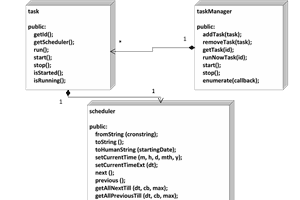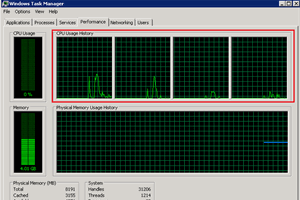- home
- articles
- quick answersQ&A
-
discussionsforums
- CodeProject.AI Server
- All Message Boards...
- Application Lifecycle>
- Design and Architecture
- Artificial Intelligence
- ASP.NET
- JavaScript
- Internet of Things
- C / C++ / MFC>
- C#
- Free Tools
- Objective-C and Swift
- Database
- Hardware & Devices>
- Hosting and Servers
- Java
- Linux Programming
- Python
- .NET (Core and Framework)
- Android
- iOS
- Mobile
- WPF
- Visual Basic
- Web Development
- Site Bugs / Suggestions
- Spam and Abuse Watch
- featuresfeatures
- communitylounge
- help?
Everything / TaskScheduler
TaskScheduler
TaskScheduler
Great Reads
by Partha_sarathi_ghosh
Zip or Archive and delete old log files using Windows Task Scheduler in Winrar
by Rasik Bihari Tiwari
Let's understand the evolution from older multi-threading world to Task Parallel library (alias TPL).
by Antagony
Schedule a task to run this script,
Latest Articles
by Antagony
Schedule a task to run this script,
by Rasik Bihari Tiwari
Let's understand the evolution from older multi-threading world to Task Parallel library (alias TPL).
by Partha_sarathi_ghosh
Zip or Archive and delete old log files using Windows Task Scheduler in Winrar
All Articles
14 Aug 2015 by
Task Scheduler JavaScript library
30 Jan 2014 by Mike Meinz
I have never needed to run the ShrinkDatabase command but I have other BAT files that I use for scheduled maintenance of my database. Below is an example using your SQL commands.1. Create C:\BAT\SHRINKDB.BAT containing these statements:cd C:\Program Files\Microsoft SQL...
7 Oct 2014 by Richard Deeming
Scott Hanselman documented the available options for running background tasks in ASP.NET applications:http://www.hanselman.com/blog/HowToRunBackgroundTasksInASPNET.aspx[^]If you're using .NET 4.5.2, you can use the new QueueBackgroundWorkItem API[^].Scott's recommendation seems to be...
29 Jul 2020 by OriginalGriff
Probably it's a problem with access permissions: an app run from the scheduler can only work if the user is logged in, or if it has no interface. If you selected "Run whether user is logged on or not" then it will only run from the Scheduler if...
8 Oct 2014 by Samatha Reddy G
Write this code in Global.ascx pagevoid Application_Start(object sender, EventArgs e) { try { new Task(() => { while (true) { WebClient web = new...
22 Oct 2013 by Sergey Alexandrovich Kryukov
7 Mar 2014 by Partha_sarathi_ghosh
Zip or Archive and delete old log files using Windows Task Scheduler in Winrar
7 Oct 2014 by Sunil Kumar Pandab
I have an aspx page which does not have any design. Only some code on code behind file. I need to run this page on every 5 minutes from server. This page also need not display on any browser. Is there any option available for me to run this page repeatedly on a regular basis. No browser will...
20 Nov 2014 by Tutun2014
I have a windows application where I have created a windows service and Task to serve the purpose of my application.The task is being created with OnlogonTrigger true and it starts my application (.exe) which is inside the system32 folder.The application is built in C# dot net framework...
31 Jul 2018 by Vincent Maverick Durano
Are you using version 3.x of Quartz? If so then take a look at this short discussion on how to run it on .NET Core: https://stackoverflow.com/questions/41821568/how-to-start-quartz-in-asp-net-core The idea is to call your method for starting the scheduler before calling host.Run();
15 Jan 2019 by Wendelius
One reason causing this could be difference in authentication. If you're using Windows authentication for SQL Server then when you're running the application from Windows session it's using your credentials. When you're running it using Task Scheduler you define which credentials are used. So...
29 Jul 2020 by Dave Kreskowiak
This should have been written as a Console app, not a Windows Forms app. Scheduled jobs are usually not user-interactive, so a Windows Forms app is going to present the symptoms you describe. Look at your code. You've got a couple of MessageBox...
13 May 2021 by Dave Kreskowiak
Your TVS app needs better error handling and recovery code, not a restart like this.
4 Aug 2021 by TheRealSteveJudge
MS SQL Server is a service named "MSSQLSERVER". Here is how to schedule a service restart Add a schedule task to restart a Windows service[^] Here is a description how to schedule a restart of IIS New Best Step To Restart IIS Using Schedule...
5 Feb 2013 by ANDiyo
Hello,in my application the user has to type a name for a task he wants to create. After that I want the app to open the Windows Task Scheduler with the create task dialog and the taskname field shall be filled automatically.I don't know how to realize that.Thanks for your...
6 Feb 2013 by Sergey Alexandrovich Kryukov
You can use Task Scheduler API. Please see my past answer: Problem a Window Services[^].—SA
26 Mar 2013 by azinyama
Good day all!!!VS2010 C#4.0I have 10 tables in an MSSQL database that I want to load into my application. I have the following methods in my application:private DataTable LoadTable01() {//load data using stored procedure in to datatable and return datatable}private...
25 Mar 2013 by M.Kamran Asim
Dear, Purpose of TPL is simply that you assign your piece of code to task scheduler, so that there is parallel process. In your case, you have different calls to DB, so its better to use TPL. But reason you mentioned of using task (Reason for wanting to use tasks is that I want to be able...
26 Mar 2013 by Simon_Whale
The overheads of using the Task library wouldn't be worth it for what you are trying to do. Personally I would look at using a using BackgroundWorker thread as this will stop your UI from freezing and allows you to update controls on the form easier than TasksBackgroundWorker...
27 Mar 2013 by Monica Agrawal
Hi I have a program that schedules task. While this runs fine on Windows7 machine, it throws an error on XP.Here is the code:using System;using System.Collections.Generic;using System.Linq;using System.Text;using TaskScheduler;namespace MyTaskScheduler{ class...
27 Mar 2013 by Dave Kreskowiak
There are two versions of the Task Scheduler API. Your TaskScheduler class is apparently using version 2.0, which doesn't exist on XP, only on Vista and above.
18 Apr 2013 by Member 9393685
0 down vote favorite I am facing an issue and need your expert advice.After changing timezone on frontend and DB servers i am facing issue where scheduled jobs are running late by one hour.Time Zone in DB Server was: (GMT -5:00) Indiana (East) Time Zone in frontend Server was:...
13 May 2013 by ANDiyo
Hey there,I want to create Tasks on a server using an application on computers.To be abled to work with tasks iam using the Task Scheduler Class Library from this article:A New Task Scheduler Class Library for .NET[^]To impersonate i use this:User Impersonation in .NET[^]To...
15 May 2013 by Abhik03
Currently, I'm getting the CPU and Memory Utilization from the Performance Monitor, it lists all the task as in the task manager, with some counters. Here, the utilization of the Task Scheduler is being shown as 'mmc.exe'. Can I get the utilization of the individual tasks that are running in the...
19 Jul 2013 by Richard MacCutchan
8 Oct 2013 by indrajeet jadhav
http://support.microsoft.com/kb/2019698[^]2.http://lakkireddymadhu.wordpress.com/2013/03/01/scheduling-automated-backup-using-sql-server-2008/[^]
26 Oct 2013 by Churianov Roman
So far I've found very little information on the scheduling policy, resource management policy of Azure HPC Scheduler.I would appreciate any kind of information regarding some of these questions:* What scheduling policy does a Head Node use to scatter jobs to Compute Nodes?* Does Azure...
12 Dec 2013 by Rachel Jia
27 Jan 2014 by Manish Kumar Namdev
Hi friends,In my application I am required to make a Cron to send emails to my users.For this I am using the following code. But In task scheduler it gets marked as "Task Completed" and do not receive the email, though it works when I hit "Email.aspx" from...
20 Mar 2014 by Kinna-10626331
Hi, I'm a beginner in automation tasks. I don't have experience on it.I have 2 scripts in C# (and one in CLI of CollabNetTeamForge,but for now we can forget about this last one).These scripts generate two XML docs which are connected and synchronized in a SharePoint Portal.I tested...
19 Mar 2014 by Hassue Rana
Simply create windows service and use timer in itit will run on ur cloud or server and at your specified interval your c# code will be run on cloud or server.I did this for one of my project a few years ago because asp.net or web services cant do this..
20 Mar 2014 by Kinna-10626331
If I have 2 C# pieces of code (VS Projects) witch return two XML docs . I want to program an automatic task what execute this 2 C# codes hourly and store the XMLs in order to keep updating the data . Is it possible to do this in a Unix server ? with CRON? Is it better with a Windows server?...
23 Apr 2014 by Kinna-10626331
What could be the best way to remove a CSV file in windows each 30 minutes?I need to know if there is a directly way to program a Task in the Task Scheduler in windows where an XML is removed every 30minutes.In case that no , what is the best platform to do it and to program the regular...
23 Apr 2014 by OriginalGriff
Create a .BAT file to delete it, and set up a task to run that: http://windows.microsoft.com/en-gb/windows/schedule-task#1TC=windows-7[^]Then, edit the schedule for every thirty minutes: http://support.microsoft.com/kb/226795[^]
24 Apr 2014 by Kinna-10626331
At the end I create a C# console project for remove the files http://msdn.microsoft.com/en-us/library/cc148994.aspx[^] and then I schedule a windows task to be executed every 15 minutes. Thanks for your ansmwer OriginalGriff
29 Apr 2014 by ckumaresanmba
Hi,I have a SSIS package which includes the following steps1. Download from SFTP to a folder "Download"2. Process the files3. Move the files from the folder "Download" to "Backup"Now everything runs fine, when I run manually.The problem is when I created a Task in Task...
2 Oct 2014 by Zerotimedev
Hijust wondering about what best to do with task scheduling with an MVC app. There are packages like hangfire and fluentscheduler that handle scheduling tasks, now would it be best to put use these packages in their own web app or let it reside within the main web app?So say...
2 Oct 2014 by Dave Kreskowiak
Wrong. Not every problem is solved with a "web app".A scheduled task is some process that runs at a set time. Most "scheduled tasks" are really just console applications that do a job and then quit.A web application only executes when a web request comes in, NOT ON A SCHEDULE. This is...
1 Nov 2014 by Dave Kreskowiak
If your users are normal every day User account (not Administrators) on their machines, they already can NOT stop the services and kill them, provided your service runs as LocalSystem, nor can they uninstall it.If you made the monumental mistake of making everyone an Administrator on their...
20 Nov 2014 by Redgum
As with any problem, you need more data. My first suggestion would be to get an understanding if its a USER problem or a MACHINE problem.Start collecting information about the successful runs versus the unsuccessful ones - an important data point is determining user account type (admin or...
26 Nov 2014 by Member 10362802
Dear all,I have develop a win32 c++ project in vs2010, win7 OS, for short call it 'Hello world'.In debug mode of vs2010, the project work fine; Also, double click 'Hello world.exe' which was generated by debuging, still work fine.Here's the problem context: Using task scheduler...
26 Nov 2014 by KarstenK
you will have some rights issue, depending on what you do. Use complete pathes and non-admin API. Run your prog under a guest account.Which API doenst work?
26 Nov 2014 by ThilankaIshara
there is an Application running on my Laptop it appearing in start bar and exiting it so quickly.i disabled all tasks in TaskScheduler.checked all services but count find it, if anyone can help wold be grateful.thanks
27 Nov 2014 by E.F. Nijboer
You could try something like Microsoft Safety Scanner but is limited to 10 days or any other spyware scanner / removal tool. I can't really recommend any of them because I only use linux at home. My work system is windows 7 but it has a corporate virus scanner and limited software installed....
22 Apr 2015 by Armand Peens
Hi Please HelpI am getting the following error in Windows Server 2012 when trying to create a task and configure it for Windows Server 2003, Windows XP, Windows 2000. I have admin rights and with all the other configurations it is fine.Task Manger cannot create the task. The user account...
16 Oct 2015 by sahmed3
Hi,I am working on my Virtual Machine it was a quite slow while i was working unfortunately i killed some of the process from task manager and now i was naot able to see anything on my Virtual machine ..Kindly help me with some suggestions which would hep me to logoff my VM so it can re...
16 Oct 2015 by Mehdi Gholam
3 Nov 2015 by virang_21
I have seen this bizarre behavior in windows server 2012 which is running a batch file which has only java -version command. Task is scheduled to run under SYSTEM account.Content of Batch File.@ECHO OFFset...
3 Nov 2015 by Richard MacCutchan
Probably bacuase the PATH variable is not set to include the directory that contains the java executables. Incidentally your CLASSPATH does not look valid above, you should replace the relative directories with their full absolute paths. Also remove javaw.exe, it is not a path.
23 Jan 2016 by Hercal
I was asked to done a task , i did it but i don't know if it can be done with better way or not.I have a database table called eventtbl , it has event name , event datetime I was asked to send mail to all people who going to event before event start datetime with 1 HR (there are another...
23 Jan 2016 by Member 12001186
You could consider the option of using the SQL Server Agent to run the task for you. That way you keep everything within SQL Server. In addition SQL Server Agent gives you a few nice options to monitor the task might it fail for some reason and a bit more control over the user executing the T-SQL.
8 Mar 2016 by Trimantra Software Solution
Hello,I am cereating a Poweshell script to add data in Office 365 list on intervals.I am able to create script sucessfully and executing it in SharePoint Online Management Shell.This is my code.$siteUrl = "site URL";$listName = "List"$userName = "user name";$password =...
8 Mar 2016 by Jochen Arndt
You must add the SharePoint Snap-in to the Windows PowerShell using the commandAdd-PSSnapin Microsoft.SharePoint.PowerShellSee also Running a SharePoint PowerShell script from Task Scheduler | Get-SPScripts : PowerShell Scripts for SharePoint[^].
17 Mar 2016 by Member 12393998
HelloI have a problem using the dll library tascheduler not find how to add the parameter to the application to run ,I can give you the name for exampletarea.ApplicationName = @ "C: \ Program Files ( x86) \ Internet Explorer \ iexplore.exe" ;But I would add the parameter to the...
5 Jul 2016 by kanase.ranjit
I have Power Point Presentation file containing embeded video. In C#, I written logic to convert the PPT file into MP4 video.Microsoft.Office.Interop.PowerPoint.Presentation objTempPresentation = appPpt.Presentations.Open(FileName, Microsoft.Office.Core.MsoTriState.msoFalse,...
5 Jul 2016 by Dave Kreskowiak
The problem is that you're using Pointpoint Interop. Unless you have this running in a virtual machine with PowerPoint installed it's not going to work.Also, Office applications are NOT supported when running in a non-user interactive session, like a Windows Server, web application or a...
7 Oct 2016 by Shafikul
I have one .bat file which is responsible to take SQL Server database Backup and that is running by Windows Task Scheduler at 3.01 AM daily. Last 7 days it worked perfectly okay but today it failed. I got below information from Event Log.It is Windows 2008 Server. It developed long back ago,...
7 Oct 2016 by David_Wimbley
Your error isn't with your batch file it is with your server.https://technet.microsoft.com/en-us/library/cc735059%28v=ws.10%29.aspx[^]If you look at the documentation it even saysQuote:The event log message is informational regarding performance counter status. The issue will be...
24 Nov 2016 by F-ES Sitecore
A service is just an application that is constantly running, even if no-one is logged on. So if the EXE is 10mb then it'll be in memory always, even when "idle". A scheduled app starts your process at a given time, so it would launch your exe (I assume your exe will then abort when finished...
3 Apr 2017 by raviarcher
I have a Java application in a server. I want to control (enable, disable, modify time) of scheduled jobs running in the same server. I can do this with .Net but since the application is Java, how do I access or invoke the windows task scheduler namespace. Any help would be greatly appreciated. ...
27 Oct 2017 by Member 13485326
I have a weather station from which I get a daily data file in the form of a tab delimited test file, which includes the the date in the form YYMMDDtextfile.txt. I have written a script which copies this file to a file called AccessUpload.txt, which is scheduled to run every day at 02:10. This...
23 Jan 2018 by Divya B Nair
Hi, I have implemented a console application that sends a mail based on the data returned from a web service. I have configured it as a windows task scheduler that runs every 5 mints. Here I am retrieving a list of employee status using the service. Employee status can be Active, Inactive and...
23 Jan 2018 by Richard MacCutchan
If the task runs as new each time then any memory variables used in the previous run do not exist. You need to use permanent storage, i.e. a disk file. Alternatively you could have a single instance of the application that uses a timer to run every five minutes. In that way you could keep all...
23 Jan 2018 by OriginalGriff
I agree with Richard: if this is a new app firing every few minutes, then you will need permanent storage outside the app - but I'd suggest that a Database might be better than a disk file, as they are better organised and require less "thinking about" when it comes to adding, removing, or...
3 Feb 2018 by Divya B Nair
Hi, I have implemented a simple console application in C#.Net that writes something to a text file in "C:\MyFolder" as soon as it launches. I have configured the application in task scheduler with the below properties. General tab->Run whether user is logged on or not. Triggers -> At system...
3 Feb 2018 by Dave Kreskowiak
Console applications don't need a user to be logged in to run. Rewrite the application to catch and log errors to a file in C:\Windows\Logs. Also, just log start and other diag messages to the file, not just errors. Something things to check... What account is the app setup to run from task...
31 Jul 2018 by Member 12885549
I am trying to achieve one thing: run .NET Core web application (with kestrel) and run Quartz.Net process that would execute some methods. But all my tries have been unsuccesfull. I have them both working separately, but I can't run them at the same time. My process is running all the time on...
15 Jan 2019 by Member 12285600
Hello This is something ive never done before so i apologise if this is a silly question. I have a c# console app which when ran locally it works perfectly. However, when I try and run it from task scheduler part of it runs but it wont write to the SQL database. My folder has permissions to...
15 Jan 2019 by RickZeeland
If this is about SQL Server, you probably need to add administrator as a user or modify the settings, see article here: Create a Database User - SQL Server | Microsoft Docs[^]
9 Feb 2019 by RickZeeland
Maybe the webservice supports a REST API with commands that you can use, try to find out if this possible. Then follow the instructions here to run the command with Task Scheduler: windows - How to schedule a task to call a URL - Server Fault[^] If it is not possible to use REST commands, you...
10 Feb 2019 by Member 14144306
So i have a coded UI test that works fine. I've create a batch file script so that i can run in windows task scheduler. It keeps showing "Failed" What I have tried: cd / cd "C:\Users\alish\source\repos\CodedUITestProject6\CodedUITestProject6\obj\Debug\CodedUITestProject6.dll " @echo off set...
10 Feb 2019 by OriginalGriff
Probably, it's a permissions problem: the Scheduler does not run under your user ID, so it won't have access to your files. Try moving the data and DLL files to a different folder - "Tests" hanging directly off the root is good - and set the access permissions on the Tests folder to all for...
20 Mar 2019 by Member 10754595
I created new database from a backup of another database.I have one task scheduler which is connected to the main database. after coping the database the task scheduler is not working with main database but working with copy database.Can anyone tell me what could be the reason? I check...
20 Mar 2019 by David_Wimbley
There is a whole lot we dont know about your application and we arent going to be of much help since we dont know what it does, have access to your server, your code, or any way of replicating what it is you need help with. Think of it this way, you've just gone into the Doctor and told him "i...
29 Mar 2019 by SNI
Hi, We have a functionality where in we are transferring the .csv files to remote SFTP server using batch (.bat file on windows) file. Batch file uses WinSCP and passes username and password (in clear text). We have scheduled this file using windows scheduler and it works fine. Till here there...
29 Mar 2019 by #realJSOP
Create an executable with the encrypted password stored in a variable. Have the executable run sftp instead of using the batch file. If you need to change the filename every once in a while, that can be accomplished via an app.config file, or you can simply put the file to be transferred in a...
11 Oct 2019 by RickZeeland
You can create and change tasks using the command line, I used this in a C# application and it works fine. I find this a lot easier than using complicated libraries that probably will be out of date when a new Windows version is released. How to create scheduled tasks with Command Prompt on...
29 Jul 2020 by Member 14901906
I developed a vb.net application which extract data from oracle db and post in existing Excel-2013 file. This application runs perfect either I run it from .net frame work or direct Exe file but When I schedule it in Window Scheduler it remains...
11 May 2021 by r3dsh4dow0
Hello and Good Morning, I'm running into an issue with Task Scheduler not running my task. I've run through the troubleshooting steps below and can't seem to get my task running. Task Scheduler not running? Here’s how to fix it[^] What I'm...
11 May 2021 by r3dsh4dow0
Looks like the task is working now. Seems like when a task is created for a "schedule", it'll wait 24 hours before it'll kick in.
13 May 2021 by Cody O'Meara
Just to give a little background as someone may have a better idea. I developed a program that displays photos in fullscreen. It cycles through files in a folder that our Marketing team populates. The program then runs on a TV's through our many...
13 May 2021 by RickZeeland
If you have a .NET application you might be interested in Hangfire[^] The only thing I can say about your batch file is that the TIMEOUT command might cause problems, I remember that we always had problems with it when trying to run unattended...
7 Jul 2022 by Member 15418280
We are using task scheduler to trigger event in a specific time and it is calling one api method which host in iis at the time of creation task scheduler we are sending userid and password but every month password is going to be change due to...
7 Jul 2022 by OriginalGriff
If the API requires a password to be given when your app accesses it, then it doesn't matter if the app is run through the task scheduler or not: if the remote software changes the password then the app needs to be updated in some way to reflect...
10 Aug 2022 by Manojkumar-dll
I have created a win service app which for generating a word report from given values and have completed that with the help of codeproject now want to send the created word report to a desired mail id every month referred Quartz and not got...
9 Jan 2023 by huynhminh97
I have a WPF app which working in kiosk machine. My app will check for update whenever in idle time. If new version is exist, app will run a bat file. It will kill current process, uninstall app, re-install new version and open app after...
9 Jan 2023 by Graeme_Grant
You could use click-once. I have written a silent updater[^] that could auto-start rather than someone clicking a button. Download the project and check it out.
11 Aug 2023 by Fydobas
I have set a Scheduled Task that is meant to repeat an action every n minutes - say 5 minutes, for example. The first time, the task runs smoothly, taking a mere few seconds to do the action it is meant to do. On subsequent runs however, the...
11 Aug 2023 by OriginalGriff
Without knowing what the task is or does, or how it does it we really can't help you - I'd start by looking at what the task is executing, what the command and parameters are, and if possible it's source code. If I had the source, I'd add...
9 Aug 2016 by Rasik Bihari Tiwari
20 Mar 2014 by Richard MacCutchan
You can use cron[^], but you will also need to install Mono[^] in order to use .NET applications in UNIX.
7 Oct 2014 by KaushalJB
If you want anything like that then use Windows Service which can be configured as per your timings and would invoke methods in OnStart(), rather then using any aspx page. you can create an .exe of it and run it once and would call the methods as per your requirements Refer this link for...
4 Oct 2018 by Antagony
5 Feb 2013 by db7uk
Hi,I like what you have done however personally I feel the mix of custom thread management plus mangeing TPL tasks etc very problematic in this instance. TPL has many great features that do not require all the custom management.Whilst I have not tried executing tasks in order of thread...
26 Mar 2013 by azinyama
Good day all!!!I have been struggling with understanding tasks.I have a login form that has an authenticating gif that is displayed when the user clicks the login button. I decided to use a task so that the form ui doesn't freeze while attempting to login. I will add the code below.My...
9 Dec 2014 by Tadit Dash (ତଡିତ୍ କୁମାର ଦାଶ)
You have two options.1. You can do this by running a Windows Task Scheduler. It is nothing but one Window or Console App, which will be scheduled in your Server. Inside the app, write you email sending code. You can select the Time(when to run) and Frequency(when to repeat it again) for...
7 Oct 2014 by Samatha Reddy G
Write that code behind code in Windows application (we do with windows service also)if you build that windows application you will get exe file. using that exe filecreate task schedulerTo create task scheduler please refer this...
22 Oct 2013 by Suraci19
Hello, I would like to set up a Scheduled Task to run a batch file every time a file of my own creation is modified (via php). Any help would be appreciated. The documentation on event triggers seems a bit slim right now. Thanks in advance.-SP.S. As far as I understand it,...
24 Feb 2015 by Schatak
Question: Is it a good practice to send email to multiple persons at once, though task scheduler or any window server?ORSending email though page (simple way) is fine? I encountered once issue with this approach, server gets hang after sending 40-50 emails.OR My efforts: I have coded...
7 Oct 2014 by Sinisa Hajnal
You can add Meta refresh tag to your page[^]And on Page_Load do whatever you have to do.The major problem is that the page HAS TO BE OPENED IN THE BROWSER. So, either you have the page on the server opened constantly or you have to open it somewhere.Alternatively, you could...