What's new?
Since I released this control I have received lots of
feedback - some kinder than others. Some of the bugs has been found, and even
fixed by people using the control. I have not used the control myself for a long
time, but it seems that others are using it - so here are an update.
The following improvements have been made:
RemoveAllAppointments bug fixed- Update of description of methods
and attributes, that appear in the Visual Basic object browser
- Resources are no longer marked as being Danish, but rather
as neutral resources.
- More forgiving of input parameters. You can now specify a full date, and
the control will convert it to a time of day itself.
- Use
E_INVALIDARG instead of the
more generic E_FAIL - The ICalendar2 interface has been added
with new methods and attributes
Thanks goes to the following people:
- Cchenzhu - for noticing
the scroll bug, where clicking the scroll bar arrows would do nothing.
- Mirano Galijasevic - provided me with code to fix
the RemoveAllApointments() bug
The new features are implemented in the
ICalendar2 interface, so as not to break
any existing code. A small trick is necessary to access the ICalendar2 interface
of an ActiveX control from Visual Basic.
Dim c2 As ICalendar2 ' The second interface to be accessed
Set c2 = Calendar1.Object 'Access the ActiveX object's 'Object' property
c2.SetWorkDay startTime, endTime ' Use a function in the interface
Please notice that the ICalendar2 interface cannot be accessed
from typeless scripting languages, because they only support accessing the
default interface of a COM object.
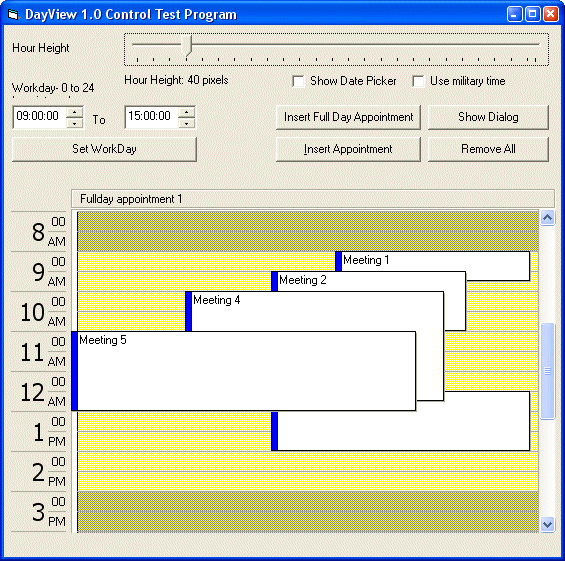
Introduction
When creating user interfaces it will often be a good idea
to try to make them look like Microsoft's. The benefits are that your users
immediately will be able to use the program and that they will be familiar with
the steps involved in getting some task done. This is the philosophy behind this
control that mimics the appointment view as it is implemented in Microsoft
Outlook 2000 and XP.
Implementation Details
The control is a non-Unicode ATL ActiveX control
statically linked to the MFC library. That's right: I'm using MFC for a COM
object. I know that it bloats the code, but I'm accustomed
to MFC's way of doing GDI stuff, and this control uses a lot of it.
If you do not want to use the ActiveX control, it should be
fairly trivial to port it into a C DLL or a just include the source files.
Disclaimer and Acknowledgements
This control and the source code are free to use with
commercial- and non commercial software. However you should not sell the source
code for profit. I will not take any responsibility for any damage done caused
directly or indirectly by this software or an application using it. It is not my
problem if it blows up your computer, mutilate your pets or impregnates your
wife.
If you decide to redistribute the source code, please include
my name and e-mail somewhere in the source. If you create an application with
this control, I would appreciate if you would drop me a mail describing what it
is.
Thanks to David Hill -
dhill@PrincipiaMathematica.com
for providing the excellent CPinnableDlg used in this component.
Known Issues
This control is not perfect. I have chosen to post it because
someone in the Lounge (here at Code Project) was asking for a control like it.
Below are some of the issues that I hope will be solved in a later version. If I
choose to solve take care of these problems I will of course post an update.
- Redrawing. If the control is
covered by another window and the window is moved in front of the controls
drawing surface some fine lines are drawn. They disappear the next time the
control are redrawn, but are none the less quite annoying.
- Overlapping appointments. If
more than one appointment is scheduled for the same time slice they are both
drawn "on top of each other". I have not been able to come up with a clever
algorithm, that makes such appointments appear like they do it in Outlook,
where the available space are evenly divided between each overlapping
appointment. This control just make them appear stacked.
If you have solved any of these issues, please post them on
CodeProject or let me know and I will put them into an future update.
Documentation
The source code is not documented in this article. If you
know ATL and MFC you should not have any problems reading it. The code is not
obscured by comments, so it should be easy read ;-)
DayView.dll consists of four objects: Calendar, ICalendar2,
IAppointment and DayViewDlg. The properties and methods of each are
documented individually below.
The ICalendar2 interface adds the following metods and properties
Description
Sets the interval in which a "workday" is set. The "workday"
is indicated by a bright yellow color.
Syntax
Object.SetWorkDay(Start As Date, End As Date)
The SetWorkDay method event take these arguments:
| Part | Description |
Start | The time that the workday
should start. Do not specify a date - only time of day. This argument is
mandatory. |
End | The time that the workday
should end. Do not specify a date - only time of day. The value of 'To'
should be later than 'From'. This argument is mandatory. |
Remarks
Specify a value of 0 for both to not display a work day interval.
MilitaryTime Property
Property
Read/write boolean value.
Description
Decides if the time ruler in the left side of the control
will display the hours as military time (0-24 hours) or as AM/PM (0-12 hours).
Default is true
Syntax
Object.MilitaryTime = false ' Display time in US format
Remarks
No remarks.
The Calendar object is a visual ActiveX control. It draws the
surface and displays the appointments.
Description
Adds an new time limited appointment to the view, with start-
and end time, subject and a detailed description (body)
Syntax
Object.AddAppointment(From As Date, To As Date, Subject As String, Body As String)
The AddAppointment method event take these arguments:
| Part | Description |
From | The time that the appointment
should start. Do not specify a date - only time of day. This argument is
mandatory. |
To | The time that the appointment
should end. Do not specify a date - only time of day. The value of 'To'
should be later than 'From'. This argument is mandatory. |
Subject | A short descriptive text that
describes the appointment. This argument is mandatory. |
Body | Detailed information about
the appointment. May contain several lines. This argument may be empty. |
Remarks
If you're creating a full day appointment, you do not want to
specify start- and end time. instead use the
AddFullDayAppointment method.
Description
Adds an appointment to the view. The appointment is not shown
in the display area of the control. Instead it is shown above as a "block" with
text within it.
Syntax
Object.AddFullDayAppointment(From As Date, To As Date)
The AddFullDayAppointment method event take these arguments:
| Part | Description |
Subject | A short descriptive text that
describes the appointment. This argument is mandatory. |
Body | Detailed information about
the appointment. May contain several lines. This argument may be empty. |
Remarks
If you're creating a time limited appointment within the day,
and you do not want to specify start- and end time. instead use the
AddAppointment method.
Description
Scrolls the specified time into view if it is not visible.
Syntax
Object.GotoTime(DATE Time)<p>The GotoTime event
take this argument:
| Part | Description |
Time | The time of the day that
should be scrolled into view. Do not specify a date - only time of day. This argument is
mandatory. |
Remarks
The specified time will be scrolled into view, so that it is
displayed in the top of the client area of the control.
RemoveAllAppointments Method
Description
Clears all appointments from the view. Both full day and time
limited appointments are removed..
Syntax
Object.RemoveAllAppointments(DATE Time)
The RemoveAllAppointments method does not take any arguments
Remarks
none
HourHeight Property
Property
Read/write long value.
Description
Set the height of each hour in pixels.
Syntax
Object.HourHeight = 24 ' make each hour 24 pixels in height
Remarks
The total scrollable area of the control will be 24 hours
each HourHeight pixels high,
OnClick Event
Description
This event is triggered when an appointment in the control is clicked.
Syntax
object_OnClick(Appointment As IAppointment)
The OnClick event provides this argument:
Remarks
The event is triggered both when full day and time limited appointments are
clicked.
OnContextMenu Event
Description
This event is triggered when an appointment in the control is clicked.
Syntax
object_OnContextMenu(Appointment As IAppointment)
The OnContextMenu event provides this argument:
Remarks
The event is triggered both when full day and time limited appointments are right
clicked.
OnDoubleClick Event
Description
This event is triggered when an appointment in the control is
clicked.
Syntax
object_OnDoubleClick(Appointment As IAppointment)
The OnDoubleClick event provides this argument:
Remarks
The event is triggered both when full day and time limited appointments are
double clicked.
The IAppointment interface is not a creatable object. It is a read-only
object used for describing an appointment.
Properties
This table describes the read-only properties of the IAppointment object.
| Property | Type | Description |
From | Date | The start time of the appointment. If the
appointment is full day appointment, the value of this property is
undefined. |
To | Date | The end time of the appointment.
If the appointment is full day appointment, the value of this property
is undefined. |
FullDayAppointment | Boolean | True if this is a full day appointment. |
Subject | String | Short text describing the appointment. |
Body | String | A detailed description of the appointment.
This property may be empty. |
Calendar Property
Property
Read only reference to a Calendar object.
Description
Gets a reference to the Calendar object that is hosted within
the dialog box.
Syntax
Dim cal as Calendar
Set cal = Object.Calendar
Remarks
The reference to the calendar object is only valid as long as
the DayViewDlg object is valid. When the reference has been obtained, the
Calendar object can be manipulated like it is
described here.
Property
Read/write boolean value.
Description
Determines if the month selector control is visible in the client area of the dialog box.
Syntax
Object.ShowMonthSelector = true
Remarks
none
OnDateChanged Event
Description
This event is triggered when the user changes the date using the
MonthSelector control.
Syntax
object_OnDateChanged(NewDate As Date, Calendar As Calendar)
The OnDateChanged event provide these arguments:
| Part | Description |
NewDate | The date that is chosen from the month
selector object. This date does not contain a time, since it is
completely irrelevant. |
Calendar | A reference to the calendar used in the
DayViewDlg object. |
Remarks
The reference to the calendar object can be cached. Just remember that this
reference is only valid as long as the DayViewDlg object is valid.
This member has not yet provided a Biography. Assume it's interesting and varied, and probably something to do with programming.
 General
General  News
News  Suggestion
Suggestion  Question
Question  Bug
Bug  Answer
Answer  Joke
Joke  Praise
Praise  Rant
Rant  Admin
Admin 







 Hi,
Hi,

