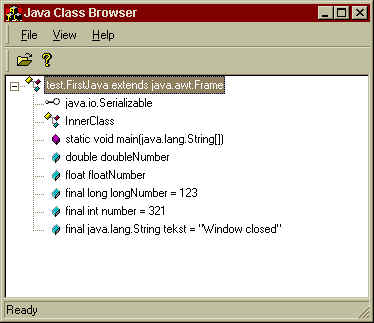
Introduction
JCB is my first program I wrote using WTL (Windows Template Library). WTL is an ATL based wrapper around the windowing portions of the Win32 API.
Features of JCB Version 1.1
- Reads a java class file (.class).
- Shows the fields and methods of the class.
- Shows the innerclasses of the class.
This article has no explicit license attached to it but may contain usage terms in the article text or the download files themselves. If in doubt please contact the author via the discussion board below.
A list of licenses authors might use can be found here
 General
General  News
News  Suggestion
Suggestion  Question
Question  Bug
Bug  Answer
Answer  Joke
Joke  Praise
Praise  Rant
Rant  Admin
Admin 







