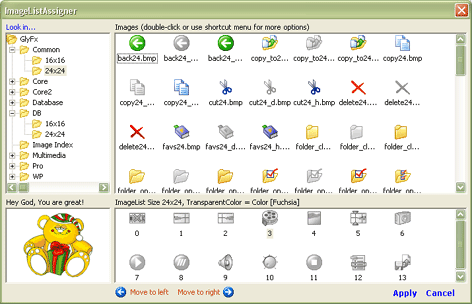
Introduction
ImageListAssigner gives you a way to add/remove images to an ImageList on a form. It can browse for folders, display images and assign your selection to the ImageList. The ImageListAssigner is to be used at design-time only and not at run-time.
Background
You have to use the WinLib.Controls namespace which contains :-
Info
ImageListAssigner uses some constants defined in this class to remember your settings. It contains registry keys, locating where ImageListAssigner saves the settings.
ImageListAssigner
The component links your ImageList to the ImageListAssignerSelector class.
ImageListAssignerSelector
A WinForm called by ImageListAssigner class, the form will browse your specified folder for images or directories, display images (currently uses *.BMP as file extension). It's a replacement for ImageList's ImageCollection editor in VS.NET.
GlyFx (folder)
I have included GlyFx folder, which contains the Common, DB and Core image sets. GlyFx is copyrighted PerthWeb Pty Ltd (www.glyfx.com ). Some included images are in disabled state, for examples only, and for not re-distribution.
Using the component
A brief description above, ImageListAssigner needs for design-time, you can remove ImageListAssigner after images in your ImageList done. ImageListAssigner will display a short message in run-time mode to notify you it should be removed.
First, add an ImageList component to your Form, and also add ImageListAssigner to the same form. Then, select ImageListAssigner and open Properties editor window, and on the Destination property, select your last added ImageList.
Now, set true value for ShowDesign property. This action will bring up the ImageListAssignerSelector form. If this is first time, click on "Look in..." at the top most area of the dialog and select a directory which contains images. You can select GlyFx directory if you does not have any image folder. Select any folder that shows on folder tree, if it contain images, the images will show. Double-Click on image to select/de-select. Right-Click for more options.
Finally, click on Apply link button to save your selected images to the ImageList.
Wait! If you open ImageList's ImageCollection editor you will see no changes. I don't known how to notify VS.NET to update the ImageList resources (was changed by ImageListAssigner). But, any control that uses the ImageList will see all its images which was added by ImageListAssigner. To see changes of ImageList, save/close form and re-open it.
Demo project
Please open Test project included in ZIP file.
This member has not yet provided a Biography. Assume it's interesting and varied, and probably something to do with programming.
 General
General  News
News  Suggestion
Suggestion  Question
Question  Bug
Bug  Answer
Answer  Joke
Joke  Praise
Praise  Rant
Rant  Admin
Admin 









![Rose | [Rose]](https://codeproject.global.ssl.fastly.net/script/Forums/Images/rose.gif)