Introduction
I needed to import data from MS SQL Server to MySQL. I first tried to use MySQL Workbench but ran into some problem. So I wrote a tool to copy table schema and data to MySQL. You can download it here.
Try something like:
"<div style='background-image:url(bg.aspx?color=99ccff&value="+ cstr(
CASE [Organisation].[Level 03].CurrentMember.Name
WHEN 'Main' THEN [Measures].[Total monthly profit]/1500*100
ELSE [Measures].[Total monthly profit]/500*100
END
)+"); background-repeat:no-repeat; width: 100px; text-align:right'>"+
format([Measures].[Unit Sales],"Standard")+"</div>"
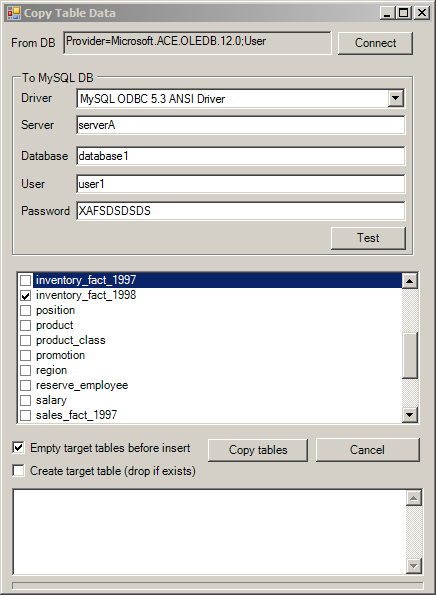
Background
I have tested the tool against MS SQL Server and Access databases. Not all data types are supported. You can modify the application to support other data types and databases (like Oracle).
Required Components
In case you do not have MySQL ODBC driver or Microsoft Access OLEDB provider, you can download them here:
- Microsoft Access Database Engine
- MySQL ODBC driver - select version and choose "No thanks, just start my download."
Using the Code
When you click the connect button, you will get OLEDB dialog asking you to select the provider and the connection information. Here, you can also test the connection. The connection string returned by EditConnectionString() function is stored in the Windows registry.

Private Sub btnConnect_Click(ByVal sender As System.Object, ByVal e As System.EventArgs) _
Handles btnConnect.Click
Dim sConnectionString As String = "Provider=SQLOLEDB.1"
sConnectionString = EditConnectionString(sConnectionString)
If sConnectionString = "" Then
Exit Sub
End If
txtConnect.Text = sConnectionString
Dim oAppRegistry As New AppRegistry
oAppRegistry.SetRegistryValue("ConnectionString", sConnectionString)
SetTableCombo()
End Sub
EditConnectionString function uses DataLinks ActiveX object to generate the connection string based on user input. The ease of working with COM objects is the primary reason I chose VB.NET for this app.
Protected Function EditConnectionString(ByVal sConnectionString As String) As String
Try
Dim oDataLinks As Object = CreateObject("DataLinks")
Dim cn As Object = CreateObject("ADODB.Connection")
cn.ConnectionString = sConnectionString
oDataLinks.hWnd = Me.Handle
If Not oDataLinks.PromptEdit(cn) Then
Return ""
End If
cn.Open()
Return cn.ConnectionString
Catch ex As Exception
MsgBox(ex.Message)
Return ""
End Try
End Function
Once you enter MySQL server information and click Test, the connection information will be saved into registry and GetMySqlConnectionString() will create the MySQL connection string. The user will see Success message box or an Error message box.
Private Sub txtTest_Click(sender As System.Object, e As System.EventArgs) Handles txtTest.Click
Dim oAppRegistry As New AppRegistry
oAppRegistry.SetRegistryValue("Driver", cboDriver.Text)
oAppRegistry.SetRegistryValue("Server", txtServer.Text)
oAppRegistry.SetRegistryValue("Database", txtDatabase.Text)
oAppRegistry.SetRegistryValue("User", txtUser.Text)
oAppRegistry.SetRegistryValue("Password", txtPassword.Text)
Try
Dim cnOdbc As OdbcConnection = New OdbcConnection(GetMySqlConnectionString())
cnOdbc.Open()
cnOdbc.Close()
Catch ex As Exception
MsgBox(ex.Message)
Exit Sub
End Try
MsgBox("Success")
End Sub
When the form is opened, this sub will retrieve the connection string from the registry. It will also call SetTableCombo() to populate the list of available tables.
Private Sub frmExport_Load(sender As System.Object, e As System.EventArgs) Handles MyBase.Load
Dim oAppRegistry As New AppRegistry
txtConnect.Text = oAppRegistry.GetRegistryValue("ConnectionString")
If txtConnect.Text <> "" Then
SetTableCombo()
End If
Dim sDriver As String = oAppRegistry.GetRegistryValue("Driver")
If sDriver = "" Then
cboDriver.SelectedIndex = 0
Else
cboDriver.SelectedItem = sDriver
End If
txtServer.Text = oAppRegistry.GetRegistryValue("Server")
txtDatabase.Text = oAppRegistry.GetRegistryValue("Database")
txtUser.Text = oAppRegistry.GetRegistryValue("User")
txtPassword.Text = oAppRegistry.GetRegistryValue("Password")
End Sub
SetTableCombo() to populate the list of available tables. It uses GetOleDbSchemaTable() function to get list of tables from an OLEDB connection.
Sub SetTableCombo()
cboTable.Items.Clear()
Dim oTable As DataTable
Try
Dim cnOleDb As New OleDbConnection(txtConnect.Text)
cnOleDb.Open()
oTable = cnOleDb.GetOleDbSchemaTable(OleDbSchemaGuid.Tables, _
New Object() {Nothing, Nothing, Nothing, "TABLE"})
cnOleDb.Close()
Catch ex As Exception
MsgBox(Err.Description)
Exit Sub
End Try
For i As Integer = 0 To oTable.Rows.Count - 1
Dim sSchema As String = oTable.Rows(i)("TABLE_SCHEMA") & ""
Dim sTableName As String = oTable.Rows(i)("TABLE_NAME") & ""
cboTable.Items.Add(sTableName)
Next
If cboTable.Items.Count > 0 Then
cboTable.SelectedIndex = 0
End If
End Sub
When you click on the "Copy tables" button, this sub will check if SetTableCombo() populated the table list and will also check if user selected a table(s) to export. Next, it will loop through the list of selected tables and call ExportTable sub for each table.
Private Sub btnExport_Click(ByVal sender As System.Object, ByVal e As System.EventArgs) _
Handles btnExport.Click
If cboTable.Items.Count = 0 Then
MsgBox("Please connect to the source database.")
Exit Sub
End If
If cboTable.CheckedItems.Count = 0 Then
MsgBox("Please select tables to copy.")
Exit Sub
End If
txtLog.Clear()
If cboTable.CheckedItems.Count > 0 Then
Dim cnOdbc As OdbcConnection = New OdbcConnection(GetMySqlConnectionString())
cnOdbc.Open()
Dim cn As New OleDbConnection(txtConnect.Text)
cn.Open()
For i As Integer = 0 To cboTable.CheckedItems.Count - 1
Dim sTable As String = cboTable.CheckedItems(i).ToString
ExportTable(sTable, cn, cnOdbc)
Next
cnOdbc.Close()
cn.Close()
End If
End Sub
ExportTable is the most important sub:
- It will first get the record count for the destination table into
iMySqlRecCount. - If there is data and the user had selected "Empty target table before insert", all records in the destination table will be deleted.
- If user had selected "Create target table (drop if exists), the
sub will drop destination table (if it exists) and will create new destination table. GetColumnsTableAccess function will be used to get the SQL for Access and GetColumnsTableSqlServer will be used for SQL Server. - It will first get the record count for the source table into
iCount. - Finally, it will generate the
INSERT INTO statement for each source record and run it against the destination database.
Private Sub ExportTable(ByVal sTableName As String, ByRef cn As OleDbConnection, _
ByRef cnOdbc As OdbcConnection)
Dim bMySqlTableExists As Boolean = False
Dim iMySqlRecCount As Integer = 0
Try
Dim oMySqlCmd As New OdbcCommand("SELECT Count(*) FROM " & sTableName, cnOdbc)
iMySqlRecCount = Integer.Parse(oMySqlCmd.ExecuteScalar().ToString())
bMySqlTableExists = True
Catch ex As Exception
End Try
If chkDeleteData.Checked And iMySqlRecCount > 0 Then
Log("Deleting data from table: " & sTableName)
OpenConnections(cn, cnOdbc)
Dim sSql1 As String = "DELETE FROM " & sTableName
Dim oCmd1 As New OdbcCommand(sSql1, cnOdbc)
Try
oCmd1.ExecuteNonQuery()
Catch ex As Exception
Log(ex.Message & vbTab & "SQL: " & sSql1)
End Try
End If
If chkCreateTable.Checked Then
If bMySqlTableExists Then
Log("Drop table: " & sTableName)
Dim oCmdDrop As New OdbcCommand("DROP TABLE " & PadQuotes(sTableName), cnOdbc)
Try
oCmdDrop.ExecuteNonQuery()
bMySqlTableExists = False
Catch ex As Exception
Log("Could not drop table: " & sTableName & ", " & ex.Message & vbTab)
End Try
End If
Log("Create table: " & sTableName)
OpenConnections(cn, cnOdbc)
Dim sConnectionString As String = txtConnect.Text.ToUpper()
Dim sSql1 As String = ""
If sConnectionString.IndexOf(".ACE.OLEDB") = -1 _
OrElse sConnectionString.IndexOf(".JET.OLEDB") = -1 Then
sSql1 = GetColumnsTableAccess(sTableName, cn)
Else
sSql1 = GetColumnsTableSqlServer(sTableName, cn)
End If
Dim oCmd1 As New OdbcCommand(sSql1, cnOdbc)
Try
oCmd1.ExecuteNonQuery()
bMySqlTableExists = True
Catch ex As Exception
Log(ex.Message & vbTab & "SQL: " & sSql1)
End Try
End If
Dim sSql As String = "SELECT Count(*) FROM " & PadQuotes(sTableName)
Dim cmd As New OleDbCommand(sSql, cn)
Dim iCount As Integer = Integer.Parse(cmd.ExecuteScalar().ToString())
If iCount = 0 Then
Exit Sub
End If
If bMySqlTableExists = False Then
Log("Destination table does not exist: " & sTableName)
Exit Sub
End If
ProgressBar1.Maximum = iCount
lbCount.Visible = True
Log("Copying " & iCount & " rows from table: " & sTableName)
cmd = New OleDbCommand("SELECT * FROM " & sTableName, cn)
Dim dr As OleDbDataReader = cmd.ExecuteReader()
Dim oSchemaRows As Data.DataRowCollection = dr.GetSchemaTable.Rows
Dim sRow As String
Dim i As Integer
Dim iRow As Integer = 0
Dim sHeader As String = ""
For i = 0 To oSchemaRows.Count - 1
Dim sColumn As String = oSchemaRows(i)("ColumnName")
If i <> 0 Then
sHeader += ", "
End If
sHeader += sColumn
Next
While dr.Read()
sRow = ""
For i = 0 To oSchemaRows.Count - 1
If sRow <> "" Then
sRow += ", "
End If
sRow += GetValueString(dr.GetValue(i))
Next
OpenConnections(cn, cnOdbc)
Dim sSql1 As String = "INSERT INTO " & sTableName _
& " (" & sHeader & ") VALUES (" & sRow & ")"
Dim oCmd1 As New OdbcCommand(sSql1, cnOdbc)
Try
oCmd1.ExecuteNonQuery()
Catch ex As Exception
Log(ex.Message & vbTab & "SQL: " & sSql1)
End Try
iRow += 1
ProgressBar1.Value = iRow
lbCount.Text = iRow.ToString()
lbCount.Refresh()
End While
dr.Close()
ProgressBar1.Value = 0
lbCount.Visible = False
lbCount.Text = ""
Log("Finished processing " & sTableName)
End Sub
OpenConnections sub is called regularly just in case the database connection got closed.
Private Sub OpenConnections(ByRef cn As OleDbConnection, ByRef cnOdbc As OdbcConnection)
If cn.State <> ConnectionState.Open Then
cn.Open()
End If
If cnOdbc.State <> ConnectionState.Open Then
cnOdbc.Open()
End If
End Sub
GetMySqlConnectionString function will create MySQL connection string based on user information.
Function GetMySqlConnectionString() As String
Return "Driver={" & cboDriver.Text & "};Option=3" & _
";Server=" & txtServer.Text & _
";Port=;Database=" & txtDatabase.Text & _
";User=" & txtUser.Text & _
";Password=" & txtPassword.Text & ";"
End Function
Log sub will show the progress log to the user.
Private Sub Log(s As String)
txtLog.Text += s & vbCrLf
txtLog.Refresh()
End Sub
GetValueString function is used by ExportTable to generate the INSERT INTO statement.
Private Function GetValueString(ByVal obj As Object) As String
If (IsDBNull(obj)) Then Return "NULL"
Select Case obj.GetType.FullName
Case "System.Boolean"
If (obj = True) Then
Return "1"
Else
Return "0"
End If
Case "System.String"
Dim str As String = obj
Return "'" + str.Replace("'", "''") + "'"
Case "System.DateTime"
Return "STR_TO_DATE('" + obj.ToString() + "','%m/%d/%Y %r')"
Case "System.Drawing.Image"
Return "NULL"
Case "System.Drawing.Bitmap"
Return "NULL"
Case "System.Byte[]"
Return "0x" + GetHexString(obj)
Case Else
Return obj.ToString()
End Select
End Function
GetHexString function will encode binary data into hexadecimal string. This function is called by GetValueString.
Private Function GetHexString(ByRef bytes() As Byte) As String
Dim sb As New System.Text.StringBuilder
Dim b As Byte
Dim i As Integer = 0
For Each b In bytes
i += 1
sb.Append(b.ToString("X2"))
If i > 10 Then
Return sb.ToString()
End If
Next
Return sb.ToString()
End Function
GetColumnsTableSqlServer function uses SQL Server INFORMATION_SCHEMA.COLUMNS systems view to create the CREATE TABLE statement.
Private Function GetColumnsTableSqlServer(ByVal sTableName As String, _
ByRef cn As OleDbConnection) As String
Dim sb As New System.Text.StringBuilder()
sb.Append("CREATE TABLE " & sTableName & " (" & vbCrLf)
Dim sSql As String = "select * from INFORMATION_SCHEMA.COLUMNS _
where TABLE_NAME = '" & PadQuotes(sTableName) & "'"
Dim cmd As New OleDbCommand(sSql, cn)
Dim dr As OleDbDataReader = cmd.ExecuteReader()
Dim i As Integer = 0
While dr.Read
Dim sColumn As String = dr.GetValue(dr.GetOrdinal("COLUMN_NAME")).ToString()
Dim sDataType As String = dr.GetValue(dr.GetOrdinal("DATA_TYPE")).ToString()
Dim bAllowDBNull As Boolean = dr.GetString(dr.GetOrdinal("IS_NULLABLE")) = "YES"
Dim sColumnSize As String = dr.GetValue(dr.GetOrdinal_
("CHARACTER_MAXIMUM_LENGTH")).ToString()
Select Case LCase(sDataType)
Case "money" : sDataType = "decimal"
Case "ntext" : sDataType = "text"
Case "smalldatetime" : sDataType = "datetime"
End Select
If sDataType = "decimal" OrElse sDataType = "numeric" Then
Dim sPrecision As String = dr.GetValue(dr.GetOrdinal_
("NUMERIC_PRECISION")).ToString() & ""
Dim sScale As String = dr.GetValue(dr.GetOrdinal("NUMERIC_SCALE")).ToString() & ""
sDataType += "(" & sPrecision & ", " & sScale & ")"
ElseIf sDataType = "text" OrElse sDataType = "image" Then
sColumnSize = ""
End If
If i > 0 Then
sb.Append(",")
sb.Append(vbCrLf)
End If
sb.Append(PadColumnName(sColumn))
sb.Append(" " & sDataType)
If sColumnSize <> "" Then
sb.Append("(" & sColumnSize & ")")
End If
If bAllowDBNull Then
sb.Append(" NULL")
Else
sb.Append(" NOT NULL")
End If
i += 1
End While
sb.Append(")")
dr.Close()
If i = 0 Then
Return ""
Else
Return sb.ToString()
End If
End Function
GetColumnsTableAccess function uses OleDbDataReader.GetSchemaTable.Rows to create the CREATE TABLE statement for MS Access.
Private Function GetColumnsTableAccess(ByVal sTableName As String, _
ByRef cn As OleDbConnection) As String
Dim sb As New System.Text.StringBuilder()
sb.Append("CREATE TABLE " & PadColumnName(sTableName) & " (" & vbCrLf)
Dim sSql As String = "select * from " & PadColumnName(sTableName) & " where 0=1"
Dim cmd As New OleDbCommand(sSql, cn)
Dim dr As OleDbDataReader = cmd.ExecuteReader()
Dim oSchemaRows As Data.DataRowCollection = dr.GetSchemaTable.Rows
Dim sKeyColumns As String = ""
Dim i As Integer = 0
For iCol As Integer = 0 To oSchemaRows.Count - 1
Dim sColumn As String = oSchemaRows(iCol).Item("ColumnName").ToString() & ""
Dim sColumnSize As String = oSchemaRows(iCol).Item("ColumnSize").ToString() & ""
Dim sDataType As String = oSchemaRows(iCol).Item("DATATYPE").FullName.ToString()
Dim bAllowDBNull As Boolean = oSchemaRows(iCol).Item("AllowDBNull")
If i > 0 Then
sb.Append(",")
sb.Append(vbCrLf)
End If
sb.Append(PadColumnName(sColumn))
sb.Append(" " & PadAccessDataType(sDataType, sColumnSize))
If bAllowDBNull Then
sb.Append(" NULL")
Else
sb.Append(" NOT NULL")
End If
i += 1
Next
sb.Append(")")
dr.Close()
If i = 0 Then
Return ""
Else
Return sb.ToString()
End If
End Function
PadAccessDataType function creates a mapping for Access vs. MySQL Datatype.
Private Function PadAccessDataType_
(ByVal sDataType As String, ByVal sColumnSize As String) As String
sDataType = Replace(sDataType, "System.", "")
Select Case LCase(sDataType)
Case "string" : sDataType = "VARCHAR"
Case "int16" : sDataType = "SMALLINT"
Case "int32" : sDataType = "INT"
Case "int64" : sDataType = "BIGINT"
End Select
If sColumnSize <> "" Then
Return sDataType & "(" & sColumnSize & ")"
Else
Return sDataType
End If
End Function
PadQuotes Helper function replaces single quote with double quotes.
Public Function PadQuotes(ByVal s As String) As String
If s = "" Then
Return ""
End If
Return (s & "").Replace("'", "''")
End Function
PadColumnName Helper function to enclose string to MySQL quotes.
Public Function PadColumnName(ByVal sTable As String) As String
Return "`" & sTable & "`"
End Function
Here is the code for AppRegistry.vb module.
Imports Microsoft.Win32
Public Class AppRegistry
Dim sRegKey As String = "SOFTWARE\Krupitsky Labs\CopyTable"
Dim sRegKey64 As String = "SOFTWARE\Wow6432Node\Krupitsky Labs\CopyTable"
SetRegistryValue sub saves a value into the Windows registry.
Public Sub SetRegistryValue(ByVal sKey As String, ByVal sValue As String)
Try
Dim oKey As RegistryKey = Registry.LocalMachine.OpenSubKey(sRegKey, True)
If oKey Is Nothing Then
oKey = Registry.LocalMachine.CreateSubKey(sRegKey)
End If
If Not oKey Is Nothing Then
oKey.SetValue(sKey, sValue)
End If
Catch ex As Exception
MsgBox("Update registry failed: " & ex.Message, , "DeleteBlankPages")
End Try
End Sub
GetRegValue gets value from the Windows registry.
Private Function GetRegValue(ByVal sFolder As String, ByVal sKey As String) As String
Dim oKey As RegistryKey = Registry.LocalMachine.OpenSubKey(sFolder, False)
Dim sValue As String = ""
If Not oKey Is Nothing Then
sValue = oKey.GetValue(sKey)
oKey.Close()
End If
Return sValue
End Function
End Class
I hope someone might find this useful.
History
- 4th May, 2016: Initial version
Igor is a business intelligence consultant working in Tampa, Florida. He has a BS in Finance from University of South Carolina and Masters in Information Management System from University of South Florida. He also has following professional certifications: MCSD, MCDBA, MCAD.
 General
General  News
News  Suggestion
Suggestion  Question
Question  Bug
Bug  Answer
Answer  Joke
Joke  Praise
Praise  Rant
Rant  Admin
Admin 







