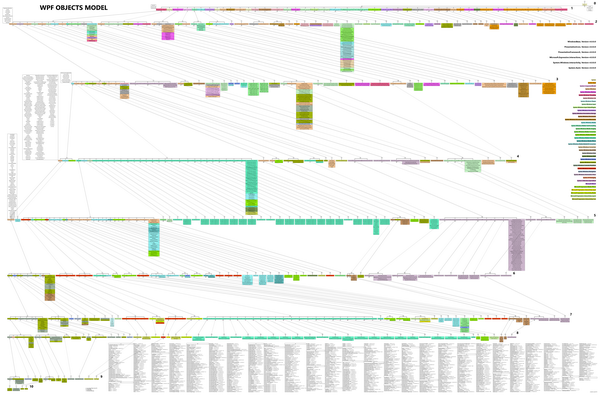
Introduction
After coding WPF for some years now, I came to the conclusion that to truly understand WPF I needed to see the "whole picture." In some instances, for practical reasons, such as figuring out why thing did not happen as I expected. For example: "Why doesn't this object accept dependency-property? Ah. It isn't derived from dependency-object." Or strange behaviors from objects that I eventually figured out derived from "Freezable," and so on. But for more abstract reasons, I wanted to understand the framework as a whole.
So I searched the internet and only found this poster which is very nice, but it is only partial and not up-to-date. So I turned to my company's MS-customer support for help. After a couple of months they gave me an answer: "We can't help, we don't have such a poster."
The last thing left for me to do was to create this poster myself (not manually, but by writing an app that produces it). I had a vacant 1.70 x 2.30 meter wall in my office so my task was to fit this very large schema into it.
After I finished and was content with the outcome, I thought about sharing it with other WPF programmers out there. Although it's an unusual size (to say the least) I truly believe that it is a great tool for any WPF programmer even if on a monitor.
This member has not yet provided a Biography. Assume it's interesting and varied, and probably something to do with programming.
 General
General  News
News  Suggestion
Suggestion  Question
Question  Bug
Bug  Answer
Answer  Joke
Joke  Praise
Praise  Rant
Rant  Admin
Admin 








