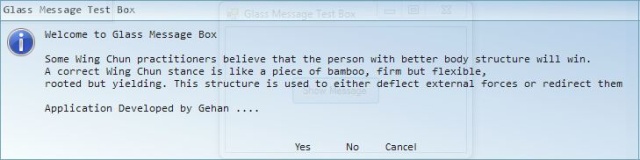
Introduction
In my software development career, I have seen many types of message boxes. In VB 6.0: MsgBox(“ ……”). In .NET: MessageBox.Show(“……”). But all message boxes are dull looking. This article demonstrates a smooth, glass effect message box for Windows based development.
Using the Code
The following is the main part of this control. The MakeMessage function generates a message box according to the string size.
Private Shared Function MakeMessage(ByVal WinText As String, _
ByVal WinHeader As String, _
ByVal WinIcon As MessageBoxIcon, _
ByVal WinButtons As MessageBoxButtons, _
ByVal WinDefault As MessageBoxDefaultButton) As DialogResult
ObjWinMessage = Nothing
ObjWinMessage = New Glass()
MessageText = "" : MessageText = WinText
HeaderText = "" : HeaderText = WinHeader
FormWidth = 0 : FormHeight = 0
HeaderWidth = 0
MsgWidth = 0 : MsgHeight = 0
WinReturn = 0
If MessageText.Trim().Length = 0 And HeaderText.Trim().Length = 0 Then
FormSize = New Size(305, 135)
FormWidth = 305 : FormHeight = 135
WinMsg.Size = New Size(FormSize.Width, FormSize.Height)
GoTo Mess
End If
HeaderWidth = StringSize(HeaderText.Trim(), MaxWidth, WinFnt).Width
MessageSize = StringSize(MessageText.Trim(), MaxWidth, WinFnt)
MsgWidth = MessageSize.Width : MsgHeight = MessageSize.Height
If HeaderText.Trim().Length > 0 And MessageText.Trim().Length = 0 Then
HeaderWidth = HeaderWidth + 80
WinReturn = Math.Max(HeaderWidth, 305)
FormSize = New Size(WinReturn, 135)
FormWidth = FormSize.Width : FormHeight = FormSize.Height
GoTo Mess
End If
HeaderWidth = HeaderWidth + 80
FormWidth = MsgWidth + 60
FormHeight = MsgHeight + 120
If HeaderText.Trim().Length = 0 And MessageText.Trim().Length > 0 Then
FormWidth = Math.Max(FormWidth, 305)
FormHeight = Math.Max(FormHeight, 135)
FormSize = New Size(FormWidth, FormHeight)
FormWidth = FormSize.Width : FormHeight = FormSize.Height
GoTo Mess
End If
If HeaderText.Trim().Length > 0 And MessageText.Trim().Length > 0 Then
WinReturn = Math.Max(HeaderWidth, FormWidth)
FormWidth = Math.Max(WinReturn, 305)
FormHeight = Math.Max(FormHeight, 135)
FormSize = New Size(FormWidth, FormHeight)
FormWidth = FormSize.Width : FormHeight = FormSize.Height
GoTo Mess
End If
Mess:
Call CreateBaseScreen()
Call CreateHeader()
Call CreateMessageIcon()
Call CreateMeaasge()
Call AddToBaseScreen()
WinMessage.Text = WinText
LblHeader.Text = WinHeader
Select Case WinIcon
Case MessageBoxIcon.Asterisk
PicIcon.Image = Drawing.SystemIcons.Asterisk.ToBitmap()
Case MessageBoxIcon.Error
PicIcon.Image = Drawing.SystemIcons.Error.ToBitmap()
Case MessageBoxIcon.Exclamation
PicIcon.Image = Drawing.SystemIcons.Exclamation.ToBitmap()
Case MessageBoxIcon.Hand
PicIcon.Image = Drawing.SystemIcons.Hand.ToBitmap()
Case MessageBoxIcon.Information
PicIcon.Image = Drawing.SystemIcons.Information.ToBitmap()
Case MessageBoxIcon.None
PicIcon.Image = Nothing
Case MessageBoxIcon.Question
PicIcon.Image = Drawing.SystemIcons.Question.ToBitmap()
Case MessageBoxIcon.Stop
PicIcon.Image = Drawing.SystemIcons.Error.ToBitmap()
Case MessageBoxIcon.Warning
PicIcon.Image = Drawing.SystemIcons.Warning.ToBitmap()
End Select
Call CreateMessageButtons(WinButtons)
Select Case WinButtons
Case MessageBoxButtons.AbortRetryIgnore
Select Case WinDefault
Case MessageBoxDefaultButton.Button1
CmdAbort.Select()
CmdAbort.Focus() : Exit Select
Case MessageBoxDefaultButton.Button2
CmdRetry.Select()
CmdRetry.Focus() : Exit Select
Case MessageBoxDefaultButton.Button3
CmdIgnore.Select()
CmdIgnore.Focus() : Exit Select
End Select
Case MessageBoxButtons.OK
Select Case WinDefault
Case MessageBoxDefaultButton.Button1
CmdOk.Select()
CmdOk.Focus() : Exit Select
Case MessageBoxDefaultButton.Button2
CmdOk.Select()
CmdOk.Focus() : Exit Select
Case MessageBoxDefaultButton.Button3
CmdOk.Select()
CmdOk.Focus() : Exit Select
End Select
Case MessageBoxButtons.OKCancel
Select Case WinDefault
Case MessageBoxDefaultButton.Button1
CmdOk.Select()
CmdOk.Focus() : Exit Select
Case MessageBoxDefaultButton.Button2
CmdCancel.Select()
CmdCancel.Focus() : Exit Select
Case MessageBoxDefaultButton.Button3
CmdCancel.Select()
CmdCancel.Focus() : Exit Select
End Select
Case MessageBoxButtons.RetryCancel
Select Case WinDefault
Case MessageBoxDefaultButton.Button1
CmdRetry.Select()
CmdRetry.Focus() : Exit Select
Case MessageBoxDefaultButton.Button2
CmdCancel.Select()
CmdCancel.Focus() : Exit Select
Case MessageBoxDefaultButton.Button3
CmdCancel.Select()
CmdCancel.Focus() : Exit Select
End Select
Case MessageBoxButtons.YesNo
Select Case WinDefault
Case MessageBoxDefaultButton.Button1
CmdYes.Select()
CmdYes.Focus() : Exit Select
Case MessageBoxDefaultButton.Button2
CmdNo.Select()
CmdNo.Focus() : Exit Select
Case MessageBoxDefaultButton.Button3
CmdNo.Select()
CmdNo.Focus() : Exit Select
End Select
Case MessageBoxButtons.YesNoCancel
Select Case WinDefault
Case MessageBoxDefaultButton.Button1
CmdYes.Select()
CmdYes.Focus() : Exit Select
Case MessageBoxDefaultButton.Button2
CmdNo.Select()
CmdNo.Focus() : Exit Select
Case MessageBoxDefaultButton.Button3
CmdCancel.Select()
CmdCancel.Focus() : Exit Select
End Select
End Select
WinMsg.Refresh()
WinMsg.ShowDialog()
Return WinMake
End Function
Measure String
This function helps to size the message box according to the font size:
Private Shared Function StringSize(ByVal WinMsgText As String, _
ByVal WinWdth As Integer, _
ByVal WinFnt As Font) As Size
Dim GRA As Graphics = WinMsg.CreateGraphics()
Dim SZF As SizeF = GRA.MeasureString(WinMsgText, WinFnt, WinWdth)
GRA.Dispose()
Dim SZ As New Size(DirectCast(Convert.ToInt16(SZF.Width + 100), Int16), _
DirectCast(Convert.ToInt16(SZF.Height), Int16))
Return SZ
End Function
The Painting Part of the Message Box
Private Shared Sub WinMsg_Paint(ByVal sender As Object, _
ByVal e As System.Windows.Forms.PaintEventArgs) Handles WinMsg.Paint
Dim MGraphics As Graphics = e.Graphics
Dim MPen As New Pen(Color.FromArgb(96, 155, 173), 1)
Dim Area As New Rectangle(0, 0, WinMsg.Width - 1, WinMsg.Height - 1)
Dim LGradient As New LinearGradientBrush(Area, Color.FromArgb(166, 197, 227), _
Color.FromArgb(245, 251, 251), _
LinearGradientMode.BackwardDiagonal)
With MGraphics
.CompositingMode = CompositingMode.SourceOver
.CompositingQuality = CompositingQuality.HighQuality
.InterpolationMode = InterpolationMode.HighQualityBicubic
.PixelOffsetMode = PixelOffsetMode.HighSpeed
.FillRectangle(LGradient, Area)
.DrawRectangle(MPen, Area)
End With
LGradient.Dispose()
MPen.Dispose()
End Sub
Private Shared Sub LblHeader_Paint(ByVal sender As Object, _
ByVal e As System.Windows.Forms.PaintEventArgs) Handles LblHeader.Paint
Dim MGraphics As Graphics = e.Graphics
Dim MPen As New Pen(Color.FromArgb(96, 155, 173), 1)
Dim Area As New Rectangle(0, 0, LblHeader.Width - 1, LblHeader.Height - 1)
Dim LGradient As New LinearGradientBrush(Area, Color.FromArgb(166, 197, 227), _
Color.FromArgb(245, 251, 251), _
LinearGradientMode.BackwardDiagonal)
With MGraphics
.CompositingMode = CompositingMode.SourceOver
.CompositingQuality = CompositingQuality.HighQuality
.InterpolationMode = InterpolationMode.HighQualityBicubic
.PixelOffsetMode = PixelOffsetMode.HighSpeed
.FillRectangle(LGradient, Area)
.DrawRectangle(MPen, Area)
End With
Dim DrawBrush As New SolidBrush(Color.Black)
Dim DrawPoint As New PointF(2.0F, 4.0F)
With e.Graphics
.CompositingMode = CompositingMode.SourceOver
.CompositingQuality = CompositingQuality.HighQuality
.TextRenderingHint = Drawing.Text.TextRenderingHint.AntiAliasGridFit
.DrawString(HeaderText.ToString(), WinFnt, DrawBrush, DrawPoint)
End With
LGradient.Dispose()
MPen.Dispose()
End Sub
Extensive experience in design patterns and the ability to apply them in systems design & architecture. Technical skills include Microsoft .NET Technologies VB 6.0, VB.net, C#.net, ASP.net, WCF, AJAX, JSON, JQuery, XML, SSRS, MVC, MVVM. In-depth knowledge on tools such as VSS, MsBuild, Ms-Test, NUnit. Hands on experience working on the Microsoft Framework and other frameworks such as Spring.Net, SOA and Hibernate. Good knowledge on new technologies such as "CLOUD Computing" and SaaS. Ability to meet project deadlines under any circumstance.
 General
General  News
News  Suggestion
Suggestion  Question
Question  Bug
Bug  Answer
Answer  Joke
Joke  Praise
Praise  Rant
Rant  Admin
Admin 







