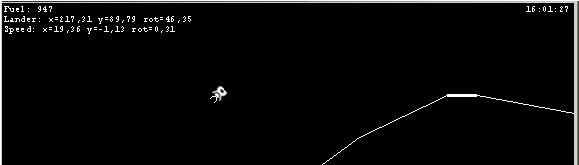
Introduction
This article describes the development of a small Lunar Lander clone. Lunar Lander is an arcade game by Atari, and it's one of the games with a simple, but great idea, that people loved to play over and over again.
Lunar Lander is a game where you are given control of a landing craft that attempts to land on the Moon. Lunar gravity is applied, so the lander gradually falls and would crash against the rough surface. The player must apply thrust from the main thruster and rotate the spacecraft to navigate to a landing pad.
The game is controlled by arrow keys - Up, Left and Right, and X, which controls afterburner (increased thrust at increased fuel usage).
A limited supply of fuel which burns at operation of thrusters is an element of difficulty, as is limited tolerance for lander's velocity and rotation at the landing. Attempt to land too fast, and the fragile vehicle would crash.
Elements of Design
I have decided to separate game objects into these classes:
Game - handles game update and eventsGround - holds information about the levelLander - contains information about the lunar lander and updates it
The game uses Windows Form for displaying the rendered Bitmap on a PictureBox and capturing keyboard events. The KeyDown and KeyDown events from Windows Form are sent to the Game, which toggles these keys as pressed in the Game. Then for example, the Lander object can check if an Up key is pressed and apply thrust via the main thruster.
The game runs in timesteps managed by Windows Form's Timer.
Terrain is randomly generated. It's internally stored as a list of connected points; in the rendering they are connected by lines.
Graphics
Game drawing is done in GDI+, via the Graphics object. In each timestep the game is drawn, first drawing the ground, the lander and then some statistics (speed, position). As the lander can be rotated, we need to apply rotation transformation to the Graphics:
Matrix m = new Matrix();
m.RotateAt((float)MathFuncs.RadiansToDegrees(Lander.Rotation), Lander.Location);
g.Transform = m;
g.DrawImage(Lander.Sprite, Lander.LocationGraphics);
m.Reset();
g.Transform = m;
Game Updating and Simulation
The game updating is done in timesteps in the Game object. The game first updates the lander's position via calling the Lander's Update method and then we check for collisions.
The physical simulation is quite simple. We apply forces to the lander craft - first the gravity, which is:
sY += Gravity * ts.TotalSeconds;
Then we check for each keypress (main or rotating thruster) and apply force according to thrust and rotation:
sY -= Math.Sin(MathFuncs.NormalizeAngle(Rotation + Math.PI / 2))
* totalSeconds * ThrustSpeed;
sX -= Math.Cos(MathFuncs.NormalizeAngle(Rotation + Math.PI / 2))
* totalSeconds * ThrustSpeed;
Then we need to check for collision with the ground - we just check if each corner of lander's bounding rectangle is 'under' a terrain line. As the ground/terrain is just a sequence of joined lines - slopes, that only goes from left to right, then no line can be above or below another one. So if we found out that after timestep, one of the bounding rectangle's points is located under the line, the lander must have either landed or crashed.
Checking if a Point is under the line (in 2D) consists of calculating Y-coordinate of a point on the line with the same X-coordinate of the Point and determining if Point.Y > line's Y coordinate at Point.X. So something like Line.GetYCoordAtX(point.X) > point.Y.
Conclusion
The game was hastily designed and implemented, so the class design isn't as good as it could be. If you'd like to add something, here are additional ideas or exercises:
- Some kind of scoring functionality could be implemented, based on final landing velocity, rotation and fuel left.
- Sound effects could be added to enhance the experience.
- Analog control via mouse or gamepad could provide finer grade of control.
- Multiplayer, where two players would try to land on the same screen.
History
- 8th December, 2009: Initial post
Juraj Borza is currently working as a full-time C# developer located in Bratislava, Slovakia. He likes coding for fun and releases some projects under open-source license.
 General
General  News
News  Suggestion
Suggestion  Question
Question  Bug
Bug  Answer
Answer  Joke
Joke  Praise
Praise  Rant
Rant  Admin
Admin 









 .
.