Introduction
The Web Services can be used as a simple connectable service for a Web Page consumer in the request-respond manner. Usually these services are using a local resources such as application servers, databases, file servers, etc. In this case, the Web Service looks like an Internet wrapper to the local application. This article describes using the Web Service as a url address driven connectable component in the application model. I will show you how can be invoked virtually any Web Service in the loosely coupled design model included their callbacks. Based on these features, the application-distributed model can be virtualized and driven by metadata known as the Application Knowledge Base. In the details you will find implementation of the Virtual Web Service Proxy and callback mechanism between the Web Services using the C# language.
The Concept and Design
The client invoking the Web Service using the proxy (wrapper) class derived from the base class for ASP.NET Web Service - HttpWebClientProtocol. This class does all underlying work of the WebMethod mapping into the SOAP message method invocations (the SOAP is the default protocol). The proxy class can be generated by the wsdl.exe utility and incorporated into the project. Note that the proxy class is created for each Web Service separately. The client needs to know about the Web Services in advance of the compiling project. This approach is suitable for the tightly coupled application models. What about the situation, where client doesn't know which Web Service is going to be invoked? Well, for this "logical" connectivity the proxy class has to be created on the fly, based on the wsdl description of the requested Web Service. The concept of the Logical connectivity has the loosely coupled design pattern driven by the Knowledge Base (KB), which is a database of the application metadata such as wsdl source, url, state, etc.
The following picture shows the position of the Web Services in the .NET Application model:
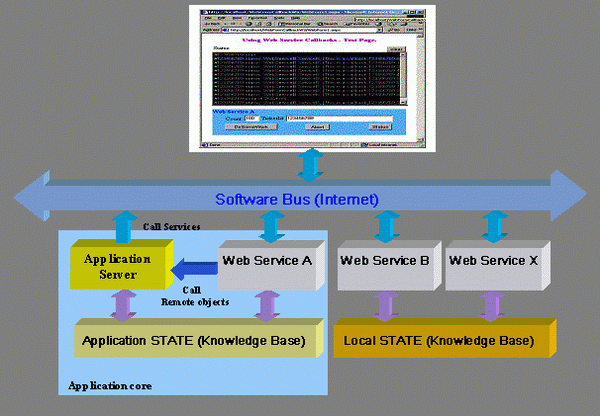
The concept of the Web Service allows to "plug&play" service to the "Software Bus", which is represented by the Internet. Note that the Web Services run behind the firewall. After that point they can use others .NET Technologies such as .NET Remoting, .NET Services (COM+ Services), etc.
The Web Services connectivity to the Software Bus is bidirectional - listening or sending messages. On the other hand, the Application Services or Web clients are passive and they have only capability to consume the Web Service. Typically, the Application Server using less one Web Service to dispatch incoming messages from the Software Bus. This architecture model is opened also for "legacy" applications, where the Web Service play role of the gateway to map the Web Methods to the application specific service.
The other feature of the Software Bus advantage is data exchange and their abstract definitions. This is achieved using the XML technology, which it allows to use different platforms or implementations for the Web Services.
Using the Web Services in your application model has some rules similar to components which running in the COM+/MTS environment, the following are major:
WebMethod is stateless; the Web Service has responsibility to keep a state between the calls. Some good idea is to use a "travelling" message in the business model to keep a job state (similar to transaction stream) WebMethod runs synchronously, the client should be use asynchronously invoking method, which it will yield its process to perform another calls. WebMethod is a root of the transaction stream; there is no option for "transaction support". If the WebMethod has been declared as a transactional (required or new), then this place is a root of the new transaction. Note that transaction over Internet is not supported by Web services in the current version of the .NET Framework. The transaction has to be divided into more local transactions, see a concept and model of the MSMQ transactions. - Object reference cannot be used in arguments or return value; it means that only object state can be exchange between consumer and Web Service. Practically, the sender serializing an object - its public state into the XML format and receiver as opposite side making its de-serialization.
The above architecture model organized around the Software Bus allows building incrementally any business model in the true distributed hierarchy. The picture shows only typically browser-based client, but practically it can be any devices which have an access to the Internet included bridges and gateways (for instance; wireless internet gateway).
Now, let's look at the details of the connectable Web Service mechanism.
The Web Service Callback
The following picture shows an example of the Web Service callbacks:

The Web Service "A" has a dedicated WebMethod to handle callbacks from the Web Service "B". Each Web Service has own global State to keep the state between the calls. The access to the Web Method is via the Virtual Proxy class and it is divided into two phases:
- Client calling a proxy class in either the sync or async manner using the
BeginInvoke/EndInvoke design pattern. - Proxy class calling the Web Method over Internet in the sync manner.
The Web Service "A" needs to pass an additional two callback's arguments to the Web Service "B"; the first one is a callback service and the other one is its state. This mechanism is similar to the
BeginInvoke/
EndInvoke design pattern. The callback Web Method signature should have two arguments;
senderId and
EventArgs class. The return value is a
bool, which is a processing flag (continue or abort). The calls are in the loosely coupled design pattern based on the metadata (url address of the wsdl).
How is it working? Well, the browser-based client sending a request to the Web Service "A" to make some work. The Web Service "A" needs a help from the Web Service "B" which it will take some certain time. During this time the Web Service "A" will receive callbacks from the Web Service "B". The client can refresh a page about the current status or send a new request to abort its original request.
The following code snippet shows how simple is this process implemented using the WebServiceAccessor class.
[WebMethod]
public string DoSomeWorkA(int count, string ticket)
{
WebServiceAccessor wsa = new WebServiceAccessor(targetWsdlUrl);
object esObj = wsa.CreateInstance("ServiceB");
object retval = wsa.Invoke(esObj, "BeginDoSomeWorkB", count,
myWsdlUrl, state, null, null);
}
[WebMethod]
public bool CallbackServiceA(string sender, string xmlEventArg)
{
WebServiceEventArg ea = (WebServiceEventArg)xmlEventArg;
}
Implementation
The key of the above design is to have a virtually access to any Web Service on the fly based on its wsdl description. To achieve this requirement the Web Service client proxy has to be virtualized to allow invoking the Web Service from any place. The WebServiceAccessor is a class, which can handle this task. I implemented it as a separate assembly and it is easy to add into the .NET projects. Also, there is a WebServiceEventArgs class required for the callback method.
Virtual Web Service Proxy
The idea of the Virtual Service Proxy is to generate metadata of the specified Web Service on the fly (in memory) for the Reflection process. As an entry parameter can be used a direct wsdl description or indirect information where this description can be obtained it. The indirect implantation is done for sources such as the File System and URL address. All process is divided into three pieces and it shown in the following picture:

The source code of the Web Service is stored in the class for test purpose only. Its image is exactly the same like the file generated by wsdl.exe utility. For this part of the implementation I have been inspired by article [1] and [2], thanks. Having the source code of the proxy, then it is easy to compile it and generate its assembly. Once we have a proxy assembly we can use the Reflection magic to initiate a proxy class and then invoking its method members.
The following code snippet is shown its implementation:
public class WebServiceAccessor
{
private Assembly _ass = null;
private string _protocolName = "Soap";
private string _srcWSProxy = string.Empty;
public Assembly Assembly { get{ return _ass; } }
public string ProtocolName
{ get{ return _protocolName; } set {_protocolName = value; } }
public string SrcWSProxy { get{ return _srcWSProxy; } }
public WebServiceAccessor()
{
}
public WebServiceAccessor(string wsdlSourceName)
{
AssemblyFromWsdl(GetWsdl(wsdlSourceName));
}
public string WsdlFromUrl(string url)
{
WebRequest req = WebRequest.Create(url);
WebResponse result = req.GetResponse();
Stream ReceiveStream = result.GetResponseStream();
Encoding encode = System.Text.Encoding.GetEncoding("utf-8");
StreamReader sr = new StreamReader( ReceiveStream, encode );
string strWsdl = sr.ReadToEnd();
return strWsdl;
}
public string GetWsdl(string source)
{
if(source.StartsWith("<?xml version") == true)
{
return source;
}
else
if(source.StartsWith("http://") == true)
{
return WsdlFromUrl(source);
}
return WsdlFromFile(source);
}
public string WsdlFromFile(string fileFullPathName)
{
FileInfo fi = new FileInfo(fileFullPathName);
if(fi.Extension == "wsdl")
{
FileStream fs = new FileStream(fileFullPathName, FileMode.Open,
FileAccess.Read);
StreamReader sr = new StreamReader(fs);
char[] buffer = new char[(int)fs.Length];
sr.ReadBlock(buffer, 0, (int)fs.Length);
return new string(buffer);
}
throw new Exception("This is no a wsdl file");
}
public Assembly AssemblyFromWsdl(string strWsdl)
{
StringReader wsdlStringReader = new StringReader(strWsdl);
XmlTextReader tr = new XmlTextReader(wsdlStringReader);
ServiceDescription sd = ServiceDescription.Read(tr);
tr.Close();
CodeNamespace cns = new CodeNamespace("RKiss.WebServiceAccessor");
ServiceDescriptionImporter sdi = new ServiceDescriptionImporter();
sdi.AddServiceDescription(sd, null, null);
sdi.ProtocolName = _protocolName;
sdi.Import(cns, null);
CSharpCodeProvider cscp = new CSharpCodeProvider();
ICodeGenerator icg = cscp.CreateGenerator();
StringBuilder srcStringBuilder = new StringBuilder();
StringWriter sw = new StringWriter(srcStringBuilder);
icg.GenerateCodeFromNamespace(cns, sw, null);
_srcWSProxy = srcStringBuilder.ToString();
sw.Close();
CompilerParameters cp = new CompilerParameters();
cp.ReferencedAssemblies.Add("System.dll");
cp.ReferencedAssemblies.Add("System.Xml.dll");
cp.ReferencedAssemblies.Add("System.Web.Services.dll");
cp.GenerateExecutable = false;
cp.GenerateInMemory = true;
cp.IncludeDebugInformation = false;
ICodeCompiler icc = cscp.CreateCompiler();
CompilerResults cr = icc.CompileAssemblyFromSource(cp, _srcWSProxy);
if(cr.Errors.Count > 0)
throw new Exception(string.Format("Build failed: {0} errors",
cr.Errors.Count));
return _ass = cr.CompiledAssembly;
}
public object CreateInstance(string objTypeName)
{
Type t = _ass.GetType("RKiss.WebServiceAccessor" + "." + objTypeName);
return Activator.CreateInstance(t);
}
public object Invoke(object obj, string methodName, params object[] args)
{
MethodInfo mi = obj.GetType().GetMethod(methodName);
return mi.Invoke(obj, args);
}
}
WebServiceEventArgs class
The WebServiceEventArgs class is used to pass a callback state. This is an example for the concept validation. The class state is depended from the application, but less one field should be declared - _state. This field is a callback cookie. The other thing, there are two methods to serialize/de-serialize class in the XML fashion format. I used implicit and explicit operators to make an easy casting to/from string.
[Serializable]
public class WebServiceEventArgs : EventArgs
{
private string _name;
private string _state;
private int _param;
public string name
{
get{ return _name; }
set{ _name = value; }
}
public string state
{
get{ return _state; }
set{ _state = value; }
}
public int param
{
get{ return _param; }
set{ _param = value; }
}
public static implicit operator string(WebServiceEventArgs obj)
{
StringBuilder xmlStringBuilder = new StringBuilder();
XmlTextWriter tw = new XmlTextWriter(new StringWriter(
xmlStringBuilder));
XmlSerializer serializer = new XmlSerializer(
typeof(WebServiceEventArgs));
serializer.Serialize(tw, obj);
tw.Close();
return xmlStringBuilder.ToString();
}
public static explicit operator WebServiceEventArgs(string xmlobj)
{
XmlSerializer serializer = new XmlSerializer(
typeof(WebServiceEventArgs));
XmlTextReader tr = new XmlTextReader(new StringReader(xmlobj));
WebServiceEventArgs ea =
serializer.Deserialize(tr) as WebServiceEventArgs;
tr.Close();
return ea;
}
}
Test
The concept and design of the Web Service Callbacks can be tested with the following three web subprojects located in the http://localhost virtual directory. The test schema is shown in the above section - The Web Service Callback. All projects has incorporated the Trace points to see the process flow on the DebugView screen (http://www.sysinternals.com/).
Here are their implementations:
1. Web Service A
namespace WebServiceA
{
public class ServiceA : System.Web.Services.WebService
{
public ServiceA()
{
InitializeComponent();
Trace.WriteLine(string.Format("[{0}]ServiceA.ctor", GetHashCode()));
}
#region Component Designer generated code
private void InitializeComponent()
{
}
#endregion
protected override void Dispose( bool disposing )
{
Trace.WriteLine(string.Format("[{0}]ServiceA.Dispose", GetHashCode()));
}
[WebMethod]
public string DoSomeWorkA(int count, string ticket)
{
Trace.WriteLine(string.Format("[{0}]ServiceA.DoSomeWorkA start...",
GetHashCode()));
int startTC = Environment.TickCount;
Global.state[ticket] = "The job has been started";
string state = ticket;
string myWsdlUrl = "http://localhost/WebServiceA/ServiceA.asmx?wsdl";
string targetWsdlUrl = "http://localhost/WebServiceB/ServiceB.asmx?wsdl";
WebServiceAccessor wsa = new WebServiceAccessor(targetWsdlUrl);
object esObj = wsa.CreateInstance("ServiceB");
object retval = wsa.Invoke(esObj, "BeginDoSomeWorkB", count,
myWsdlUrl, state, null, null);
WebClientAsyncResult ar = retval as WebClientAsyncResult;
ar.AsyncWaitHandle.WaitOne();
object result = wsa.Invoke(esObj, "EndDoSomeWorkB", ar);
int durationTC = Environment.TickCount - startTC;
Trace.WriteLine(string.Format("[{0}]ServiceA.DoSomeWorkA done in {1}ms",
GetHashCode(), durationTC));
Global.state.Remove(ticket);
return result.ToString();
}
[WebMethod]
public bool CallbackServiceA(string sender, string xmlEventArg)
{
WebServiceEventArgs ea = (WebServiceEventArgs)xmlEventArg;
string msg = string.Format(
"[{0}]ServiceA.CallbackServiceA({1}, [{2},{3},{4}])",
GetHashCode(), sender, ea.name, ea.state, ea.param);
if(Global.state.ContainsKey(ea.state))
{
Global.state[ea.state] = string.Format("{0}, [{1},{2},{3}]",
sender, ea.name, ea.state, ea.param);
Trace.WriteLine(msg);
return true;
}
return false;
}
[WebMethod]
public string AbortWorkA(string ticket)
{
Trace.WriteLine(string.Format("[{0}]ServiceA.AbortWorkA",
GetHashCode()));
if(Global.state.ContainsKey(ticket))
{
Global.state.Remove(ticket);
return string.Format("#{0} aborted.", ticket);
}
return string.Format("#{0} doesn't exist.", ticket);
}
[WebMethod]
public string GetStatusWorkA(string ticket)
{
if(Global.state.ContainsKey(ticket))
{
return string.Format("#{0} status: {1}", ticket, Global.state[ticket]);
}
return string.Format("#{0} doesn't exist.", ticket);
}
}
}
The Global class:
namespace WebServiceA
{
public class Global : System.Web.HttpApplication
{
static public Hashtable state = null;
protected void Application_Start(Object sender, EventArgs e)
{
state = Hashtable.Synchronized(new Hashtable());
Trace.WriteLine(string.Format("[{0}]ServiceA.Application_Start",
GetHashCode()));
}
protected void Application_End(Object sender, EventArgs e)
{
state.Clear();
Trace.WriteLine(string.Format("[{0}]ServiceA.Application_End",
GetHashCode()));
}
}
}
The request and callback Web Methods run in the different sessions, that's why the state has to be saved in the Global class in the shareable resource (for instance; Hashtable). Each client's request has a unique ticket Id, which it is a key information (cookie) between the Web Services and global State.
2. Web Service B
This Web Service is very simple. There is only one Web Method to simulate some work. During this process, the service is invoking the callback Web Method. The job runs in the required number of loops in the sync manner. Each loop is invoking the Callback Web Method to the Web Service "A" and based on its return value the process can be aborted. The service can hold the State in the Session.
namespace WebServiceB
{
public class ServiceB : System.Web.Services.WebService
{
public ServiceB()
{
InitializeComponent();
Trace.WriteLine(string.Format("[{0}]ServiceB.ctor", GetHashCode()));
}
#region Component Designer generated code
private void InitializeComponent()
{
}
#endregion
protected override void Dispose( bool disposing )
{
Trace.WriteLine(string.Format("[{0}]ServiceB.Dispose", GetHashCode()));
}
[WebMethod(EnableSession=true)]
public string DoSomeWorkB(int count, string callbackWS, string stateWS)
{
Trace.WriteLine(string.Format("[{0}]ServiceB.DoSomeWorkB start...",
GetHashCode()));
int startTC = Environment.TickCount;
WebServiceAccessor wsa = new WebServiceAccessor(callbackWS);
object esObj = wsa.CreateInstance("ServiceA");
string sender = GetType().FullName;
WebServiceEventArgs ea = new WebServiceEventArgs();
ea.name = "This is a callback";
ea.state = stateWS;
for(int ii = 0; ii < (count & 0xff); ii++)
{
ea.param = ii;
string xmlEventArgs = ea;
object retval = wsa.Invoke(esObj, "BeginCallbackServiceA",
sender, xmlEventArgs, null, null);
Thread.Sleep(250);
WebClientAsyncResult ar = retval as WebClientAsyncResult;
ar.AsyncWaitHandle.WaitOne();
object result = wsa.Invoke(esObj, "EndCallbackServiceA", ar);
if((bool)result == false)
{
Trace.WriteLine(string.Format(
"[{0}]ServiceB.DoSomeWorkB has been aborted", GetHashCode()));
return string.Format("#{0} aborted during the progress of {1}.",
stateWS, ii);
}
}
int durationTC = Environment.TickCount - startTC;
Trace.WriteLine(string.Format("[{0}]ServiceB.DoSomeWorkB done in {1}ms",
GetHashCode(), durationTC));
return string.Format("#{0} done in {1}ms", stateWS, durationTC);
}
}
}
3. Web Form
This is a simple browser-based client to the Web Service "A". Each Web Method has own button event handler. The State is holding on the Session class in the Stack object. The page updating is based on the mechanism, where event handlers pushing data to the Session Stack and then during the Page_Load time they are pulling and inserting into the ListBox control. The other interesting issue for this client is asynchronously invoking the DoSomeWorkA Method, where process is yielded and handled by its callback, that's why we can send the other requests to the Web Service "A". Note that each job is identified by its ticket ID which it represents the key of the State.
namespace WebFormCallbackWS
{
public class WebForm1 : System.Web.UI.Page
{
protected ServiceA sa = new ServiceA();
public WebForm1()
{
Page.Init += new System.EventHandler(Page_Init);
}
private void Page_Load(object sender, System.EventArgs e)
{
if(IsPostBack == false)
{
if(Session["Status"] == null)
Session["Status"] = Stack.Synchronized(new Stack());
}
else
{
Stack stack = Session["Status"] as Stack;
while(stack.Count > 0)
ListBoxCallbackStatus.Items.Add(stack.Pop().ToString());
int numberOfItems = ListBoxCallbackStatus.Items.Count;
if(numberOfItems > 13)
ListBoxCallbackStatus.SelectedIndex = numberOfItems - 13;
}
}
private void Page_Init(object sender, EventArgs e)
{
}
#region Web Form Designer generated code
private void InitializeComponent()
{
}
#endregion
private void ButtonDoSomeWorkA_Click(object sender, System.EventArgs e)
{
int count = Convert.ToInt32(TextBoxCount.Text);
string ticket = TextBoxTicketId.Text;
AsyncCallback callback = new AsyncCallback(callbackDoSomeWorkA);
IAsyncResult ar = sa.BeginDoSomeWorkA(count, ticket, callback, null);
ListBoxCallbackStatus.Items.Add(string.Format("#{0} start ...",
ticket));
}
private void callbackDoSomeWorkA(IAsyncResult ar)
{
string retval = sa.EndDoSomeWorkA(ar);
Stack stack = Session["Status"] as Stack;
stack.Push(retval);
}
private void ButtonAbort_Click(object sender, System.EventArgs e)
{
Stack stack = Session["Status"] as Stack;
stack.Push(sa.AbortWorkA(TextBoxTicketId.Text));
}
private void ButtonRefresh_Click(object sender, System.EventArgs e)
{
Stack stack = Session["Status"] as Stack;
stack.Push(sa.GetStatusWorkA(TextBoxTicketId.Text));
}
private void ButtonClear_Click(object sender, System.EventArgs e)
{
ListBoxCallbackStatus.Items.Clear();
}
}
}

Now it is the time to make a test. The above picture shows the Web Form user interface. Be sure you are running on-line and Local intranet. Click on the DoSomeWork button and then ask for Status. The Status or Abort buttons can be clicked any time. The ListBox control will display the current State of the specified job (by the ticket Id).
Conclusion
Using the Web Services in the Application model opening a new dimension of the distributed architectures. Dynamically calling the Web Methods in the business model hierarchy is straightforward and simply using the features of the .NET Framework. This article shown how it can be implemented using the C# language. The solution has been created to show a concept and design issues. The real production version needs to address issues such as security, full url addressing, password, server proxy, etc.
Useful Links
This member has not yet provided a Biography. Assume it's interesting and varied, and probably something to do with programming.
 General
General  News
News  Suggestion
Suggestion  Question
Question  Bug
Bug  Answer
Answer  Joke
Joke  Praise
Praise  Rant
Rant  Admin
Admin 









