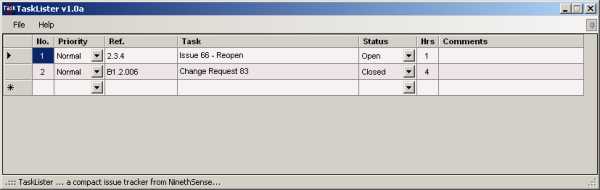
Introduction
This piece of software can be used for the following:
- Tracking the project work flow - a Task Lister.
- Track the issues reported by the client.
- Project estimation etc.
The features I have integrated, presently, are:
- Export to HTML and Excel Worksheet.
- Simple interface.
- No database used - XML file for storing data.
- Always-on-top feature.
Background
I was using an Excel sheet for a long time for tracking issues reported by the client. Once I got some free time, I made a small utility for this purpose. That means, I made this tool as per my requirements. Not sure how much this will be useful for you. Well, you can create more fields, features etc., if you wish. Also, if you suggest, I can make it for you.
Using the code
First, the application reads the TaskLister.xml file to a DataSet, and then it fills a DataGridView. The DataGridview gives the users option to add, remove, edit, set priority, set status etc.
ds.ReadXml(XMLfile);
dataGridView1.DataSource = ds.Tables["table1"];
For saving the data, a simple line is used:
ds.WriteXml(XMLfile, XmlWriteMode.WriteSchema);
Exporting to HTML and Excel Worksheets uses the below code - you can see here that the export to Excel is a trick...
private void exportToHTMLToolStripMenuItem_Click(object sender, EventArgs e)
{
saveFileDialog1.Filter =
"HTML Files|*.htm*|Excel Worksheet files|*.xls";
if (saveFileDialog1.ShowDialog() == DialogResult.OK)
{
FileInfo fi = new FileInfo(saveFileDialog1.FileName);
StreamWriter sw = fi.CreateText();
sw.WriteLine("<html><head><title>" +
"TaskLister Export</title>");
sw.WriteLine("<style>th, td {border-bottom:solid 1px" +
" brown;border-right:solid 1px brown;}" +
" table {font:normal 12px arial}" +
"</style></head><body>");
sw.WriteLine("<table cellpadding=0 cellspacing=0 " +
"style='border:solid 1px brown'>");
sw.Write("<tr bgcolor='#FF9933'><th align='center' " +
"width='30px'>No.</th><th align='center' " +
"width='50px'>Priority</th><th align='center' " +
"width='100px'>Ref.</th><th align='center'" +
" width='250px'>Task</th><th align='center' " +
"width='70px'>Status</th><th align='center' " +
"width='30px'>Hrs.</th><th align='center' " +
"width='200px'>Comments</th></tr>");
foreach (DataRow dr in ds.Tables["table1"].Rows)
{
sw.Write("<tr><td align='center'> " + dr[0] +
"</td><td align='center'> " + dr[1] +
"</td><td> " + dr[2] +
"</td><td width='250px'> " + dr[3] +
"</td><td align='center'> " + dr[4] +
"</td><td width='30px'> " + dr[5] +
"</td><td width='200px'> " + dr[6] +
"</td></tr>");
}
sw.WriteLine("</table>");
sw.WriteLine("<span style='font:italic 8px times new roman'>" +
"Created with TaskLister1.0 from Praveen." +
"</span></body></html>");
sw.Close();
}
}
History
This is the first version of my code.
 General
General  News
News  Suggestion
Suggestion  Question
Question  Bug
Bug  Answer
Answer  Joke
Joke  Praise
Praise  Rant
Rant  Admin
Admin 








 )
)