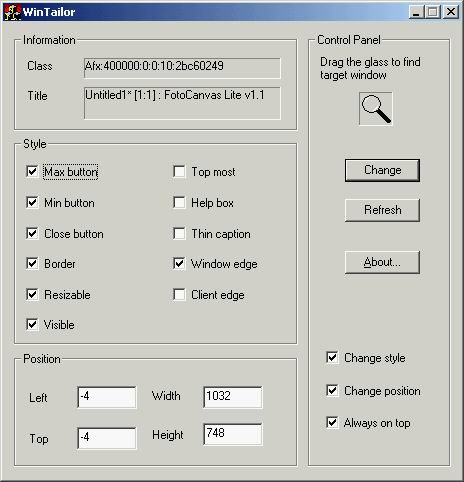
The motivation
Some time, when we use software written by others, some dialogs do not look perfect for some reason. For example, when we open an option dialog, some checkboxes look smaller than it should be, so we cannot read the whole text. Such things happen all the time. I needed a tool to resize these controls to understand what they mean. I used to open the exe file as resource using Visual Studio, and modify the dialog resource manually. That's not the perfect solution of course. And yesterday, I encountered another problem: A non-dialog window which has no related resource. And the content of the window is larger than the area of the window, but the window is not resizable, so I cannot read the whole content. I began to realize that I have to write a little tool, for the coming days, and also for the other people. Here comes Wintailor.
Introduction
Wintailor works just like Spy++. You drag a glass to find the target window, and Wintailor read the information of the window for you, then you can modify the styles and position of the window if you like. That's all, very simple.
The Implementation
The project is written using ATL/WTL. So, you need the WTL headers to compile. I used ATL3 and WTL7. But I think it will also work in ATL7 and/or WTL31, although not been tested.
 General
General  News
News  Suggestion
Suggestion  Question
Question  Bug
Bug  Answer
Answer  Joke
Joke  Praise
Praise  Rant
Rant  Admin
Admin 








