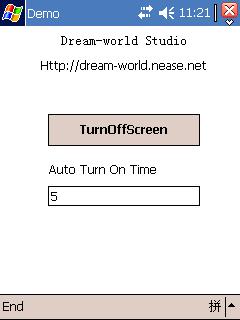
Introduction
It's sometimes useful to turn off the PDA screen to save power while your application is running in the background, e.g., if you design a music player, the user may want to turn off the screen for longer play time.
Unfortunately, there are few articles on this topic. One C++ program I have found is on MSDN. And thank one's lucky stars, I also found another C# program from OpenNET CF. Then I rewrote it and tested for VB.NET.
Using the code
It's easy to use this code, you simply call Video.PowerOff under the PDA namespace. When your screen is turned off, you can turn it on using Video.PowerOn Sub, or you can press the Power button on your PDA.
The core function here is ExtEscape in "Coredll.dll". This function allows applications to access the capabilities of a particular device that are not available through the graphics display interface (GDI). The device capabilities this function accesses must be implemented by an OEM.
Declare Function ExtEscapeSet Lib "coredll" Alias _
"ExtEscape" (ByVal hdc As IntPtr, _
ByVal nEscape As Int32, _
ByVal cbInput As Int32, _
ByVal plszInData As Byte(), _
ByVal cbOutput As Int32, _
ByVal lpszOutData As IntPtr) As Int32
A return value greater than zero indicates success and less than zero indicates an error. You can get detail information from the MSDN Library.
To use this function, first you must have a hdc returned by GetDC function. Then the nEscape parameter is set to SETPOWERMANAGEMENT where the value is 0x1803. The cbInput parameter is the length of plszInData. Here the plszInData is some structure. I define it like this:
Dim vpm() As Byte = {12, 0, 0, 0, 1, 0, 0, 0, _
VideoPowerState.VideoPowerOff, 0, 0, 0, 0}
Here the 9th value is from VideoPowerState enumeration:
Public Enum VideoPowerState As Integer
VideoPowerOn = 1
VideoPowerStandBy
VideoPowerSuspend
VideoPowerOff
End Enum
And the last parameter cbOutput and lpszOutData should be set to zero. In the end, call ExtEscapeSet function to turn off/on your screen.
Although the function works well, I was confused by the structure of plszInData and what extra usage of ExtEscape function. Can anyone tell me about it? Thanks!
Points of Interest
Contact me
Thanks for reading and using my code.
I'm a undergraduate student in UESTC in China.
I have being learing computer for more than ten years. And now studying programming and have some software made by myself.
I learned SMS technology and did some work on OBEX, PDU, AT commands, IrDA and so on.
If you have interested in this field, please contact me.
And see more on my web site: http://www.hesicong.net
 General
General  News
News  Suggestion
Suggestion  Question
Question  Bug
Bug  Answer
Answer  Joke
Joke  Praise
Praise  Rant
Rant  Admin
Admin 






