“Dirty Indicator” is nothing but the indication of “Modified Unsaved” file in Visual Studio IDE. In Visual Studio 2010, by default, dirty icon shows as “*”. Using productivity tool, we can customize this icon.
To launch the VS 2010 productivity Tool, from Visual Studio IDE, Go To Tools > Option > Productivity Power Tool.
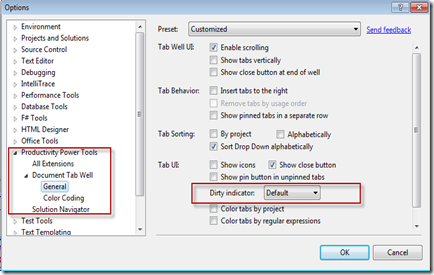
You will find the Dirty Indicator under Document Tab Well > General Settings. Dirty Indicator having 4 different values, by default sets to “Default” which means it will indicate unsaved modified file as “*” .

Now you can easily change the indicator value from the dropdown list. There are four different options of Indicator.
- Default
- Small Dot
- Dot
- Disk

Below is the list of icons that are represented by each indicator.

I have set my dirty indicator to “Small Dot”. What’s yours? 
Below are the list of posts by me related to the Visual Studio Productivity Tool 2010:
And some best articles from web blogs and MSDN which will definitely help you:
Cheers !!
Filed under: General, Visual Studio 2010, Visual Studio Productivity Tool






 General
General  News
News  Suggestion
Suggestion  Question
Question  Bug
Bug  Answer
Answer  Joke
Joke  Praise
Praise  Rant
Rant  Admin
Admin 






 Have my 5. Keep it up...
Have my 5. Keep it up... 
