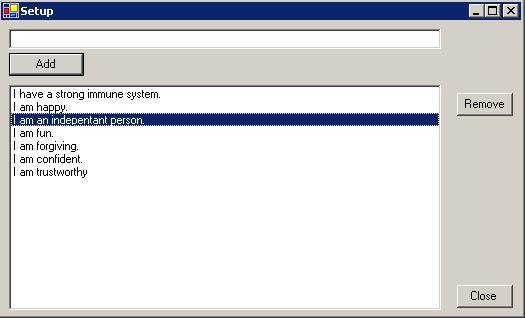
Introduction
This application flashes text on the screen for a split second, embedding the message into your subconscious where it will alter your conscience mind secretly. This is not intended for evil use, but rather good use on yourself. You can use this to change yourself for the better. As far as the legitimacy of subliminal messages in general, look it up. I believe they can affect you, so does the government (subliminal advertising has been outlawed). Make your own judgments. I'll just play with the idea of messing with people's minds.
Background
To use subliminal messages is nothing. Type in a message you want to pass along to your subconscious. It'll get it. To use them properly (and get your subconscious to interpret the messages properly) takes some thought. Say you want to quit smoking. Adding the message "I do not need to smoke." is a bad move. Your subconscious will see the word 'smoke' and assign that to the 'I need a cigarette' thought that is near impossible to get rid of. Instead, use the phrase, 'I am strong willed.' or something. Never use negative phrases or words, and always use present tense and first person. I would research a bit more on the subject before getting too fancy with it.
Using the code
The code is simple and highly commented. You're welcome. Use it for whatever, except for evil. All I ask is for a quick email letting me know its use so I can see where it goes, if anywhere.
Points of Interest
This is a background-running task, so having it crowd the task bar was a bit annoying. I did disable that, but that left me with no way to exit it other than the task manager, or Alt+Tab to it and press 'q' or 'Esc' (that code has been removed). So I learned about the notify icon and combined that with a context menu, and BOOM! An icon in the system tray. Beautiful.

History
Other than what's described above, nothing has changed yet. Ideas? Questions? Changes you've made? I'd love to hear/answer/see them! armwareinc@hotmail.com.
This member has not yet provided a Biography. Assume it's interesting and varied, and probably something to do with programming.
 General
General  News
News  Suggestion
Suggestion  Question
Question  Bug
Bug  Answer
Answer  Joke
Joke  Praise
Praise  Rant
Rant  Admin
Admin 








