In this article, a MIDI monitor written in VB using VB Express 2010 is presented.
Introduction
This article presents a MIDI monitor written in VB, using Visual Basic Express 2010.
Being curious what MIDI data is exactly outputted by my MIDI keyboard, I decided to write this little tool.
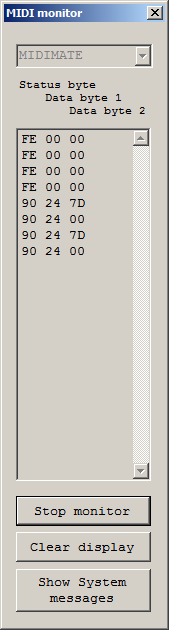
Using the Code
After reading several articles on CodeProject, it turned out that callbacks and delegates were needed to capture and display the MIDI data. Being unfamiliar with them, it was time to start coding and find out myself.
First the complete code:
Imports System.Threading
Imports System.Runtime.InteropServices
Public Class Form1
Public Declare Function midiInGetNumDevs Lib "winmm.dll" () As Integer
Public Declare Function midiInGetDevCaps Lib "winmm.dll" _
Alias "midiInGetDevCapsA" (ByVal uDeviceID As Integer, _
ByRef lpCaps As MIDIINCAPS, ByVal uSize As Integer) As Integer
Public Declare Function midiInOpen Lib "winmm.dll" _
(ByRef hMidiIn As Integer, ByVal uDeviceID As Integer, _
ByVal dwCallback As MidiInCallback, ByVal dwInstance As Integer, _
ByVal dwFlags As Integer) As Integer
Public Declare Function midiInStart Lib "winmm.dll" (ByVal hMidiIn As Integer) As Integer
Public Declare Function midiInStop Lib "winmm.dll" (ByVal hMidiIn As Integer) As Integer
Public Declare Function midiInReset Lib "winmm.dll" (ByVal hMidiIn As Integer) As Integer
Public Declare Function midiInClose Lib "winmm.dll" (ByVal hMidiIn As Integer) As Integer
Public Delegate Function MidiInCallback(ByVal hMidiIn As Integer, _
ByVal wMsg As UInteger, ByVal dwInstance As Integer, _
ByVal dwParam1 As Integer, ByVal dwParam2 As Integer) As Integer
Public ptrCallback As New MidiInCallback(AddressOf MidiInProc)
Public Const CALLBACK_FUNCTION As Integer = &H30000
Public Const MIDI_IO_STATUS = &H20
Public Delegate Sub DisplayDataDelegate(dwParam1)
Public Structure MIDIINCAPS
Dim wMid As Int16
Dim wPid As Int16
Dim vDriverVersion As Integer
<MarshalAs(UnmanagedType.ByValTStr, SizeConst:=32)> _
Dim szPname As String
Dim dwSupport As Integer
End Structure
Dim hMidiIn As Integer
Dim StatusByte As Byte
Dim DataByte1 As Byte
Dim DataByte2 As Byte
Dim MonitorActive As Boolean = False
Dim HideMidiSysMessages As Boolean = False
Function MidiInProc(ByVal hMidiIn As Integer, _
ByVal wMsg As UInteger, ByVal dwInstance As Integer, _
ByVal dwParam1 As Integer, ByVal dwParam2 As Integer) As Integer
If MonitorActive = True Then
TextBox1.Invoke(New DisplayDataDelegate(AddressOf DisplayData), _
New Object() {dwParam1})
End If
End Function
Private Sub DisplayData(dwParam1)
If ((HideMidiSysMessages = True) And ((dwParam1 And &HF0) = &HF0)) Then
Exit Sub
Else
StatusByte = (dwParam1 And &HFF)
DataByte1 = (dwParam1 And &HFF00) >> 8
DataByte2 = (dwParam1 And &HFF0000) >> 16
TextBox1.AppendText(String.Format("{0:X2} {1:X2} {2:X2}{3}", _
StatusByte, DataByte1, DataByte2, vbCrLf))
End If
End Sub
Private Sub Form1_Load(ByVal sender As Object, _
ByVal e As System.EventArgs) Handles Me.Load
Me.Show()
If midiInGetNumDevs() = 0 Then
MsgBox("No MIDI devices connected")
Application.Exit()
End If
Dim InCaps As New MIDIINCAPS
Dim DevCnt As Integer
For DevCnt = 0 To (midiInGetNumDevs - 1)
midiInGetDevCaps(DevCnt, InCaps, Len(InCaps))
ComboBox1.Items.Add(InCaps.szPname)
Next DevCnt
End Sub
Private Sub ComboBox1_SelectedIndexChanged(sender As System.Object, _
e As System.EventArgs) Handles ComboBox1.SelectedIndexChanged
ComboBox1.Enabled = False
Dim DeviceID As Integer = ComboBox1.SelectedIndex
midiInOpen(hMidiIn, DeviceID, ptrCallback, 0, CALLBACK_FUNCTION Or MIDI_IO_STATUS)
midiInStart(hMidiIn)
MonitorActive = True
Button2.Text = "Stop monitor"
End Sub
Private Sub Button1_Click(sender As System.Object, e As System.EventArgs) _
Handles Button1.Click
TextBox1.Clear()
End Sub
Private Sub Button2_Click(sender As System.Object, e As System.EventArgs) _
Handles Button2.Click
If MonitorActive = False Then
midiInStart(hMidiIn)
MonitorActive = True
Button2.Text = "Stop monitor"
Else
midiInStop(hMidiIn)
MonitorActive = False
Button2.Text = "Start monitor"
End If
End Sub
Private Sub Button3_Click(sender As System.Object, e As System.EventArgs) _
Handles Button3.Click
If HideMidiSysMessages = False Then
HideMidiSysMessages = True
Button3.Text = "Show System messages"
Else
HideMidiSysMessages = False
Button3.Text = "Hide System messages"
End If
End Sub
Private Sub Form1_FormClosed(ByVal sender As Object, _
ByVal e As System.Windows.Forms.FormClosedEventArgs) Handles Me.FormClosed
MonitorActive = False
midiInStop(hMidiIn)
midiInReset(hMidiIn)
Application.Exit()
End Sub
End Class
Details
The source code is rather self-explanatory. You might want to check out the MIDI reference on the MSDN website for in-depth information for details on the different functions.
Below, I highlighted the parts that took me a while to figure out:
Function MidiInProc(ByVal hMidiIn As Integer, ByVal wMsg As UInteger, _
ByVal dwInstance As Integer, ByVal dwParam1 As Integer, _
ByVal dwParam2 As Integer) As Integer
If MonitorActive = True Then
TextBox1.Invoke(New DisplayDataDelegate(AddressOf DisplayData), _
New Object() {dwParam1})
End If
End Function
This is the callback function which returns the incoming MIDI messages. dwParam1 contains the 4 bytes MIDI data that I am looking for. From MSDN:
- dwMidiMessage
-
MIDI message that was received. The message is packed into a doubleword value as follows:
| High word | High-order byte | Not used |
| | Low-order byte | Contains a second byte of MIDI data (when needed) |
| Low word | High-order byte | Contains the first byte of MIDI data (when needed) |
| | Low-order byte | Contains the MIDI status |
From within the callback function, "DisplayDataDelegate" is invoked to display the received MIDI data.
Private Sub DisplayData(dwParam1)
If ((HideMidiSysMessages = True) And ((dwParam1 And &HF0) = &HF0)) Then
Exit Sub
Else
StatusByte = (dwParam1 And &HFF)
DataByte1 = (dwParam1 And &HFF00) >> 8
DataByte2 = (dwParam1 And &HFF0000) >> 16
TextBox1.AppendText(String.Format("{0:X2} {1:X2} {2:X2}{3}", _
StatusByte, DataByte1, DataByte2, vbCrLf))
End If
End Sub
This sub formats the dwParam1 bytes and displays them in the textbox.
The HideMidiSysMessages toggle has been added to suppress the continuous "FE" messages (Active Sensing) my MIDI keyboard is generating.
As a side note: I also found that my MIDI keyboard does not generate a Note Off message but a Note On with velocity '00' when releasing a key (see the screendump above).
Public ptrCallback As New MidiInCallback(AddressOf MidiInProc)
This line makes a permanent reference to the callback function. If you don't do this, the callback function will be GarbageCollected by .NET.
This line is commented out because sometimes midiInClose(hMidiIn) hangs (meaning: it does not return with or without an error, just hangs). The error shown by the debugger is "Argument not specified for parameter 'hMidiIn' of 'Public Shared Function midiInClose(hMidiIn As Integer) As Integer" (?)
The hanging situation only occurs when a lot of MIDI data is generated by the MIDI keyboard while trying to execute midiInClose. I found an interesting and indepth article here on this issue [kudos to "Les"].
My guess is that midiInClose hangs because MidiInProc is still processing incoming MIDI data. I have no idea how to solve or workaround this issue.
But Application.Exit() definitely ends the program without complaints or leaving threads/callback functions running in the background.
If anyone knows a solution for the midiInClose issue, please feel free to comment!
Final Words
Writing this little program was an interesting exercise in dealing with delegates and callback functions in VB. I'm sure a professional programmer [which I'm surely not] will see improvements, so shoot!
In the ZIP file, you will also find a ready-to-run EXE file (in \bin\Release). It runs on Win XP and Windows 7 32 & 64 bit.
History
- Rev A: First out
- Rev B: An MIDI device input selector was added and comments from people that replied below were incorporated
This member has not yet provided a Biography. Assume it's interesting and varied, and probably something to do with programming.
 General
General  News
News  Suggestion
Suggestion  Question
Question  Bug
Bug  Answer
Answer  Joke
Joke  Praise
Praise  Rant
Rant  Admin
Admin 









