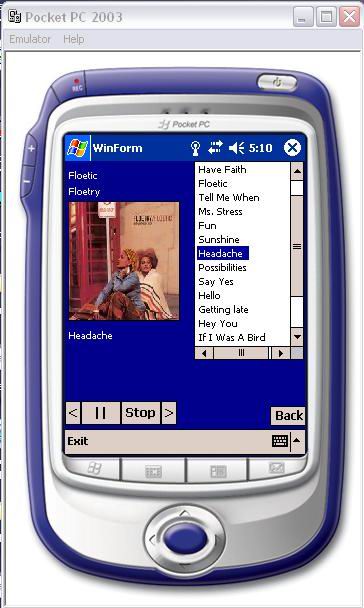
Introduction
You must have your MP3s setup in Windows Media Player's Media Library in order for the program to work. I'm using the WMP 9 SDK, so the program gets all your MP3s from WMP9 media collection.
(Sorry about the double post, I got disconnected. I thought I didn't go upload the first time. I had to fix the links, my first time posting).
This is my try at the Pocket PC contest and my first real project, making the pocket PC on a wireless network a media remote. I used the Windows Media Player 9 SDK for the player. On the Pocket PC interface, I tried to give it a Media Center look, I am trying to move it up to be a Media Center Remote later on. I even had some animations with the controls, e.g., having the list box move into view and out of view. The animations worked when I tested it on my PC but not on the Pocket PC emulator (I'm using Borland's C# Builder, so I don't get all the good stuff of MS .NET Studio, I'm saving up though). Oh! I had nice animations, I wanted a fade effect too but I thought coding that would be too much. The server is not much to look at, just a basic program that I used for testing WMP 9 SDK when I started out.


I was thinking that to save power on the Pocket PC, I would have the user be able to make the selections, and if they wanted to close the program on the unit, they can, and later on run the program again (while the server is still playing music), and the unit will be able to reconnect to the server without closing and reopening the server.
 General
General  News
News  Suggestion
Suggestion  Question
Question  Bug
Bug  Answer
Answer  Joke
Joke  Praise
Praise  Rant
Rant  Admin
Admin 







 .
. ((
((