Video
See a video of this project here.
<object type="application/x-shockwave-flash" codebase="http://download.macromedia.com/pub/shockwave/cabs/flash/swflash.cab#version=3,0,0,0" width="300" height="300" data="http://www.youtube.com/v/dSF4U-4-6Gk?hl=en&hd=1"><param name="movie" value="http://www.youtube.com/v/dSF4U-4-6Gk?hl=en&hd=1" /><param name="quality" value="high" /><param name="wmode" value="transparent" />
A video demonstrating the macro movements of the telescope
Introduction
This blog entry is about motorizing a telescope. The telescope is a $450 Sky-Watcher 8 inch Dobsonian Telescope from Celestron.
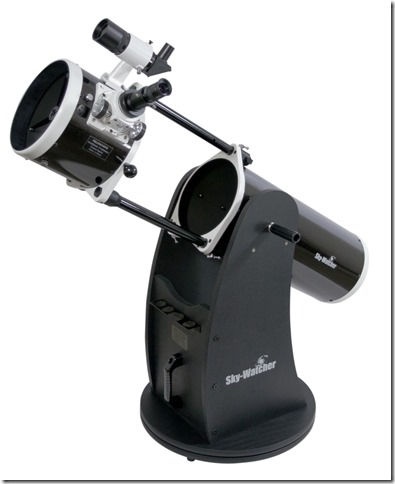
The telescope optical tube is a Newtonian design that is 8 inches in diameter and 44.5 inches long. A Newtonian optical tube consists of one large primary concave mirror
at the bottom end of the tube and one small flat secondary mirror located at the observing end of the tube. The secondary mirror reflects the image from the primary mirror
to the eyepiece. Other than the eyepiece, there is no glass in this design.

The telescope mount is a two-axis wooden altazimuth design. An altazimuth mount is one that has two axes of rotation. The altitude (horizontal) axis allows the optical tube to point up and down.
The other vertical or azimuth axis allows the optical tube to rotate to any compass direction. The simplicity of design is a major advantage of the altazimuth mount over
the more complex equatorial mount. A disadvantage of the altazimuth design is that it requires a computer to coordinate the movement of both axes to track celestial objects,
whereas the equatorial mount only needs a single motorized axis that rotates once every 24 hours.

Another disadvantage of the altazimuth design is that when tracking objects the image appears to rotate, where the image remains stable in the equatorial mount.
This will have an impact on any time-lapse photography you do with the Altazimuth mount. Sophisticated altazimuth telescopes have a motorized rotating eyepiece to correct this.
The combination of a Newtonian telescope with a low-cost wooden altazimuth mount is often referred to as a Dobsonian telescope.
There are several motivations for motorizing a telescope. The first is that a motorized telescope can automatically point to any celestial object.
It is often difficult to find faint objects without this help. The second motivation for motorizing a telescope is to keep the telescope pointed at the object of interest
for an extended period of time. It turns out that the Earth’s rotation causes objects to drift out of the field of view of a telescope in a matter of a minute or so.
If you shop for telescopes, you will find that you can purchase ready-made motorized telescopes. It may well be that purchasing a complete kit ends up costing less than
the method presented here. It certainly will save you countless hours of effort. In your search for alternatives, make sure you understand that some motorized telescopes
cannot actually find objects, but will only track an object once you manually point the telescope at it. This is often the case with motorized equatorial mounts.
Also, make sure you understand that a computerized telescope does not necessarily mean motorized. Some computerized telescopes will tell you where the telescope is pointing – but only after you move the telescope manually. If you want motors and auto-finding of objects, the term “GoTo” is what you want to search for.

Requirements
We used a force gauge to measure the amount of torque required to move the telescope about its two axes. We measured that it took 1.5 lbs. applied 18 inches from the axis to rotate the azimuth axis. This is equivalent to 27 lbs. applied 1 inch from the axis, or 513 oz. in. Therefore, we need to be able to obtain at least this much torque from our motorized system. The altitude axis required a bit less torque.

We connected our digital camera of choice to the telescope and took a picture of Saturn. The diameter of Saturn in our image was 25 pixels. Since we know that Saturn should be about
43 arc seconds as viewed from Earth, we determined that the each camera pixel covers about 0.000478 degrees (43÷3600÷25). The goal of this system would be to be able to move the camera
in no larger than one pixel increments.

A standard stepper motor can be easily controlled
to move in increments of 1/200th of a revolution. This is called a single step. Stepper motors can also be micro-stepped yielding 256 locations per step. This gives stepper motors
the theoretical ability to move in micro-steps of 1/51200th of a revolution. In practicality, this is not possible if there is a significant load on the motor shaft. From my experience, the actual ability of the stepper motor to position itself accurately under a moderate load is somewhere between those two numbers. I will base the design on the assumption that the motor can reliably move in increments of 1/2048th of a revolution in this system.

We now have enough information to compute the gear ratio needed to be able to move the image one pixel when moving the motor shaft 1/2048th of a revolution. Working backwards, suppose we selected a 360:1 gear ratio. This means we have 2048 motor positions per degree, or 0.000488 degrees per motor step. This, happily, is very close to what we had earlier computed as the number of degrees of each camera pixel.
Furthermore, we would like the telescope to move rather swiftly from point to point when not tracking a celestial object. I know from experience that stepper motors can run with decent torque at 360 rpm. This means we should be able to slew the telescope 180 degrees in about 30 seconds - but probably faster. With all this then, a 360:1 gear ratio appears to be adequate.
Given the torque requirement of 513 oz. in. and a 360:1 gear ratio, our motor must be able to deliver 513÷360 or 1.425 oz. in. This really is not too much to ask from a stepper motor. Therefore, I feel very comfortable in selecting a small NEMA 17 motor capable of delivering 30 oz. in. even at 600 rpm.
The Design Process
We first modeled the existing telescope in a free 3D CAD program by a company called PTC. The product is called Creo Elements/Direct Modeling Express 4.0.

Using a CAD program was invaluable in visualizing and communicating our ideas as well as for calculating dimensions.
http://www.ptc.com/products/creo-elements-direct/modeling-express/

The first major decision was whether to modify the existing Dobsonian mount or to design a new mount. The downside of using the existing mount is the intentional friction designed by the manufacturer for both axes. The upside is that it not much is lost in trying to leverage the existing materials. In the end we decided to use the existing mount.
Azimuth Axis Design
Reducing Friction
To reduce the friction on the azimuth axis, we introduced a Lazy Susan bearing to take the place of the Teflon pads (we left the Teflon pads in place). Below is a picture of the Lazy Susan mounted on the lower round board. Note also the three holes we drilled in the center of the bottom round board. These are for attaching the 2” shaft to be discussed discussed later.

Drive Assembly
We spent a fair amount of time scanning
the internet for other motorized telescope success stories. In the end, we decided on a drive mechanism which consists of a stepper motor which drives a worm which drives a worm gear. The shaft of the motor is not long enough for this design, so we need to extend the shaft a few inches. Through experience, we know that binding can occur when coupling two shafts on the same axis. Therefore we decided to use flexible couplings to connect the motor shaft with the extension shaft for the worm. Because the worm we selected requires a slightly larger diameter shaft, the coupler we selected made the diameter transition for us.
In addition to the shaft, we also manufactured an aluminum bracket that connects the motor, coupling, shaft, and worm. One side of the bracket has a hole for a shoulder screw that mounts the bracket to the upper round board. The other end of the bracket connects to a spring, which is used to engage the worm to the worm gear.
Below is a picture of the drive assembly.

We needed to manufacture a 2” shaft for the worm gear to be able to drive the bottom round board. We tapped three screw holes in each end of the shaft. The shaft has a 0.55” diameter protrusion on the bottom side that fits into the existing hole in the bottom round board. Now it should be apparent why we drilled three holes in the bottom round board pictured above.
The shaft also has a smaller diameter (1.9”) portion. This reduction is the primary means of keeping the upper and lower boards from separating when transporting the base. Later pictures will make this clear.
Below is an upside-down picture of the manufactured shaft that we turned from 2” stock of aluminum.

We attached the shaft to the brass worm gear with three screws. We did not trust the strength of the set screw in the worm gear. Below is a picture of the worm gear attached to the shaft.

Installation
Below is a picture of the bottom round board with the worm gear and shaft attached with three screws from underneath.
The worm gear and shaft must be removed before attaching the upper round board.

We did not attach the Lazy Susan to the upper round board because we knew we could not center it exactly, and the resulting binding would be intolerable. Instead, the upper round board simply rests on the Lazy Susan.
To allow the worm gear shaft to go through the upper round board, we created a 2.25” hole. We lined the hole with a section of PVC pipe fitting and epoxied it in place. This allowed us to have a very tight fitting shaft.
We mounted the drive assembly to the top of the upper round board using one pivot shoulder bolt. A spring runs from the end of the drive assembly (attached with a Panduit) to one of two small screws. The screw on the left is the position for traveling, and the screw on the right is to engage the worm and worm gear.
The picture below shows the upper round board with a drive assembly in place, and the PVC lined 2” hole.

The picture below shows the worm gear and shaft in place, with the spring unattached.

Altitude Axis Design
Reducing Friction
We removed the orange gasket material from the the non-drive-side bearing of the tube. We also replaced the four nylon posts upon which the two bearings rest with rollers. The rollers we selected are patio (sliding) door replacement rollers. Because the diameter of these rollers are a bit larger than the nylon posts, we mounted them a bit lower than the posts. We also used nylon spacers to distance the rollers from the side board.
The picture below shows the two rollers on the right side.

The picture below shows the right side bearing resting on the rollers.

Drive Assembly
We used the same drive assembly that we created for the azimuth axis. We mounted the shaft to the left side bearing of the telescope using screws. We placed thin washers
between the bearing and the shaft to accommodate the plastic lip of the inside of the bearing.
The picture below shows the shaft connected to the drive-side bearing
(using screws from underneath).

The picture below shows the the bearing, the 2” diameter aluminum shaft, and the brass worm gear.

Installation
The picture below shows the bearing and brass worm gear attached to the telescope tube. Note that the gear does not spin freely in the picture below,
but is firmly attached.

Because the weight of the telescope tube is supported by the four rollers, we did not need the aluminum shaft to bear any weight. Therefore, to avoid the possibility of binding, we created a hole larger than 2” in the side panel for the shaft. In fact, we also wanted to be able to remove the telescope tube for transportation, so we actually extended the hole to an upwards slot.
Below is a picture of the side panel with the slow cut out, the roller bearings installed, and the drive assembly mounted.

Once the telescope is put into position, we engage the worm and worm gear as shown in the picture below (spring behind the worm gear is not visible).

Counterweight
To reduce the strain on the altitude axis, we decided to invest a little bit of time in designing a convenient way to add counterweights to the telescope tube. We started with a triangular shaped piece of sheet metal that we attached to three existing (metric M3) holes on the bottom of the tube.
The picture below shows the attached triangular piece of sheet metal.

We then fashioned a sheet metal box that can hang on the triangle. We have various pieces of aluminum that can be used as counter weights for the situations where we use a digital camera or eyepiece.
The picture below shows the sheet metal box (notice the flaps on the back side).

The picture below shows the sheet metal box connected to the telescope tube. We may have to make this look better someday.

Power and Communications
We rummaged up an old 110V to 24V 2.9A power supply. We attached the supply to the base of the stand and used tie-wrap to keep it in place. We wired the 24V supply to the two motors using a terminal block located inside the base.
We also tie-wrapped out USB to RS-422 hub to the base of the stand and wired the RS-422 communication lines to each motor.
The picture below shows the power supply and USB to RS-422 hub.

Retrospective
The design presented so far is very close to what we would do if we had to start over again.
PVC
If we had to do this again, we might try skipping the PVC insert for the upper round board and instead screw the Lazy Susan to the upper round board. We would then rely on the installation of the Lazy Susan to close enough to the center to keep the worm and worm gears properly engaged.
Casters
Before settling in on the Lazy Susan, we outfitted the telescope stand with three casters. We thought this worked rather well. The downside was that the movement was a little bumpy – but we had planned to overcome that by inserting a piece of sheet metal for the casters to roll on. Another problem was that the distance between the two round boards was annoyingly far to outfit a drive mechanism. We did toy with the idea of placing the motor inside this gap. In the end, the lazy Susan just seemed like a more elegant solution.
Unfortunately we did not take picture of it at the time, but below is a picture of one of the casters and a CAD rendering of what it looked like.


Cradle
Another path we pursued was to use a cradle for the altitude axis. The idea was that the telescope tube would be lowered and the telescope bearing would rest in the cradle. The drive assembly would rotate the cradle and the cradle would then cause the altitude of the telescope to change.
One downside to the cradle design was that it required more distance between the two side boards. We simply drilled more holes in the top round board and used spacers between the side and front boards. It looked a bit sad, but appeared to be functional.
We held the 2” drive shaft in place with PVC pipe just like the azimuth axis. However, when we placed the telescope tube in the cradle, the weight of the tube caused the 2” shaft to severely bind. The motor would not be able to overcome this friction. This caused us to abandon the design. We were disappointed we did not anticipate this problem before testing it out.
Below is the CAD image of the cradle design and a photo of the 3D plastic printed cradle we used.


Motor Bracket
Our first motor bracket was a 3D printed part. It seemed able to handle the load just fine. However, we left the telescope in our sunroom, and the bracket was under load from the spring. Sometime while we were away, the 3D printed part must have gotten too hot, because it bent.
The picture below shows the bent motor bracket (left) and the remaining good motor bracket.

For interim work we designed a more sturdy 3D printed part (left) to replace the original design (right), pictured below.

In the end, the strength of aluminum won us over.
Software
Expect a future post on the design and challenges of writing the control software for this telescope in the coming months. Our plan is to integrate the digital camera image with a star chart and the motor drive logic.
We also plan on posting a video or two of the telescope, so you might want to check back at w8isms.blogspot.com.
John Hauck has been developing software professionally since 1981, and focused on Windows-based development since 1988. For the past 17 years John has been working at LECO, a scientific laboratory instrument company, where he manages software development. John also served as the manager of software development at Zenith Data Systems, as the Vice President of software development at TechSmith, as the lead medical records developer at Instrument Makar, as the MSU student who developed the time and attendance system for Dart container, and as the high school kid who wrote the manufacturing control system at Wohlert. John loves the Lord, his wife, their three kids, and sailing on Lake Michigan.
 General
General  News
News  Suggestion
Suggestion  Question
Question  Bug
Bug  Answer
Answer  Joke
Joke  Praise
Praise  Rant
Rant  Admin
Admin 







 !
!