Introduction
- The ?? operator is called the null-coalescing operator
- It's used to define a default value for nullable value types or reference types
- It returns the left-hand operand if the operand is not null
- Otherwise it returns the right operand

Compile-Time Errors and Exceptions
- A nullable type can contain a value, or it can be undefined
- The ?? operator defines the default value to be returned when a nullable type is assigned to a non-nullable type
- If you try to assign a nullable value type to a non-nullable value type without using the ?? operator, you will generate a compile-time error
It's like this
int? x = null;
int z = 0;
z = x;
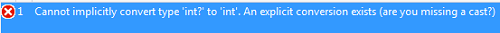
But if you use ?? operator. You won't have any problem.
z = x ?? 1;
- If you use a cast, and the nullable value type is currently undefined, an
InvalidOperationException exception will be thrown
It's like this
int? x = null;
int z = 0;
z = (int)x;

But If you use ?? operator, you won't have any problem.
z = x ?? 1;
- The result of a ?? operator is not considered to be a constant even if both its arguments are constants
Example
class Program
{
static void Main(string[] args)
{
int? x = null;
int y = x ?? -1;
int i = GetNullableInt() ?? default(int);
string s = GetStringValue();
var z = s ?? "Unspecified";
}
static int? GetNullableInt()
{
return null;
}
static string GetStringValue()
{
return null;
}
}
Output
Example 01

Example 02

Example 03
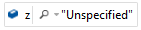
Usage of ?? Operator
- The chaining is a big plus for the ?? operator. It removes a bunch of redundant IFs
e.g.
string finalVal = parm1 ?? localDefault ?? globalDefault;
- You can easily convert nullable value types into non-nullable types
e.g.
int? test = null;
var result = test ?? 0;
- You can use null-coalescing operator in lazy instantiated
private variables
e.g.
private IList<Car> _car;
public ILis<Car> CarList
{
get { return _car ?? (_car = new List<Car>()); }
}
References
Conclusion
- It can greatly enhance your code, making it concise and pleasant to read.
- Enjoy this ?? operator and let me know if you have any issues.
I hope this helps you. Comments and feedback are greatly appreciated.
You Might Also Like
Sampath Lokuge holds a Bachelor of Science degree in the Mathematics and Computer Science at the University of Colombo, Sri Lanka.
He possesses over 8 years of experience in constructing web applications using Microsoft Technologies including ASP.net MVC, C#, SQL Server, Web API, Entity Framework and also other web technologies such as HTML5, CSS3,jQuery and AngularJS.
Sampath has earned Microsoft certifications such as MCP, MCAD, MCSD and MCTS and very recently he has completed MS (Microsoft Specialist) for MVC 4 and MCSD (Windows Store Apps Using HTML5).
Besides that, he is an active blogger, writing about web and mobile development issues and promoting best practices.He also actively participates in online communities such as Code Project and StackOverflow.He himself is handling three communities, which are ASP.net MVC 5 With C# on Linkedin,Entity Framework 6 on G+ and Hybrid Mobile App with WinJS on Facebook.
Now, I am a 100% Freelancer. 
Tech Blogs
Sampath Lokuge Tech Universe
Communities which I'm Handling :
Entity Framework 6
ASP.net MVC 5 With C#
Hybrid Mobile App with WinJS
 General
General  News
News  Suggestion
Suggestion  Question
Question  Bug
Bug  Answer
Answer  Joke
Joke  Praise
Praise  Rant
Rant  Admin
Admin 









