Introduction
This tip explains how to spin up a BizTalk server 2013 VM in Azure in under 15 minutes.
How to
To do this, first you need to create an account in Windows Azure. If you don't have one, you need to sign up at www.windowsazure.com, once you have an account on Azure, navigate to https://manage.windowsazure.com/.
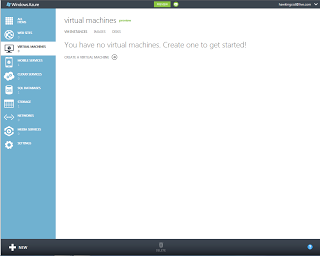
Click on Virtual machines and select from Gallery:
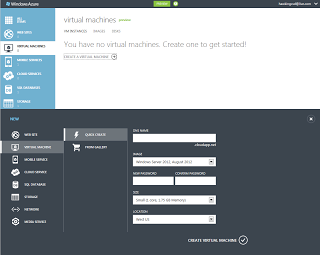
Pick the stock Image.

Configure your VM, Pick what size you need
Options are
- Extra Small (Shared core, 768 MB memory)
- Small (1 core, 1.75 GB)
- Medium (2 cores, 3.5 GB)
- Large (4 cores, 7 GB)
- Extra Large (8 cores 14 GB) .

I picked a large and made it a standalone VM.

Create an availability set (you can skip this).
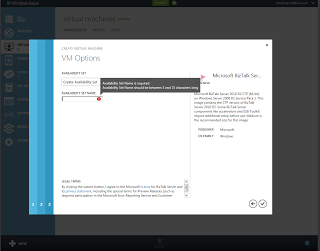
We will put them in an availability set. The main thing to understand is your VMs in a set will be physically on separate racks in the data center and when tech's upgrade host OS beneath your VMs, they will never upgrade all of the VMs in the set at the same time, so only part of your app is taken down for maintenance.

Click Finish.

and a few minutes later , your BizTalk server in the cloud is ready.
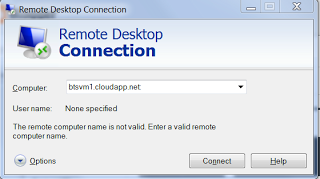
RDP into your box if your firewall allows (if you are behind corporate firewall).

Voila, the barrier to innovation has just been lowered folks.
Points of Interest
Some organizations block RDP port, in which case you might not be able to RDP into the box.
History
Abhilash is from Kerala, South India. He is presently working as an Integration Consultant for many fortune 500 companies in his current role at Neudesic
Abhilash has been programming since he got his first PC, when they used to load BASIC using tapes. He got his first real PC in 1994 - a 286 with a 40 MB hard disk, 1 MB RAM, and a 5.25 " FDD with a HGA graphics card.
Pascal was his first favorite programming language. And he thought at one time that it was the greatest language. He never really got on to the Delphi wagon, but went with C++, and then progressively VC++ SDK, MFC, COM, and then eventually chose C# as his preferred language once .NET came along. With the emergence of SOA into mainstream, Abhilash chose BizTalk as his SOA realization tool of preference. He opines that BizTalk helps implement SOA; by so clearly separating the message and the underlying implementation, and connect apps purely based on contracts. This is what many classic technologies like IDL tried to do, but somewhere, the point got lost. BizTalk is his tool of choice for EAI. Abhilash has worked in various platforms including Win32,.NET,Linux, and Mainframes and has professional experience in embedded development and voice telephony.This helps him understand the EAI domain better.
His passions include programming,
blogging ,cricket and chess. He likes to troll MS user groups and used to run a site
www.biztalkcafe.com as a hobby. The site has a forum, so if you work with BizTalk server, he would like to hear about your experiences there.
He was awarded Biztalk Server MVP in April of 2006.
His life events gets recorded here
www.abhilash.in. You can connect with him on
Linkedin




