In this article, you will find a step by step approach to create a simple REST API using Deno and Oak.
Welcome to the world of creating a basic REST API using Deno, the most promising server side language based on the Chrome v8 runtime (alternative to node.js).
What is Deno?
If you are familiar with Node.js, the popular server-side JavaScript ecosystem, then Deno is just like Node. Except deeply improved in many ways.
- It is based on modern features of the JavaScript language.
- It has an extensive standard library.
- It has TypeScript at its core, which brings a huge advantage in many different ways, including a first-class TypeScript support (you don’t have to separately compile TypeScript, it’s automatically done by Deno).
- It embraces ES modules.
- It has no package manager.
- It has a first-class await.
- It has a built-in testing facility.
- It aims to be browser-compatible as much as it can, for example by providing
Will It Replace Node.js?
No. Node.js is everywhere, well established, incredibly well supported technology that is going to stay for decades.
Deno can be treated as an alternative language to node.js.
Before we delve into the code, let’s take a look at the shape of the API that we will be creating.
For our demo code, we will be creating a basic backend with in memory storage for our “Diagramming Application / Idea Visualization Application”.
Info
Deno uses Typescript by default. We can also use JavaScript if we wish. In this article, we will stick with TypeScript. So, if your TypeScript is rusty, please do a quick revision.
Data Structure
The data structure that represents one record consists of the following attributes:
{
id,
type,
text
}
And our data store on the backend is our simple plain old array as shown below:
[
{
id: "1",
type: "rect",
text: "Idea 2 Visuals",
},
{
id: "2",
type: "circle",
text: "Draw",
},
{
id: "3",
type: "circle",
text: "elaborate",
},
{
id: "4",
type: "circle",
text: "experiment",
},
]
Our objective is to create the REST API to do the CRUD operation on the above array (Feel free to put a backend database if curious).
Let’s experiment with the API first, so that you get a feel of the backend we are coding.
Get Request
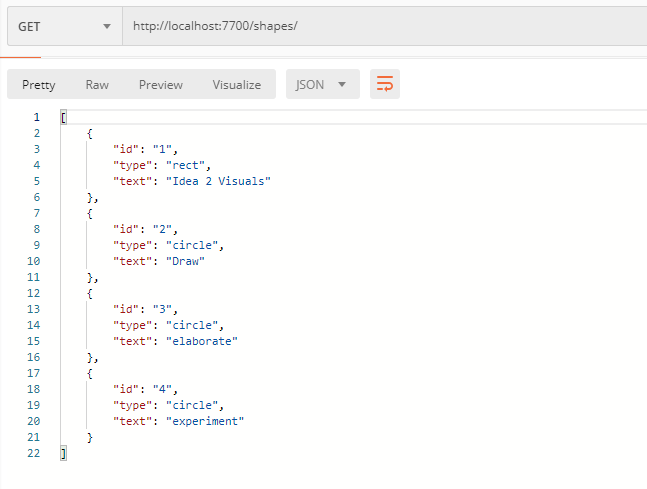
Get by ID

Add a Shape (POST)
Set the content-type to application/json as shown (if you are using postman or other tools):

Setup the post body:

Let's query all shapes to verify whether our newly added record is successfully saved or not.

Update a Shape (PUT)
First, let’s verity the shape with an ID of 2.

Don’t forget to setup the content type (refer POST section above).
Let’s issue the PUT request to update.

Let’s verify the update with a get request:

Delete
Let’s delete the record with the ID = 3. Observe the URL parameter we are passing.

Let’s Get the Code Rolling
First, install the deno from https://github.com/denoland/deno_install.
One installed, you can verify the installation by running the below command:
deno
The above command should bring up the REPL. Get out of the REPL for now.
A quick deno magic. You can run the program from the URL. For e.g., try the below code:
deno run https://deno.land/std/examples/welcome.ts
And you will get the output as shown below:

Let’s Build Our REST API
To build our API, we will use the OAK framework and TypeScript. The Oak is a middleware inspired by Koa framework.
Oak: A middleware framework for Deno’s net server 🦕
https://github.com/oakserver/oak
Fire up your favorite editor and create an app.ts file (as we are using TypeScript) and create the below three files:
- app.ts
- routes.ts
- controller.ts
The app.ts file will be the entry point for our application. The routes.ts defines the REST routes and the controller.ts contains the code for the routes.
Let’s begin by importing the Application object from oak.
import { Application } from 'https://deno.land/x/oak/mod.ts'
The Application class wraps the serve() function from the http package. It has two methods: .use() and .listen(). Middleware is added via the .use() method and the .listen() method will start the server and start processing requests with the registered middleware.
Let’s setup some environment variables to be used by the application, specifically HOST and PORT.
const env = Deno.env.toObject()
const HOST = env.HOST || '127.0.0.1'
const PORT = env.PORT || 7700
The next step is to create an instance of the Application and start our server. Though note that our server will not run because we will need a middleware to process our request (as we will be using Oak).
const app = new Application();
console.log(`Listening on port ${PORT}...`)
await app.listen(`${HOST}:${PORT}`)
Here, we create a new Application instance and listen on the app object at specific host and port.
The next step is create the routes and the controller (NOTE: The controller is not mandatory, but we are segregating the code as per responsibility.)
Routes
The route code is pretty self explanatory. Do note that to keep the code clean, the actual request/response handling code is loaded from controller.ts.
NOTE:
Deno uses URL for importing modules.
import { Router } from 'https://deno.land/x/oak/mod.ts'
import { getShapes, getShape, addShape, updateShape, deleteShape
} from './controller.ts'
const router = new Router()
router.get('/shapes', getShapes)
.get('/shapes/:id', getShape)
.post('/shapes', addShape)
.put('/shapes/:id', updateShape)
.delete('/shapes/:id', deleteShape)
export default router
Here, we first import the {Router} from the oak package. To make this code work, we have to create the getShapes, getShape, addShape, updateShape, deleteShape methods in or controller.ts which we will shortly do.
Then we create an instance of the router and hook onto the get, post, put and delete method. Dynamic query string parameters are denoted by “:”.
And finally, we export the router so that other modules can import it.
Now before we start with the final piece, controller.ts, let's fill in the remaining part of the code for our app.ts as shown below:
import { Application } from 'https://deno.land/x/oak/mod.ts'
import router from './routes.ts'
const env = Deno.env.toObject()
const HOST = env.HOST || '127.0.0.1'
const PORT = env.PORT || 7700
const app = new Application();
app.use(router.routes())
app.use(router.allowedMethods())
console.log(`Listening on port ${PORT}...`)
await app.listen(`${HOST}:${PORT}`)
Here, we import routes file using the import statement and passing in relative path.
import router from './routes.ts'
Then, we load up the middleware by the below method call:
app.use(router.routes())
app.use(router.allowedMethods())
allowedMethods
The allowedMethods needs to passed as per oak documentation. It takes a parameter as well which can be further customized.
Let’s start with the controller code.
controller.ts
We begin by creating the interface for our model. We will call it as IShape as we are dealing with drawing/diagramming application.
interface IShape {
id: string;
type: string;
text: string;
}
Let’s simulate an in-memory storage. And of course array shines here. So, we will create an array with some sample data.
let shapes: Array<IShape> = [
{
id: "1",
type: "rect",
text: "Idea 2 Visuals",
},
{
id: "2",
type: "circle",
text: "Draw",
},
{
id: "3",
type: "circle",
text: "elaborate",
},
{
id: "4",
type: "circle",
text: "experiment",
},
]
Now, before we begin with the main API code, let’s code and helper method to fetch record using ID as the parameter. This method will be used in the delete and update methods.
const findById = (id: string): ( IShape | undefined ) =>{
return shapes.filter(shape => shape.id === id )[0]
}
Here, we simply use the good old array filter method. But as you may be aware, filter method always returns an array, even if there is only one outcome, we use the [0] to grab the first element.
TIP
It’s a good idea to have a consistent method naming and return value convention for our methods. findById in most frameworks and library is known to return only one record/block.
Now having done the preliminary work, let’s begin our API by implementing the “GET” method. If you recollect from our router discussion, a request to /shapes url is expecting a method getShapes to be invoked.
A Note on Request/Response
By default, all Oak request has access to the context object. The context object exposes the below important properties:
app – a reference to the Application that is invoking this middlewarerequest – the Request object which contains details about the requestresponse – the Response object which will be used to form the response sent ack to the requestor/clientparams – added by the routestate – a record of application state
GET /shapes
The getShapes method is quite simple. If we had a real database here, then you will simply fetch all the records (or records as per paging) in this method.
But in our case, the array, shapes, is the data store. We return data back to the caller by setting the response.body to the data that is to be returned, there the complete “shapes” array.
const getShapes = ({ response }: { response: any }) => {
response.body = shapes
}
response
The response object is passed by the http/oak framework to us. This object will be used to send the response back to the requestor. It also passes a request object, which we will shortly examine.
GET /shapes/2
A good API server should also enable to fetch only selective record. This is where this second GET method comes into play. Here, we pass in the parameter, id, as query string to the /shapes route.
const getShape = ({ params, response }: { params: { id: string }; response: any }) => {
const shape: IShape | undefined = findById(params.id)
if (shape) {
response.status = 200
response.body = shape
} else {
response.status = 404
response.body = { message: `Shape not found.` }
}
}
In the getShape method, we destructure the params and a response object. If the shape is found, we send a 200OK status along with the shape in response body. Otherwise a 404 error.
POST /shapes
In the REST world, to create a new resource/record, we use the POST method. The POST method receives its parameter in the body rather than the URL.
Let’s take a look at the code:
const addShape = async ({request, response}: {request: any; response: any}) => {
const body = await request.body()
const shape: IShape = body.value
shapes.push(shape)
response.body = {
message: "OK"
}
response.status = 200
}
Note, we use await request.body() as the body() method is async. We grab the value and push it back to the array and then respond with an OK message.
PUT /shapes (The update)
The PUT/PATCH method is used to update a record/entity.
const updateShape = async ({ params, request, response }:
{ params: { id: string }; request: any; response: any }) => {
let shape: IShape | undefined = findById(params.id)
if (shape) {
const body = await request.body()
const updates: { type?: string; text?: string } = body.value
shape = {...shape, ...updates}
shapes = [...shapes.filter(s => s.id !== params.id), shape]
response.status = 200
response.body = {
message: "OK"
}
} else {
response.status = 404;
response.body = {
message: "Shape not found"
}
}
}
The update method seems quite involved but is quite simple. To simply let me outline the process.
- Grab the entity/resource to be edited by its ID
- If found, get the body of the request that contains updated data in JSON form (
set content-type: application/json in the request header) - Get the updated hash values.
- Merge the currently found
shape object with the updated value. - At this point, the “
shape” variable contains the latest updates. - Merge the updated “
shape” back to the “shapes” array. - Send back the response to the client.
And now, finally, let’s take a look at the DELETE method.
DELETE (/shapes)
The delete method is quite simple. Grab the shape to be deleted by using the ID. In this case, we just filter out the record which is deleted.
const deleteShape = ({ params, response }: { params: { id: string }; response: any }) => {
shapes = shapes.filter(shape => shape.id !== params.id)
response.body = { message: 'OK' }
response.status = 200
}
NOTE: In a real world project, do the needed validations on the server.
Run the server:
deno run --allow-env --allow-net app.ts
NOTE: For security reasons, Deno does not allow programs to access the network without explicit permission. To allow accessing the network, use a command-line flag:
And you have a running REST API server in deno. 🦕
The complete source code can be found at https://github.com/rajeshpillai/deno-inmemory-rest-api.
History
- 3rd July, 2020: Initial version
Co Founder at Algorisys Technologies Pvt. Ltd.
http://algorisys.com/
https://teachyourselfcoding.com/ (free early access)
https://www.youtube.com/user/tekacademylabs/




