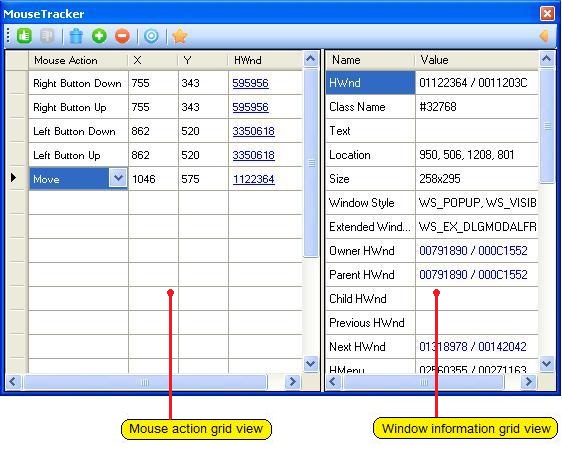
Contents
I tried but did not find a utility which could retrieve information from a popup window. Microsoft Spy++ is the closest I could find, but it works only on static windows because it is not possible for a user to open a popup window when using the window finder in Spy++. This is why I decided to create my own popup window finder and share with you.
The application named Mouse Tracker provides the functions:
- Record and display mouse locations and actions while the mouse is being moved or the left or right mouse button is clicked.
- Record and display information of both static and pop-up windows. The information contains the
hWnd (handle of Window), class name, text, rectangle, styles, names and styles of elements, and the hWnd of parent, child, previous and next window. The information of parent, child, previous and next window can be displayed by clicking its hWnd. - Suspend a popup window to allow Spy++ to retrieve its information.
- Edit and modify the recorded mouse actions for the simulation.
- Simulate mouse actions via the recorded mouse locations and actions.
Mouse Tracker can run on both 32bit and 64bit machines.
 Starts mouse tracking. The mouse location and action will be stored and displayed in the mouse action grid view. The number of default rows is set at 20, which can be changed by clicking
Starts mouse tracking. The mouse location and action will be stored and displayed in the mouse action grid view. The number of default rows is set at 20, which can be changed by clicking  and
and  buttons. Upon reaching the last row, the mouse tracking will be stopped and the status will be changed from
buttons. Upon reaching the last row, the mouse tracking will be stopped and the status will be changed from  to
to  automatically. While the mouse button is clicked on a window, its information is stored and displayed in the window information grid view. By this feature, you can open a popup window by clicking the left or right mouse button first, move the mouse on it and then click a mouse button again to retrieve and display the information of the popup window.
automatically. While the mouse button is clicked on a window, its information is stored and displayed in the window information grid view. By this feature, you can open a popup window by clicking the left or right mouse button first, move the mouse on it and then click a mouse button again to retrieve and display the information of the popup window.
 Stops mouse tracking.
Stops mouse tracking.
 Clears the mouse action grid view but keeps the rows.
Clears the mouse action grid view but keeps the rows.
 Inserts a new row.
Inserts a new row.
 Removes selected rows.
Removes selected rows.
 Simulates mouse actions based on recorded information in the mouse action grid view. You can change a mouse action by choosing another option in the combo box in a cell.
Simulates mouse actions based on recorded information in the mouse action grid view. You can change a mouse action by choosing another option in the combo box in a cell.
 Hides the window information grid view.
Hides the window information grid view.
 Displays the window information grid view.
Displays the window information grid view.
F1 Button - Suspends the window under the cursor. You can suspend a popup window then use Microsoft Spy++ to retrieve its information and compare it with the results retrieved by Mouse Tracker. This function will be disabled when  is clicked and will be enabled when
is clicked and will be enabled when  is clicked.
is clicked.
F2 Button - Resumes all suspended windows.
Right-click Pop-up Menu - Copies content of a cell, selected rows or all rows to the clipboard.
Following the Following the steps as below, you can do a simple simulation of mouse actions and open two popup windows at the end:
- Run MouseTrack.exe and Notepad.exe;
- Click
 to start mouse tracking;
to start mouse tracking; - Move the mouse on Notepad, click the right mouse button to popup the content menu;
- Move the mouse on the row, "Insert Unicode Control characters ”, to open another popup window;
- Move the mouse on the new popup window and click any row;
- Click
 to stop mouse tracking;
to stop mouse tracking; - In Mouse action grid view of Mouse Tracker, select the last two rows and click
 to remove them;
to remove them; - Click the Mouse Action column of the current last row, choose “Move” in the combo box;
- Now, the contents of mouse action grid view are like the contents in the screenshot at the top of this page;
- Click
 to start simulation. Mouse Tracker will open two popup windows and move the mouse on the second window.
to start simulation. Mouse Tracker will open two popup windows and move the mouse on the second window.
You may create other interesting simulations of mouse actions on other windows.
The GUI of Mouse Tracker includes Windows Form, SplitContainer, DataGridView and ContextMenuStrip primarily.
This part is responsible for retrieving the window, style and member information from a window. Kernel32.ReadProcessMemory and Kernel32.WriteProcessMemory are the functions that allow access to memory in another process. Mouse Tracker not only allocates a large enough local buffer for both receiving data in Kernel32.ReadProcessMemory and sending data in Kernel32.WriteProcessMemory, but also casts the pointer of the local buffer to the pointers of different target data structures to avoid transferring data between the local buffer and a data structure.
public Window getWindow(IntPtr hWnd, POINT pt)
{
Window win = null;
try
{
if (hWnd == IntPtr.Zero) hWnd = User32.WindowFromPoint(pt);
if (hWnd == IntPtr.Zero) return null;
win = new Window();
win.hWnd = hWnd;
bool b = User32.GetWindowRect(hWnd, out win.rect);
StringBuilder sb = new StringBuilder(128);
User32.GetClassName(hWnd, sb, sb.Capacity);
win.className = sb.ToString();
int n = (int)User32.SendMessage(hWnd, WM.GETTEXTLENGTH, 0, 0);
if (n > 0)
{
n = (int)User32.SendMessage(hWnd, WM.GETTEXT, (uint)sb.Capacity, sb);
win.text = sb.ToString();
}
n = (int)User32.GetWindowLongPtr(hWnd, (int)User32.GWL.GWL_STYLE);
if (n != 0)
{
if ((n & (uint)User32.WindowStyleFlags.WS_POPUP) != 0)
win.styles += ", WS_POPUP";
if ((n & (int)User32.WindowStyleFlags.WS_CHILD) != 0)
win.styles += ", WS_CHILD";
if ((n & (int)User32.WindowStyleFlags.WS_MINIMIZE) != 0)
win.styles += ", WS_MINIMIZE";
if ((n & (int)User32.WindowStyleFlags.WS_VISIBLE) != 0)
win.styles += ", WS_VISIBLE";
if ((n & (int)User32.WindowStyleFlags.WS_DISABLED) != 0)
win.styles += ", WS_DISABLED";
if ((n & (int)User32.WindowStyleFlags.WS_CLIPSIBLINGS) != 0)
win.styles += ", WS_CLIPSIBLINGS";
if ((n & (int)User32.WindowStyleFlags.WS_CLIPCHILDREN) != 0)
win.styles += ", WS_CLIPCHILDREN";
if ((n & (int)User32.WindowStyleFlags.WS_MAXIMIZE) != 0)
win.styles += ", WS_MAXIMIZE";
if ((n & (int)User32.WindowStyleFlags.WS_BORDER) != 0)
win.styles += ", WS_BORDER";
if ((n & (int)User32.WindowStyleFlags.WS_DLGFRAME) != 0)
win.styles += ", WS_DLGFRAME";
if ((n & (int)User32.WindowStyleFlags.WS_VSCROLL) != 0)
win.styles += ", WS_VSCROLL";
if ((n & (int)User32.WindowStyleFlags.WS_HSCROLL) != 0)
win.styles += ", WS_HSCROLL";
if ((n & (int)User32.WindowStyleFlags.WS_SYSMENU) != 0)
win.styles += ", WS_SYSMENU";
if ((n & (int)User32.WindowStyleFlags.WS_THICKFRAME) != 0)
win.styles += ", WS_THICKFRAME";
if ((n & (int)User32.WindowStyleFlags.WS_GROUP) != 0)
win.styles += ", WS_GROUP";
if ((n & (int)User32.WindowStyleFlags.WS_TABSTOP) != 0)
win.styles += ", WS_TABSTOP";
if ((n & (int)User32.WindowStyleFlags.WS_MINIMIZEBOX) != 0)
win.styles += ", WS_MINIMIZEBOX";
if ((n & (int)User32.WindowStyleFlags.WS_MAXIMIZEBOX) != 0)
win.styles += ", WS_MAXIMIZEBOX";
win.styles += ", WS_OVERLAPPED";
win.styles = win.styles.Remove(0, 2);
}
else win.styles = string.Empty;
n = (int)User32.GetWindowLongPtr(hWnd, (int)User32.GWL.GWL_EXSTYLE);
if (n != 0)
{
if ((n & (uint)User32.ExtendedWindowStyleFlags.WS_EX_DLGMODALFRAME)
!= 0) win.extendedStyles += ", WS_EX_DLGMODALFRAME";
if ((n & (uint)User32.ExtendedWindowStyleFlags.WS_EX_NOPARENTNOTIFY)
!= 0) win.extendedStyles += ", WS_EX_NOPARENTNOTIFY";
if ((n & (uint)User32.ExtendedWindowStyleFlags.WS_EX_TOPMOST)
!= 0) win.extendedStyles += ", WS_EX_TOPMOST";
if ((n & (uint)User32.ExtendedWindowStyleFlags.WS_EX_ACCEPTFILES)
!= 0) win.extendedStyles += ", WS_EX_ACCEPTFILES";
if ((n & (uint)User32.ExtendedWindowStyleFlags.WS_EX_TRANSPARENT)
!= 0) win.extendedStyles += ", WS_EX_TRANSPARENT";
if ((n & (uint)User32.ExtendedWindowStyleFlags.WS_EX_MDICHILD)
!= 0) win.extendedStyles += ", WS_EX_MDICHILD";
if ((n & (uint)User32.ExtendedWindowStyleFlags.WS_EX_TOOLWINDOW)
!= 0) win.extendedStyles += ", WS_EX_TOOLWINDOW";
if ((n & (uint)User32.ExtendedWindowStyleFlags.WS_EX_WINDOWEDGE)
!= 0) win.extendedStyles += ", WS_EX_WINDOWEDGE";
if ((n & (uint)User32.ExtendedWindowStyleFlags.WS_EX_CLIENTEDGE)
!= 0) win.extendedStyles += ", WS_EX_CLIENTEDGE";
if ((n & (uint)User32.ExtendedWindowStyleFlags.WS_EX_CONTEXTHELP)
!= 0) win.extendedStyles += ", WS_EX_CONTEXTHELP";
if ((n & (uint)User32.ExtendedWindowStyleFlags.WS_EX_RIGHT)
!= 0) win.extendedStyles += ", WS_EX_RIGHT";
if ((n & (uint)User32.ExtendedWindowStyleFlags.WS_EX_LEFT)
!= 0) win.extendedStyles += ", WS_EX_LEFT";
if ((n & (uint)User32.ExtendedWindowStyleFlags.WS_EX_RTLREADING)
!= 0) win.extendedStyles += ", WS_EX_RTLREADING";
if ((n & (uint)User32.ExtendedWindowStyleFlags.WS_EX_LTRREADING)
!= 0) win.extendedStyles += ", WS_EX_LTRREADING";
if ((n & (uint)User32.ExtendedWindowStyleFlags.WS_EX_LEFTSCROLLBAR)
!= 0) win.extendedStyles += ", WS_EX_LEFTSCROLLBAR";
if ((n & (uint)User32.ExtendedWindowStyleFlags.WS_EX_RIGHTSCROLLBAR)
!= 0) win.extendedStyles += ", WS_EX_RIGHTSCROLLBAR";
if ((n & (uint)User32.ExtendedWindowStyleFlags.WS_EX_CONTROLPARENT)
!= 0) win.extendedStyles += ", WS_EX_CONTROLPARENT";
if ((n & (uint)User32.ExtendedWindowStyleFlags.WS_EX_STATICEDGE)
!= 0) win.extendedStyles += ", WS_EX_STATICEDGE";
if ((n & (uint)User32.ExtendedWindowStyleFlags.WS_EX_APPWINDOW)
!= 0) win.extendedStyles += ", WS_EX_APPWINDOW";
if ((n & (uint)User32.ExtendedWindowStyleFlags.WS_EX_LAYERED)
!= 0) win.extendedStyles += ", WS_EX_LAYERED";
if ((n & (uint)User32.ExtendedWindowStyleFlags.WS_EX_NOINHERITLAYOUT)
!= 0) win.extendedStyles += ", WS_EX_NOINHERITLAYOUT";
if ((n & (uint)User32.ExtendedWindowStyleFlags.WS_EX_LAYOUTRTL)
!= 0) win.extendedStyles += ", WS_EX_LAYOUTRTL";
if ((n & (uint)User32.ExtendedWindowStyleFlags.WS_EX_COMPOSITED)
!= 0) win.extendedStyles += ", WS_EX_COMPOSITED";
if ((n & (uint)User32.ExtendedWindowStyleFlags.WS_EX_NOACTIVATE)
!= 0) win.extendedStyles += ", WS_EX_NOACTIVATE";
win.extendedStyles = win.extendedStyles.Remove(0, 2);
}
else win.extendedStyles = string.Empty;
win.parent = User32.GetParent(hWnd);
win.owner = User32.GetAncestor(hWnd, 3);
win.child = User32.GetWindow(hWnd, GW.CHILD);
win.previous = User32.GetWindow(hWnd, GW.HWNDPREV);
win.next = User32.GetWindow(hWnd, GW.HWNDNEXT);
int count = (int)User32.SendMessage(hWnd, TB.BUTTONCOUNT, 0, 0);
if (count > 0)
{
win.itemType = "Button";
win.itemStrings = new string[count];
win.itemStyles = new string[count];
unsafe
{
UInt32 processId = 0;
UInt32 threadId = User32.GetWindowThreadProcessId(hWnd, out processId);
IntPtr hProcess = Kernel32.OpenProcess
(ProcessRights.ALL_ACCESS, false, processId);
const int BUFFER_SIZE = 0x1000;
byte* localBuffer = stackalloc byte[BUFFER_SIZE];
IntPtr ipLocalBuffer = new IntPtr(localBuffer);
Int32 bytesRead = 0;
IntPtr ipBytesRead = new IntPtr(bytesRead);
IntPtr ipRemoteBuffer = Kernel32.VirtualAllocEx(
hProcess,
IntPtr.Zero,
new UIntPtr(BUFFER_SIZE),
MemAllocationType.COMMIT,
MemoryProtection.PAGE_READWRITE);
TBBUTTON* tb = (TBBUTTON*)localBuffer;
TBBUTTONINFO* tbf = (TBBUTTONINFO*)localBuffer;
int idCommand = 0;
for (int i = 0; i < count; i++)
{
n = (int)User32.SendMessage
(hWnd, TB.GETBUTTON, (IntPtr)i, ipRemoteBuffer);
if (n == 0) continue;
b = Kernel32.ReadProcessMemory(
hProcess,
ipRemoteBuffer,
ipLocalBuffer,
(UInt32)sizeof(TBBUTTON),
ipBytesRead);
idCommand = tb->idCommand;
n = (int)User32.SendMessage
(hWnd, TB.GETBUTTONTEXTW, (IntPtr)idCommand, ipRemoteBuffer);
if (n != -1)
{
b = Kernel32.ReadProcessMemory(
hProcess,
ipRemoteBuffer,
ipLocalBuffer,
BUFFER_SIZE,
ipBytesRead);
win.itemStrings[i] =
Marshal.PtrToStringUni((IntPtr)localBuffer, n);
}
for (n = 0; n < BUFFER_SIZE; n++) localBuffer[n] = 0;
tbf->cbSize = (uint)Marshal.SizeOf(typeof(TBBUTTONINFO));
tbf->dwMask = 0x08 | 0x40;
b = Kernel32.WriteProcessMemory(
hProcess,
ipRemoteBuffer,
ipLocalBuffer,
(uint)sizeof(TBBUTTONINFO),
out n);
n = (int)User32.SendMessage
(hWnd, TB.GETBUTTONINFO, (IntPtr)idCommand, ipRemoteBuffer);
if (n != -1)
{
b = Kernel32.ReadProcessMemory(
hProcess,
ipRemoteBuffer,
ipLocalBuffer,
(UInt32)sizeof(TBBUTTONINFO),
ipBytesRead);
string style = string.Empty;
if ((tbf->fsStyle & BTNS.SEP)
!= 0x00) style += ", BTNS_SEP";
if ((tbf->fsStyle & BTNS.DROPDOWN)
!= 0x00) style += ", BTNS_DROPDOWN";
if ((tbf->fsStyle & BTNS.AUTOSIZE)
!= 0x00) style += ", BTNS_AUTOSIZE";
if ((tbf->fsStyle & BTNS.WHOLEDROPDOWN)
!= 0x00) style += ", BTNS_WHOLEDROPDOWN";
if (style.Length > 2) win.itemStyles[i] = style.Substring(2);
}
}
Kernel32.VirtualFreeEx(
hProcess,
ipRemoteBuffer,
UIntPtr.Zero,
MemAllocationType.RELEASE);
Kernel32.CloseHandle(hProcess);
}
}
else
{
const uint MF_BYPOSITION = 0x400;
const uint MN_GETHMENU = 0x1E1;
IntPtr hMenu = User32.SendMessage
(hWnd, MN_GETHMENU, IntPtr.Zero, IntPtr.Zero);
if (User32.IsMenu(hMenu))
{
win.itemType = "Menu Item";
win.hMenu = hMenu;
n = (int)User32.GetMenuItemCount(hMenu);
win.itemStrings = new string[n];
for (uint i = 0; i < n; i++)
{
User32.GetMenuString(hMenu, i, sb, sb.Capacity, MF_BYPOSITION);
win.itemStrings[i] = sb.ToString();
}
}
}
}
catch (Exception e)
{
Console.WriteLine("Error in public Window getWindow(POINT pt): " + e.Message);
}
return win;
}
This part creates the global low level keyboard and mouse hooks by calling function SetWindowsHookEx with parameter idHook value of WH_MOUSE_LL and WH_KEYBOARD_LL. The big problem here is the error, CallbackOnCollectedDelegate, which happens time to time. The whole error message is as below:
"CallbackOnCollectedDelegate was detected.
Message: A callback was made on a garbage collected delegate of type 'Mouse Tracker!Mouse Tracker.Form1+LowLevelProc::Invoke'. This may cause the application to crash, file corruption and data loss. When passing delegates to an unmanaged code, they must be kept alive by the managed application until it is guaranteed that they will never be called."
I searched the internet and found a lot of articles and talks about this error message but not one of them is actually helpful. The major hindrance to solving this error is that we do not know when the system will call GC.Collect() and we cannot control the system garbage collection. One suggestion from Microsoft here is to create a static callback, but it does not work with Mouse Tracker because of its complexity. After many tests and failures, I found the following practical solutions:
- To reduce the CPU time and resource occupied by the mouse event callback, the callback does not process the second and rest events within 200 milliseconds if they are mouse move events.
- To reduce the CPU time and resource occupied by the mouse event callback, the callback raises a local defined event to handle the complicated work of retrieving and displaying window information. The callback itself returns as soon as possible.
- To avoid system calling
GC.Collect() at a bad time for Mouse Tracker, when every time Mouse Tracker completes processing a mouse (or keyboard) event, Mouse Tracker exits the global low level mouse (or keyboard) hook, calls GC.Collect()actively, and then reenters a new hook. Thus the system will not call GC.Collect() again. This approach is most important and effective for solving the error.
I also found out while a button on Mouse Tracker or a cell in a data grid view is clicked, the mouse hook is broken and the callback function will not be called again, so SetHook(WH_MOUSE_LL) is recalled in the codes.
public void SetHook(int idHook)
{
using (Process curProcess = Process.GetCurrentProcess())
using (ProcessModule curModule = curProcess.MainModule)
{
switch (idHook)
{
case WH_MOUSE_LL:
if (mouseHookID != IntPtr.Zero) User32.UnhookWindowsHookEx(mouseHookID);
GC.Collect();
mouseHookID = SetWindowsHookEx(idHook, MouseHookProc,
Kernel32.GetModuleHandle(curModule.ModuleName), 0);
break;
case WH_KEYBOARD_LL:
if (keyboardHookID != IntPtr.Zero)
User32.UnhookWindowsHookEx(keyboardHookID);
GC.Collect();
keyboardHookID = SetWindowsHookEx(idHook, KeyboardHookProc,
Kernel32.GetModuleHandle(curModule.ModuleName), 0);
break;
}
}
}
public IntPtr Mouse_HookCallback(int nCode, IntPtr wParam, IntPtr lParam)
{
try
{
if (nCode < 0) return User32.CallNextHookEx(mouseHookID, nCode, wParam, lParam);
POINT point = ((MSLLHOOKSTRUCT)Marshal.PtrToStructure
(lParam, typeof(MSLLHOOKSTRUCT))).pt;
MouseMessages mouseMessage = 0;
switch ((MouseMessages)wParam)
{
case MouseMessages.WM_MOUSEMOVE:
case MouseMessages.WM_LBUTTONDOWN:
case MouseMessages.WM_RBUTTONDOWN:
case MouseMessages.WM_LBUTTONUP:
case MouseMessages.WM_RBUTTONUP:
mouseMessage = (MouseMessages)wParam;
break;
default:
return User32.CallNextHookEx(mouseHookID, nCode, wParam, lParam);
}
IntPtr hWnd = IntPtr.Zero;
if (mouseMessage != MouseMessages.WM_MOUSEMOVE)
{
IntPtr hOwner = tool.getRootOwner(point, out hWnd);
if (hOwner == Handle)
{
mouseMessage = MouseMessages.WM_MOUSEMOVE;
this.Activate();
}
}
int nowMs = DateTime.Now.Millisecond;
if (mouseMessage == MouseMessages.WM_MOUSEMOVE &&
nowMs - refTimeMs < 200 && nowMs > refTimeMs)
{
return User32.CallNextHookEx(mouseHookID, nCode,
(IntPtr) mouseMessage, lParam);
}
MouseActionEventArgs e = new MouseActionEventArgs(mouseMessage, point, hWnd);
OnMouseAction(e);
refTimeMs = DateTime.Now.Millisecond;
}
catch (Exception e)
{
Debug.WriteLine("Error in private IntPtr Mouse_HookCallback
(int nCode, IntPtr wParam, IntPtr lParam): " + e.Message);
}
return User32.CallNextHookEx(mouseHookID, nCode, wParam, lParam);
}
public void MouseAction(object sender, MouseActionEventArgs e)
{
Form1 form = (Form1)sender;
DataGridViewRowCollection rows = form.dataGridView1.Rows;
rows[form.index].Cells[1].Value = e.point.x;
rows[form.index].Cells[2].Value = e.point.y;
switch (e.mouseMessage)
{
case MouseMessages.WM_MOUSEMOVE:
if (form.isNewRow)
{
rows[form.index].Cells[0].Value = "Move";
form.isNewRow = false;
}
form.SetHook(Form1.WH_MOUSE_LL);
return;
case MouseMessages.WM_LBUTTONDOWN:
rows[form.index].Cells[0].Value = "Left Button Down";
break;
case MouseMessages.WM_RBUTTONDOWN:
rows[form.index].Cells[0].Value = "Right Button Down";
break;
case MouseMessages.WM_LBUTTONUP:
rows[form.index].Cells[0].Value = "Left Button Up";
break;
case MouseMessages.WM_RBUTTONUP:
rows[form.index].Cells[0].Value = "Right Button Up";
break;
}
Window win = new Tool().getWindow(e.hWnd, e.point);
if (win != null)
{
switch (e.mouseMessage)
{
case MouseMessages.WM_LBUTTONDOWN:
case MouseMessages.WM_RBUTTONDOWN:
drawFrame(win);
lastWin = win;
break;
case MouseMessages.WM_LBUTTONUP:
case MouseMessages.WM_RBUTTONUP:
drawFrame(lastWin);
if (lastWin.hWnd != win.hWnd)
{
drawFrame(win);
Thread thd = new Thread(drawFrame);
thd.Name = "delay";
thd.Start(win);
}
lastWin = null;
break;
}
form.SetHook(Form1.WH_MOUSE_LL);
if (!form.windows.ContainsKey(win.hWnd)) form.windows.Add(win.hWnd, win);
rows[form.index].Cells[3].Value = win.hWnd.ToString();
form.dataGridView1.ClearSelection();
rows[form.index++].Cells[3].Selected = true;
form.isNewRow = true;
if (form.index >= form.dataGridView1.Rows.Count)
form.StopTracking_Click(null, null);
if (!form.splitContainer1.Panel2Collapsed) form.showWindowProperties(win.hWnd);
}
}
Suspending and resuming windows are to keep a popup window opening in the screen after the mouse button being released. The called functions are Kernal32.SuspendThread and Kernal32.ResumeThread. If Kernal32.SuspendThread is called more times, Kernal32.ResumeThread has to be called the same times to resume the window. So Mouse Tracker has to ensure calling Kernal32.SuspendThread only once on each window. Another demand is to resume all suspended windows before the application shutdown.
List<IntPtr> suspendHWnds = new List<IntPtr>();
public IntPtr KeyBoard_HookCallback(int nCode, IntPtr wParam, IntPtr lParam)
{
if (nCode >= 0 && wParam == (IntPtr)WM_KEYDOWN)
{
int vkCode = Marshal.ReadInt32(lParam);
switch ((Keys)vkCode)
{
case Keys.F1:
if (!StartTracking.Enabled) break;
POINT point;
point.x = System.Windows.Forms.Cursor.Position.X;
point.y = System.Windows.Forms.Cursor.Position.Y;
IntPtr hWnd = new Tool().getOwner(point);
if (hWnd == this.Handle) return new IntPtr(1);
uint thrdId = User32.GetWindowThreadProcessId(hWnd, IntPtr.Zero);
IntPtr hThrd = Kernel32.OpenThread
(Kernel32.ThreadAccess.SUSPEND_RESUME, true, thrdId);
if (!suspendHWnds.Contains(hWnd)) Kernel32.SuspendThread(hThrd);
bool b = Kernel32.CloseHandle(hThrd);
suspendHWnds.Add(hWnd);
SetHook(WH_KEYBOARD_LL);
return new IntPtr(1);
case Keys.F2:
ResumeWindows();
SetHook(WH_KEYBOARD_LL);
return new IntPtr(1);
}
}
return User32.CallNextHookEx(keyboardHookID, nCode, wParam, lParam);
}
void ResumeWindows()
{
foreach (IntPtr hWnd in suspendHWnds)
{
uint thrdId = User32.GetWindowThreadProcessId((IntPtr)hWnd, IntPtr.Zero);
IntPtr hThrd = Kernel32.OpenThread
(Kernel32.ThreadAccess.SUSPEND_RESUME, true, thrdId);
while (Kernel32.ResumeThread(hThrd) > 0);
bool b = Kernel32.CloseHandle(hThrd);
}
suspendHWnds.Clear();
}
Simulating mouse actions calls User32.SetCursorPos to move the mouse, and User32.mouse_event to simulate mouse button clicks.
private void Simulate_Click(object sender, EventArgs e)
{
dataGridView1.SelectedRows : dataGridView1.Rows;
POINT point;
point.x = point.y = 0;
IntPtr hWnd = IntPtr.Zero;
foreach (DataGridViewRow row in dataGridView1.Rows)
{
Thread.Sleep(40);
try
{
int x = int.Parse(row.Cells[1].Value.ToString());
int y = int.Parse(row.Cells[2].Value.ToString());
point.x = x;
point.y = y;
hWnd = windows[(IntPtr)int.Parse(row.Cells[3].Value.ToString())].owner;
MouseEventFlags flag = MouseEventFlags.MOVE;
switch (row.Cells[0].Value.ToString())
{
case "Move":
User32.SetCursorPos(x, y);
continue;
case "Left Button Down":
flag = MouseEventFlags.LEFTDOWN;
break;
case "Right Button Down":
flag = MouseEventFlags.RIGHTDOWN;
break;
case "Left Button Up":
flag = MouseEventFlags.LEFTUP;
break;
case "Right Button Up":
flag = MouseEventFlags.RIGHTUP;
break;
}
User32.SetCursorPos(x, y);
User32.mouse_event(flag, 0, 0, 0, 0);
}
catch
{
continue;
}
}
}
During mouse tracking, Mouse Tracker will highlight the frame of a window on which a mouse button is pressed down or released up; and then Mouse Tracker will unhighlight the frame when the next mouse button event raises or after 200 milliseconds. Mouse Tracker calls function DrawReversibleFrame to implement both highlight and unhighlight.
void drawFrame(object win)
{
if (Thread.CurrentThread.Name != null) Thread.Sleep(200);
System.Windows.Forms.ControlPaint.DrawReversibleFrame(
new System.Drawing.Rectangle(((Window)win).rect.X,
((Window)win).rect.Y, ((Window)win).rect.Width, ((Window)win).rect.Height),
System.Drawing.Color.Black,
System.Windows.Forms.FrameStyle.Thick);
}
I have introduced a practical usage of a number of complex functions in the article and the application, Mouse Tracker. Mouse tracker is not a simple demo that shows simple results when calling separate functions, but rather a practical utility application to provide some useful information. I have put huge effort into finding the correct usages of low level keyboard and mouse hooks, User32 and Kernel32 APIs, and their related functions; and making them work together. Hopefully, both my effort and experience will make your C# development easier and more successful.
I'd appreciate your vote; it is a powerful motivating force for me.
Thanks James, my son, for revising the writing of the article.
I have used the free Fwdw_icons in Mouse Tracker.
- 25th November, 2009: Update for running on 64-bit computers
- 20th November, 2009: Update for running on computers with a small amount of RAM
- 11th November, 2009: Initial version
This member has not yet provided a Biography. Assume it's interesting and varied, and probably something to do with programming.
 General
General  News
News  Suggestion
Suggestion  Question
Question  Bug
Bug  Answer
Answer  Joke
Joke  Praise
Praise  Rant
Rant  Admin
Admin 






