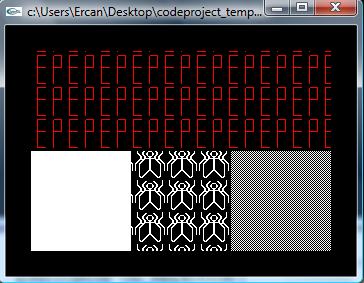
Introduction
This is a program from "OpenGL Programming Guide (Third Edition). It is an example of using stipples (line patterns) in polygons. I also did add another stipple pattern that I created myself. This pattern is my initials which is EP (Ercan Polat).
Using the Code
Make sure to install the GLUT library. If you don't know how to do it, go to my first article. After installing the Glut.h file, just compile the code and execute it.
#include "stdafx.h"
#include <GL/glut.h>
void display(void)
{
GLubyte myInitial[] = {
0xff, 0x01, 0x00, 0x01, 0x00, 0x01, 0x00, 0x01,
0x00, 0x01, 0x00, 0x01, 0x00, 0x01, 0x00, 0x01,
0x00, 0x01, 0x00, 0x01, 0x00, 0x01, 0x00, 0x01,
0x00, 0x01, 0x00, 0x01, 0x00, 0x01, 0x00, 0x01,
0x00, 0x01, 0x00, 0x01, 0x00, 0x01, 0x00, 0x01,
0x00, 0x01, 0x00, 0x01, 0x00, 0x01, 0x00, 0x01,
0x00, 0x01, 0x00, 0x01, 0x00, 0x01, 0x00, 0x01,
0x00, 0x01, 0x00, 0x01, 0x00, 0x01, 0x00, 0x01,
0xff, 0x01, 0xff, 0x01, 0x00, 0x01, 0x01, 0x01,
0x00, 0x01, 0x01, 0x01, 0x00, 0x01, 0x01, 0x01,
0x00, 0x01, 0x01, 0x01, 0x00, 0x01, 0x01, 0x01,
0x00, 0x01, 0x01, 0x01, 0x00, 0x01, 0x01, 0x01,
0x00, 0x01, 0x01, 0x01, 0x00, 0x01, 0x01, 0x01,
0x00, 0x01, 0x01, 0x01, 0x00, 0x01, 0x01, 0x01,
0xff, 0x00, 0xFF, 0x01, 0x00, 0x00, 0x00, 0x00,
0x00, 0x00, 0x00, 0x00, 0x00, 0x00, 0x00, 0x00,};
GLubyte fly[] = {
0x00, 0x00, 0x00, 0x00, 0x00, 0x00, 0x00, 0x00,
0x03, 0x80, 0x01, 0xC0, 0x06, 0xC0, 0x03, 0x60,
0x04, 0x60, 0x06, 0x20, 0x04, 0x30, 0x0C, 0x20,
0x04, 0x18, 0x18, 0x20, 0x04, 0x0C, 0x30, 0x20,
0x04, 0x06, 0x60, 0x20, 0x44, 0x03, 0xC0, 0x22,
0x44, 0x01, 0x80, 0x22, 0x44, 0x01, 0x80, 0x22,
0x44, 0x01, 0x80, 0x22, 0x44, 0x01, 0x80, 0x22,
0x44, 0x01, 0x80, 0x22, 0x44, 0x01, 0x80, 0x22,
0x66, 0x01, 0x80, 0x66, 0x33, 0x01, 0x80, 0xCC,
0x19, 0x81, 0x81, 0x98, 0x0C, 0xC1, 0x83, 0x30,
0x07, 0xe1, 0x87, 0xe0, 0x03, 0x3f, 0xfc, 0xc0,
0x03, 0x31, 0x8c, 0xc0, 0x03, 0x33, 0xcc, 0xc0,
0x06, 0x64, 0x26, 0x60, 0x0c, 0xcc, 0x33, 0x30,
0x18, 0xcc, 0x33, 0x18, 0x10, 0xc4, 0x23, 0x08,
0x10, 0x63, 0xC6, 0x08, 0x10, 0x30, 0x0c, 0x08,
0x10, 0x18, 0x18, 0x08, 0x10, 0x00, 0x00, 0x08};
GLubyte halftone[] = {
0xAA, 0xAA, 0xAA, 0xAA, 0x55, 0x55, 0x55, 0x55,
0xAA, 0xAA, 0xAA, 0xAA, 0x55, 0x55, 0x55, 0x55,
0xAA, 0xAA, 0xAA, 0xAA, 0x55, 0x55, 0x55, 0x55,
0xAA, 0xAA, 0xAA, 0xAA, 0x55, 0x55, 0x55, 0x55,
0xAA, 0xAA, 0xAA, 0xAA, 0x55, 0x55, 0x55, 0x55,
0xAA, 0xAA, 0xAA, 0xAA, 0x55, 0x55, 0x55, 0x55,
0xAA, 0xAA, 0xAA, 0xAA, 0x55, 0x55, 0x55, 0x55,
0xAA, 0xAA, 0xAA, 0xAA, 0x55, 0x55, 0x55, 0x55,
0xAA, 0xAA, 0xAA, 0xAA, 0x55, 0x55, 0x55, 0x55,
0xAA, 0xAA, 0xAA, 0xAA, 0x55, 0x55, 0x55, 0x55,
0xAA, 0xAA, 0xAA, 0xAA, 0x55, 0x55, 0x55, 0x55,
0xAA, 0xAA, 0xAA, 0xAA, 0x55, 0x55, 0x55, 0x55,
0xAA, 0xAA, 0xAA, 0xAA, 0x55, 0x55, 0x55, 0x55,
0xAA, 0xAA, 0xAA, 0xAA, 0x55, 0x55, 0x55, 0x55,
0xAA, 0xAA, 0xAA, 0xAA, 0x55, 0x55, 0x55, 0x55,
0xAA, 0xAA, 0xAA, 0xAA, 0x55, 0x55, 0x55, 0x55};
glClear(GL_COLOR_BUFFER_BIT);
glColor3f(1.0, 1.0, 1.0); glRectf(25.0, 25.0, 125.0, 125.0);
glEnable(GL_POLYGON_STIPPLE); glPolygonStipple(fly); glRectf (125.0, 25.0, 225.0, 125.0); glPolygonStipple(halftone); glRectf(225.0, 25.0, 325.0, 125.0);
glColor3f(1.0, 0.0,0.0); glPolygonStipple(myInitial); glRectf(25.0, 125.0, 325.0, 225.0); glDisable(GL_POLYGON_STIPPLE); glFlush();
}
void init (void)
{
glClearColor(0.0, 0.0, 0.0, 0.0); glShadeModel(GL_FLAT); }
void reshape(int w, int h)
{
glViewport (0, 0, (GLsizei) w, (GLsizei) h);
glMatrixMode (GL_PROJECTION);
glLoadIdentity ();
gluOrtho2D (0.0, (GLdouble) w, 0.0, (GLdouble) h);
}
int main(int argc, char** argv)
{
glutInit(&argc, argv);
glutInitDisplayMode(GLUT_SINGLE | GLUT_RGB);
glutInitWindowSize(350, 250); glutCreateWindow(argv[0]); init(); glutDisplayFunc(display); glutReshapeFunc(reshape); glutMainLoop();
return 0;
}
History
- 5th February, 2008: Initial post
 General
General  News
News  Suggestion
Suggestion  Question
Question  Bug
Bug  Answer
Answer  Joke
Joke  Praise
Praise  Rant
Rant  Admin
Admin 





