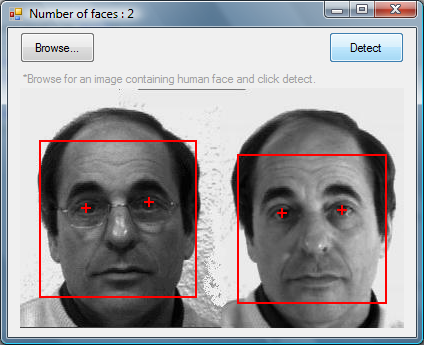
Introduction
This article is an extension of an article that I posted on CodeProject earlier. This project demonstrates how to perform human face and eye detection using OpenCV in .NET. The detection is performed using Haar Cascades that I acquired from two different sources (see References).
Background
While working on a face recognition project, I stumbled across a huge problem; the preprocessing phase required face alignment for improved result. This step required eye coordinates in order to stretch/rotate the image to a standard size before performing actual face recognition training/projection. For experimentation, the eye-coordinates could be entered manually but that would never be a practical solution. Exploring my options, I found OpenCV and the Haar Cascades to perform this task for me.
Using the Code
The project is mainly a managed VC++.NET class library, that can be consumed from C#/VC++ .NET. A Test application demonstrates the typical use of this library. It is to be noted that Version 2 requires the 'Cascades' folder in the Current Execution Path folder.
There are mainly two functions that are used to perform face and eye detection. Observe the following code:
int faces = objFaceDetector.WrapDetectFaces(lastPic);
int lx, ly, rx, ry, res;
for(int f = 0; f < faces; f++)
{
objFaceDetector.WrapGetFaceCordinates(f, &lx, &ly, &rx, &ry);
<< Source Code For Drawing Face Rectangle >>
res = objFaceDetector.WrapGetEyeCordinates(f, &lx, &ly, &rx, &ry);
<< Source Code For Drawing Eye Crosses >>
}
The use of this library is quite simple and may find its application in face recognition and human interaction projects. Someone suggested to use this for detecting if the driver is dozing while driving, BUT let me remind you that there are no guarantees from me, Opencv, Opencv developer community or any other party for the results of this code. The author will not be liable for any harm, injury and/or loss caused directly or indirectly by using this code in any way.
Points of Interest
The accuracy of Eye cascades was further corrected by a writing a code snippet that simply checks if the suggested eye coordinates really fall in the face region. Furthermore, the face region is logically divided into four equal height horizontal strips, the second strip from the top contains the eyes. This strip can be divided into two halves vertically so that each eye will fall in one half. If the detected eye coordinates do not fall in their respective halves, they are discarded. In case of multiple detections in the same region, the object with smaller size is preferred because of empirical reasons. The eye detection is performed using two different Cascades, this proved to give better results than using the Cascade that claims to detect both eyes in one go. Further research may lead you to differ from my suggested approach, you can always provide a feedback.
References
Other Articles by This Author
