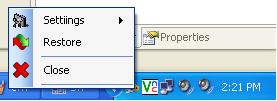
Introduction
Using the NotifyIcon component, we can put our application icon on the system tray and use a ConextMenuStrip to control the menu in the system tray.
Background
The function of the ConextMenuStrip is the similar to that of the menu bar. It will appear only when we right click for it.

Using the code
The code for this application is very simple, you just need to know how to use it. Code for restore application, open settings, close from system tray are listed in this section:
namespace NotifyIcon
{
public partial class Form1 : Form
{
public Form1()
{
InitializeComponent();
}
private void Form1_Load(object sender, EventArgs e)
{
Use_Notify();
}
private void Use_Notify()
{
MyNotify.ContextMenuStrip = contextMenuStrip1;
MyNotify.BalloonTipText = "This is A Sample Application";
MyNotify.BalloonTipTitle = "Your Application Name";
MyNotify.ShowBalloonTip(1);
}
private void Form1_Resize(object sender, System.EventArgs e)
{
if (FormWindowState.Minimized == WindowState)
Hide();
}
private void MyNotify_DoubleClick(object sender, System.EventArgs e)
{
Show();
WindowState = FormWindowState.Normal;
}
private void closeToolStripMenuItem_Click(object sender, EventArgs e)
{
MyNotify.Dispose();
Application.Exit();
}
private void restoreToolStripMenuItem_Click(object sender, EventArgs e)
{
Show();
WindowState = FormWindowState.Normal;
}
private void settingsToolStripMenuItem_Click(object sender, EventArgs e)
{
MessageBox.Show("Your Application Settings 1");
}
private void settings2ToolStripMenuItem_Click(object sender, EventArgs e)
{
MessageBox.Show("Your Application Settings 2");
}
}
}
You can apply this in any of your applications.
 General
General  News
News  Suggestion
Suggestion  Question
Question  Bug
Bug  Answer
Answer  Joke
Joke  Praise
Praise  Rant
Rant  Admin
Admin 












