A mini open source chess program for educational purposes (latest version is 46 KB in size). Code is purposefully heavily commented and kept as concise as possible; no size-reducing optimizations are applied that would make the code less readable. Articles explaining the chess engine algorithm exist either here or in Harmonia Philosophica site.
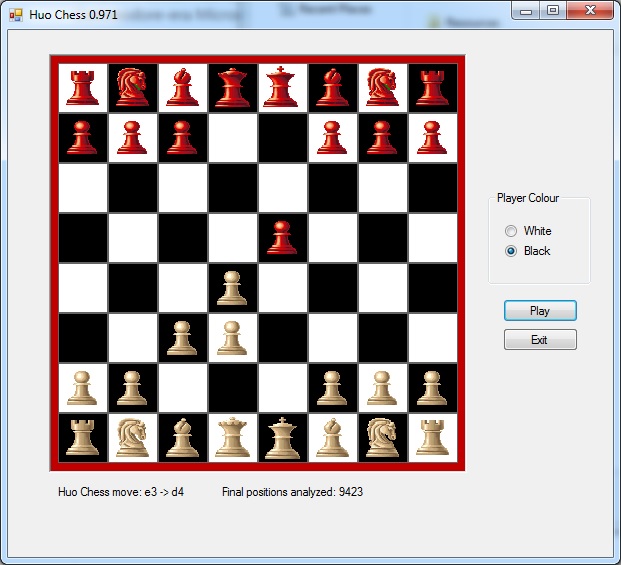
Huo Chess (GUI edition)
News
2021-03-14: Thinking in level 4 and 5 is conducted only if the moves entail the capturing of a piece. Removed redundant code. Improved CountScore function with positional elements for the ending of the game. Introduced the elements of mate and stalemate in the thinking process.
2019-02-18: Huo Chess v0.991 Java edition was released. Refer to the main Huo Chess page at the Harmonia Philosophica portal for more on that.
2019-02-12: Huo Chess v0.991 is released. Many improvements in the algorithm. Added opening capability. The release includes also a Developers Edition with detailed logs of the thinking process.
2018-08-01: Huo Chess v0.990 development is completed. The new version deals with various issues in the code and features an updated logic in the chess engine.
2015-09-04: Huo Chess Windows 8 version was uploaded. The version has minimal user interaction capabilities. Newer versions will soon follow...
2015-09-04: Huo Chess v0.980 was updated: A hotfix was uploaded regarding CheckMove which had a bug due to which the computer made illegal moves. The version number has not changed since the hotfix was uploaded very close to the release of the new version. Thanks to Peter Bateman for pointing the bug out! (it's called regression testing and too often it is neglected...)
Summary
Huo Chess is an open source chess program of just 46 KB in size (this size refers to the 0.992 C# console application edition without GUI). The goal of the program is multifold: To achieve excellence in code structure and algorithm efficiency so as to create the smallest chess program which plays decent chess and (most importantly) to serve as an educational reference for people who want to learn how to develop a chess program.
Regarding the educational purpose of the program, the following points must be noted:
- The source code is heavily commented so that the reader understands what he sees. The variables have full names (e.g. StartingColumn, ThinkingDepth, MovingPiece) and there are no shortcuts applied to obscure the code. Everything in the code is clean and nice so that it easy for everyone to understand the thinking process
- I analyzed and documented the thinking process of the computer in this article so as to make it clear for everyone. Points for possible future improvements are also noted below so that everyone can contribute to future versions. An important contribution for a small-size "GUI" for the console application was submitted in the comments and is now a separate edition (included in the files distributed with reference to the guy who created it of course).
- The program contains a set of various logs which are easy to activate (simply uncomment the relative lines in the #Log or #WriteLog areas in the program). These logs generate text files which show how the chess engine algorithm works in detail. (provided that you have the time and patience to read them, they are truly long and detailed)
- A series of "How to develop a chess program" has been created as part of the project. The series intends to show how to develop a chess program (as the title implies...) with step-by-step guidance for the inexperienced user. There is no point in trying to start from "Hello world" applications in order to learn programming! Go in the deep and in the time you will learn how to swim! (no worries, the worst thing that can happen is to have an application that does not compile). You can find the first lesson "How to develop a chess program for dummies" at Harmonia Philosophica portal. A very short tutorial on how to program a demo chess program in one day in Java can also be found here.
The program was developed with Microsoft Visual Studio 2019. (previous versions were created in Visual Studio 2013 and 2015). Four editions currently exist:
- Huo Chess 0.992 with GUI
- Huo Chess 0.992 cs
- Huo Chess 0.992 cs with graphics
- Huo Chess 0.992 Developers version
Refer to the main Huo Chess page at the Harmonia Philosophica portal for the program's latest developments or for articles on how to develop a chess program (based on the Huo Chess example).
Other editions (Java, QBasic)
I have also ported the program to QBasic and one can find this edition of the program here. One can also find a port of the v0.991 version in Java here. Currently I am working porting the chess engine to Commodore 128, although that is quite the task and will take some time. But this is the ultimate goal. Why make a mini chess if you are not able to enjoy it in a Commodore, right? This is what started me programming in the first place anyway...
Version 0.992 highlights
The new version of Huo Chess (v0.992) is small in size as all the previous versions but with many added features that highly increase the quality of the gameplay.
The thinking in depth level 4 and 5 is conducted only if the moves entail the capturing of a piece, thus increasing the quality of the tree trimming. The function which evaluates the positions (CountScore) was enriched with positional elements for the ending of the game.
Another important aspect is that the elements of mate and stalemate were added in the thinking process. Now the computer will recognize a mate in the next move and will pursue it. Also it will try to avoid a stalemate if such a possibility is detected.
Last but not least, there is a penalty added to the thinking algorithm for making the same move as before, in order to avoid unnecessary threefold repetitions (a real pain for computer chess at this level).
Version 0.991 highlights
The new version of Huo Chess (v0.991) is small in size (as all the previous ones) and much more capable. The official edition with Windows Forms user interface is 77 KB in size, the Console application with a chessboard User Interface (UI) edition is 48 KB and the Console application with no chessboard UI edition is 45 KB in size. In its current version (Huo Chess v0.990 – C#) can think up to 3 half-moves [Kakos-Minimax edition] (e.g. 2 half-moves for white and 1 half-move for black pieces when computer plays with White) and has an opening book capability.
Issues with the MinMax thinking algorithm are fixed and now the computer makes logical moves in every circumstance (at least for the depth of 3 half-moves in which it thinks). Capability of thinking at depth of 5 half-moves is added but not activated (must change Thinking_Depth to 4 for that to happen; note that thinking starts from move 0). Opening book capability has been added again (this capability existed but was removed in version 0.980) (must have positions in the "Opening Book" folder to use it).
Additional to the above, a Developers Edition has been created, which includes analytic logs of the thinking mechanism for debugging (for teaching purposes). The logs can be easily activated or deactivated. (Attention: Remember to check the size of the logs and delete them when needed! They can grow in size significantly) This edition also takes a small step towards showing the variant which the computer thinks to the user interface.
The Opening Book editor is distributed separately (see the list of Downloads). Along with the editor, a library of some sample opening book positions is also included in the distribution files.
Huo Chess plays decent chess and has managed to draw Microchess, the first microchess from the Commodore era (see the Huo Chess Games Archive below). Its algorithm is based on brute-force analysis while utilizing the MiniMax algorithm. It can be used to study the underlying logic of a chess program or as a basis for your own chess program. As I already mentioned, the source code is heavily commented in English and easily customizable, since all variables have distinct and understandable names. The source code is continually improving and is distributed under The Code Project Open License. In this article, I also analyze its programming logic, with emphasis on the general flow inside the computer’s "mind," from the initial scanning of the chessboard up to the final decision on which move to play. Any comments are welcome!

Introduction
What is most important when you program? Is it the program design? Yes? If "yes," then why is it that every program today is bigger than 123876 GB and requires 120987 MB of RAM to run? Why is every new project and program — by default — larger in size and slower in speed than the previous version? The answer is simple: because of the increasing speed of computers, no one actually cares about optimizing the code structure and the software design, since the new processor will definitely make the program look fine for the end user. During the time of Commodore computers, memory was rather limited. That is why programmers tried to make the code small and efficient. This resulted in Microchess, which was a very efficient, small (as the name "micro," which means "small" in Greek, implies) chess program that was able to play chess in the few KB available in computers of that time.
What I Accomplished
Driven by the above, I started developing a program in CLI C++ v8.0 (with Visual Studio 2008 Express Edition, while now the latest edition is developed in Visual Studio 2015/2017) to play chess with the intention of making a small in size (Micro)chess, even smaller than the Commodore-era Microchess. Now, one version in C# programming language and one version with Graphical User Interface also exist (you can find them here for downloading). I named it "Huo Chess" for personal reasons. The program plays decent chess, but unfortunately will probably lose if it plays with Garry Kasparov. Its size is currently 46 KB (in the C# console edition v0.992, which is a big improvement from the previous v0.961 version which was 55 KB!), while the respective emulation of Microchess in C is 56 KB. However, it must be noted that the original Microchess, written in pure Assembly, was about 1 KB…something that I believe no one will ever match! In matches against Microchess, version 0.4 has managed to draw Microchess (see below the section of Huo Chess Games Archive). I did not have the time to put Huo Chess v0.992 to play against Microchess again but I will some day... In grames against various bots at Chess.com the new v0.992 version has performed well and easily beats levels below 1000 ELO. I am planning on staging some more games to determine the engines ELO strength and when I do, I will publish updates.
How to Customize - Optimize the Program
The program has an opening book capability, which means that anyone can optimize the program by adding his/her own opening moves data in the respective folder Huo Chess Opening Book (which should be in the same directory with the executable) with Huo Opening Book Editor.
You can also add more thinking depth capability, by adding new AnalyzeMove functions (like Analyze_Move_2_ComputerMove, Analyze_Move_4_ComputerMove, etc. for each new thinking depth layer) and make the necessary adjustments to the filters applied to the moves analyzed (these are needed to increase the speed of the program – see FindAttackers / FindDefenders).
You can also optimize the way Huo Chess thinks by changing the CountScore function and the way the computer (or its human opponent) values the pieces or the chessboard position. For example, if you change the score of the Queen in the CountScore function from 9 to 12, then the HY will play aggressively to attack the opponent's queen and at the same time try harder to defend its own queen. You can also — for example — give a high scoring to the existence of an opening column with a rook controlling it, so as to make the computer play more with its rooks and try to take over columns with them.
Any FEEDBACK is WELCOME with better configurations of the Opening Book or the CountScore functions which are actually the heart of the system!
Current limitations of version 0.992 and thoughts for improvements
The current version (v0.992) is set to a thinking depth of 5 half-moves (this corresponds to Thinking_Depth = 4 in the code; remember that thinking starts with move 0). This is because the full blown MiniMax algorithm is very memory intensive and time consuming. You can set the thinking depth to 2 (an even number is required for the Thinking_Depth variable because the analysis of the computer is designed to "end" at the computer's turn) to make the computer think at a depth of 3 half-moves and then the program will run much faster.
The CountScore function is also somehow limited. This is mainly due to the fact that I try to keep the code below the 50 KB limit for the Console edition and 100 KB for the graphics edition. I will try to optimize that, since this is the core of the thinking mechanism, along with the tree trimming (that is another aspect that needs optimization).
Memory is a problem. Currently the program consumes too much memory when thinking and I really need to fix this in the next versions. Need to somehow balance the small size (that is a hard requirement and the goal of the project per se) with the need to make memory use better.
Next versions
There is already a list of potential improvements for the next version of Huo Chess, which can be found below:
- Reduce size by improving 'peripheral' functions (like CheckForBlackMate, ElegxosNomimotitas et cetera).
- Increase efficiency of MiniMax algorithm, by taking into account the average score of each branch. (code already in place, but commented out)
- Add neural network capability: This will be achieved at a very primitive level by having key points of the MiniMax algorithm (the inequalities at each node level analysis in ComputerMove) being dependent of values stored in external configuration files and by updating those files every time a game is played (increase 'score' if the game is a win, decrease if it resulted in defeat). This is still in preliminary stage, but I will try to have a relative Developer edition ready in the next version (without compromising the size).
- Improve CountScore function, to take into account the position of the chessboard, whether you move the same piece twice in the opening et cetera.
An Huo Chess version in Java is also under way. You can find the Java version of Huo Chess v0.990 at the Harmonia Philosophica portal. This will be the basis for an Android port of the application.
I. Chess Algorithm Analysis (versions 0.971 - 0.992)
The program implements the MiniMax algorithm. Huo Chess plays with the material in mind, while its code has some hints of positional strategic playing embedded. More analytically: When the program starts thinking, it scans the chessboard to find where its pieces are (see ComputerMove function) and then tries all possible moves it can make. It analyzes these moves up to the thinking depth I have defined (via the ComputerMove -> Analyze_Move_1_HumanMove -> Analyze_Move_2_ComputerMove path), measures the score (see CountScore function) of the final position reached from all possible move variants and – finally – chooses the move that leads to the most promising (from a score point of view) position (ComputerMove function).
C# v0.990 Kakos-Minimax algorithm summary
A high-level summary of the progress is as follows:
ComputerMove: Scans the chessboard. Checks for dangerous squares. Makes all possible moves. (excluding moves which are "stupid" based on spefici criteria)CheckMove: Stores the initial values of the move and makes some additional checks (e.g. for check)- If thinking depth not reached => call Analyze_Move_1_HumanMove
- Analyze_Move_1_HumanMove: Checks all possible answers of the human opponent
- If thinking depth not reached => call Analyze_Move_2_ComputerMove
- Analyze_Move_2_ComputerMove: Scans the chessboard and makes all possible moves for the computer at the next thinking level
- If thinking depth reached => record the score of the final position in the Nodes of the
MiniMax algorithm - The algorithm continues until all possible moves are scanned
- The
MiniMax algorithm is finally used to calculate the best move via the analysis of the thinking tree Nodes
You can uncomment the log writting code (see #region WriteLog, #region NodesLogBEFORE and #region NodesLogAFTER) to see the progress of the computer thought while the computer thinks in the respective .txt files that will be created as the result of the thinking process.
A very useful Word document with the documentation of the Huo Chess thinking process is also distributed in the v0.990 full files pack (see at the top of this article).
Chess engine logic (v0.990)
A more detailed summary of the way v0.990 works can be seen below.
If human plays first => EnterMove
(else ComputerMove is called directly from Main_Console())
For the move entered by the human opponent…
-
Check legality of the move
-
Check for mate
-
Check if there is check active
-
Store move’s coordinates
-
Store the value of the piece human moves
-
Store the coordinates of where that piece moved [Human_last_move_target_rank/column]
ComputerMove [Move_Analyzed = 0]
#region InitializeNodes //Initialize all nodes
#region StoreInitialPosition //Store initial position
#region OpeningBookCheck //OPENING BOOK CHECK
#region DangerousSquares //CHECK FOR DANGEROUS SQUARES
For each possible move
{
// Check if the move is stupid
#region CheckStupidMove
If Move < 5 and you move the knight to the edges => Stupid move etc…
+ Store moving piece’s value
#endregion CheckStupidMove
If not stupid & Destination square not dangerous => ...
if ((ThisIsStupidMove.CompareTo("N") == 0) && (Skakiera_Dangerous_Squares[(m_FinishingColumnNumber - 1), (m_FinishingRank - 1)] == 0))...
Call CheckMove
CheckMove(Skakiera_Thinking, m_StartingRank, m_StartingColumnNumber, m_FinishingRank, m_FinishingColumnNumber, MovingPiece);
<Call CheckMove(Skakiera_Thinking)> to:
- Check legality (Gr. Nomimotita) and validity (Gr. Orthotita) of the move
- Check for mate (This is not done! Must add it!)
- Check if there is check active
// If move analyzed in the first: Store move to ***_HY variables (so as to keep the initial move somewhere)
if (((m_OrthotitaKinisis == true) && (m_NomimotitaKinisis == true)) && (Move_Analyzed == 0)) => ...
If the move is valid...
if ((m_OrthotitaKinisis == true) && (m_NomimotitaKinisis == true))
// Do the move
ProsorinoKommati = Skakiera_Thinking[(m_FinishingColumnNumber - 1), (m_FinishingRank - 1)];
Skakiera_Thinking[(m_StartingColumnNumber - 1), (m_StartingRank - 1)] = "";
Skakiera_Thinking[(m_FinishingColumnNumber - 1), (m_FinishingRank - 1)] = MovingPiece;
Check the score after the computer move
if (Move_Analyzed == 0) then...
NodeLevel_0_count++;
Temp_Score_Move_0 = CountScore(Skakiera_Thinking, humanDangerParameter);
if (Move_Analyzed == 2) then...
NodeLevel_2_count++;
Temp_Score_Move_2 = CountScore(Skakiera_Thinking, humanDangerParameter);
if ((m_PlayerColor.CompareTo("Black") == 0) && (Temp_Score_Move_0 > bestScoreLevel0))
{
bestScoreLevel0 = Temp_Score_Move_0;
}
// Check if you can eat back the piece of the human which moved!
if ((m_FinishingColumnNumber == Human_last_move_target_column)
&& (m_FinishingRank == Human_last_move_target_row)
&& (ValueOfMovingPiece <= ValueOfHumanMovingPiece))
{
Best_Move_StartingColumnNumber = m_StartingColumnNumber;
Best_Move_StartingRank = m_StartingRank;
Best_Move_FinishingColumnNumber = m_FinishingColumnNumber;
Best_Move_FinishingRank = m_FinishingRank;
possibility_to_eat_back = true;
}
Check possibility to eat
If there is a possibility to eat a piece of the opponent, then there is no need to analyze any further...
If thinkin g depth not reached, call next level of analysis
if ((Move_Analyzed < Thinking_Depth) && (possibility_to_eat_back == false) && (possibility_to_eat == false))
{
Move_Analyzed = Move_Analyzed + 1;
for (i = 0; i <= 7; i++)
{
for (j = 0; j <= 7; j++)
{
Skakiera_Move_After[(i), (j)] = Skakiera_Thinking[(i), (j)];
}
}
Who_Is_Analyzed = "Human";
Analyze_Move_1_HumanMove(Skakiera_Move_After);
}
// Undo the move
Skakiera_Thinking[(m_StartingColumnNumber0 - 1), (m_StartingRank0 - 1)] = MovingPiece0;
Skakiera_Thinking[(m_FinishingColumnNumber0 - 1), (m_FinishingRank0 - 1)] = ProsorinoKommati0;
}
...
}
Analyze_Move_1_HumanMove [Move_Analyzed = 1]
Analyze all possible moves
{
// If the move is valid and legal...
if ((m_OrthotitaKinisis == true) && (m_NomimotitaKinisis == true)) then...
ProsorinoKommati = Skakiera_Human_Thinking_2[(m_FinishingColumnNumber - 1), (m_FinishingRank - 1)];
Skakiera_Human_Thinking_2[(m_StartingColumnNumber - 1), (m_StartingRank - 1)] = "";
Skakiera_Human_Thinking_2[(m_FinishingColumnNumber - 1), (m_FinishingRank - 1)] = MovingPiece;
// Measure score AFTER the move
NodeLevel_1_count++;
Temp_Score_Move_1_human = CountScore(Skakiera_Human_Thinking_2, humanDangerParameter);
// Store the best move at this level
if ((m_PlayerColor.CompareTo("Black") == 0) && (Temp_Score_Move_1_human < bestScoreLevel1))
{
bestScoreLevel1 = Temp_Score_Move_1_human;
}
If thinking depth not reached, call next level of analysis
if (Move_Analyzed < Thinking_Depth) && (Temp_Score_Move_1_human better than bestScoreLevel1)
{
Move_Analyzed = Move_Analyzed + 1;
Who_Is_Analyzed = "HY";
if (Move_Analyzed == 2)
Analyze_Move_2_ComputerMove(Skakiera_Move_After);
else if (Move_Analyzed == 4)
Analyze_Move_4_ComputerMove(Skakiera_Move_After);
else if (Move_Analyzed == 6)
Analyze_Move_6_ComputerMove(Skakiera_Move_After);
}
// Undo the move
Skakiera_Human_Thinking_2[(m_StartingColumnNumber1 - 1), (m_StartingRank1 - 1)] = MovingPiece1;
Skakiera_Human_Thinking_2[(m_FinishingColumnNumber1 - 1), (m_FinishingRank1 - 1)] = ProsorinoKommati1;
}
// Return to previous depth of analysis
Move_Analyzed = Move_Analyzed - 1;
Who_Is_Analyzed = "HY";
Analyze_Move_2_ComputerMove [Move_Analyzed = 2]
Check all possible moves
{
// If the move is valid and legal...
if ((m_OrthotitaKinisis == true) && (m_NomimotitaKinisis == true))
{
// Do the move
ProsorinoKommati = Skakiera_Thinking_HY_2[(m_FinishingColumnNumber - 1), (m_FinishingRank - 1)];
Skakiera_Thinking_HY_2[(m_StartingColumnNumber - 1), (m_StartingRank - 1)] = "";
Skakiera_Thinking_HY_2[(m_FinishingColumnNumber - 1), (m_FinishingRank - 1)] = MovingPiece;
// Check the score after the computer move.
NodeLevel_2_count++;
Temp_Score_Move_2 = CountScore(Skakiera_Thinking_HY_2, humanDangerParameter);
// Store the best score at this level
if ((m_PlayerColor.CompareTo("Black") == 0) && (Temp_Score_Move_2 > bestScoreLevel2))
{
bestScoreLevel2 = Temp_Score_Move_2;
}
If thinking depth not reached, call next level of analysis...
if (Move_Analyzed < Thinking_Depth)
{
Move_Analyzed = Move_Analyzed + 1;
Who_Is_Analyzed = "Human";
if (Move_Analyzed == 1)
Analyze_Move_1_HumanMove(Skakiera_Move_After);
else if (Move_Analyzed == 3)
Analyze_Move_3_HumanMove(Skakiera_Move_After);
else if (Move_Analyzed == 5)
Analyze_Move_5_HumanMove(Skakiera_Move_After);
}
// If you have reached the defined depth of analysis...
if (Move_Analyzed == Thinking_Depth)
{
NodesAnalysis0[NodeLevel_0_count, 0] = Temp_Score_Move_0;
NodesAnalysis1[NodeLevel_1_count, 0] = Temp_Score_Move_1_human;
NodesAnalysis2[NodeLevel_2_count, 0] = Temp_Score_Move_2;
NodesAnalysis3[NodeLevel_3_count, 0] = Temp_Score_Move_3_human;
NodesAnalysis0[NodeLevel_0_count, 1] = 0;
NodesAnalysis1[NodeLevel_1_count, 1] = NodeLevel_0_count;
NodesAnalysis2[NodeLevel_2_count, 1] = NodeLevel_1_count;
NodesAnalysis3[NodeLevel_3_count, 1] = NodeLevel_2_count;
}
Note: Because the analysis ends only in ComputerMove functions, the ThinkigDepth must be an even number!
// Undo the move
Skakiera_Thinking_HY_2[(m_StartingColumnNumber2 - 1), (m_StartingRank2 - 1)] = MovingPiece2;
Skakiera_Thinking_HY_2[(m_FinishingColumnNumber2 - 1), (m_FinishingRank2 - 1)] = ProsorinoKommati2;
}
Move_Analyzed = Move_Analyzed - 1;
Who_Is_Analyzed = "Human";
ComputerMove [Continued... - The End of Analysis]
Check for mate
// Find the Best Move: Use MiniMax algorithm (only if possibility to eat a piece of the opponent is false)
if (possibility_to_eat_back == false)
{
int counter0, counter1, counter2;
int parentNodeAnalyzed = -999;
for (counter2 = 1; counter2 <= NodeLevel_2_count; counter2++)
{
if (Int32.Parse(NodesAnalysis2[counter2, 1].ToString()) != parentNodeAnalyzed)
{
parentNodeAnalyzed = Int32.Parse(NodesAnalysis2[counter2, 1].ToString());
NodesAnalysis1[Int32.Parse(NodesAnalysis2[counter2, 1].ToString()), 0] = NodesAnalysis2[counter2, 0];
}
if (NodesAnalysis2[counter2, 0] >= NodesAnalysis1[Int32.Parse(NodesAnalysis2[counter2, 1].ToString()), 0])
NodesAnalysis1[Int32.Parse(NodesAnalysis2[counter2, 1].ToString()), 0] = NodesAnalysis2[counter2, 0];
}
parentNodeAnalyzed = -999;
for (counter1 = 1; counter1 <= NodeLevel_1_count; counter1++)
{
if (Int32.Parse(NodesAnalysis1[counter1, 1].ToString()) != parentNodeAnalyzed)
{
parentNodeAnalyzed = Int32.Parse(NodesAnalysis1[counter1, 1].ToString());
NodesAnalysis0[Int32.Parse(NodesAnalysis1[counter1, 1].ToString()), 0] = NodesAnalysis1[counter1, 0];
}
if (NodesAnalysis1[counter1, 0] <= NodesAnalysis0[Int32.Parse(NodesAnalysis1[counter1, 1].ToString()), 0])
NodesAnalysis0[Int32.Parse(NodesAnalysis1[counter1, 1].ToString()), 0] = NodesAnalysis1[counter1, 0];
}
double temp_score = NodesAnalysis0[1, 0];
Best_Move_StartingColumnNumber = Int32.Parse(NodesAnalysis0[1, 2].ToString());
Best_Move_StartingRank = Int32.Parse(NodesAnalysis0[1, 4].ToString());
Best_Move_FinishingColumnNumber = Int32.Parse(NodesAnalysis0[1, 3].ToString());
Best_Move_FinishingRank = Int32.Parse(NodesAnalysis0[1, 5].ToString());
for (counter0 = 1; counter0 <= NodeLevel_0_count; counter0++)
{
if (NodesAnalysis0[counter0, 0] > temp_score)
{
temp_score = NodesAnalysis0[counter0, 0];
Best_Move_StartingColumnNumber = Int32.Parse(NodesAnalysis0[counter0, 2].ToString());
Best_Move_StartingRank = Int32.Parse(NodesAnalysis0[counter0, 4].ToString());
Best_Move_FinishingColumnNumber = Int32.Parse(NodesAnalysis0[counter0, 3].ToString());
Best_Move_FinishingRank = Int32.Parse(NodesAnalysis0[counter0, 5].ToString());
}
}
}
Do the move
Redraw the chessboard
If no move found => Resign

Huo Chess 0.94 with huo_DEBUG set to true: you can see how computer thinks and optimize it
II. Huo Chess Thought Flow [Minimax algorithm] (versions 0.971, 0.980)
Below, I analyze the thought flow of the chess program. I will describe only the main steps and code segments, so as to show the way the computer scans the chessboard, conducts all possible moves and finally finds the better one. The function names appear in bold, i.e. ComputerMove - Start indicates the beginning of the ComputerMove() function. Be aware that some code segments may be slightly different from the code in the distributed ZIP file since I continuously change the program. As it appears, the "constant beta" state is the trend nowadays.
ComputerMove (Start)
Initialize nodes
Store initial position
Check opening book
Check dangerous squares
Analyze all possible moves
for (...)
{
MovingPiece = Skakiera_Thinking[(iii), (jjj)];
m_StartingColumnNumber = iii + 1;
m_FinishingColumnNumber = w + 1;
m_StartingRank = jjj + 1;
m_FinishingRank = r + 1;
MovingPiece0 = MovingPiece;
m_StartingColumnNumber0 = m_StartingColumnNumber;
m_FinishingColumnNumber0 = m_FinishingColumnNumber;
m_StartingRank0 = m_StartingRank;
m_FinishingRank0 = m_FinishingRank;
ProsorinoKommati0 = Skakiera_Thinking[(m_Finishi…)];
} (check all possible moves)
Call CheckMove(Skakiera_Thinking) to perform some checks
CheckMove
- Store initial values of the move
- Check for mate
- Check for check
- Check legality and validity of the move (only for ComputerMove!)
Computer move (back from CheckMove)
For each possible move
If the move under analysis is correct and legal, do it and measure its score
if ((m_OrthotitaKinisis == true) && (m_NomimotitaKinisis == true))
{
DO THE MOVE
if (Move_Analyzed == 0)
{
NodeLevel_0_count++;
Temp_Score_Move_0 = CountScore(Skakie…);
}
if (Move_Analyzed == 2)
{
NodeLevel_2_count++;
Temp_Score_Move_2 = CountScore(Skakie…);
}
if (Move_Analyzed == 4)
{
NodeLevel_4_count++;
Temp_Score_Move_4 = CountScore(Skakie…);
}
if (Move_Analyzed == 6)
{
NodeLevel_6_count++;
Temp_Score_Move_6 = CountScore(Skakie…);
}
If you have not reached the thinking depth, call the next level analysis functions...
- Increase nodes count
- Store the score at that node
- Call next function to search at a deeper level...
if (Move_Analyzed < Thinking_Depth)
{
Move_Analyzed = Move_Analyzed + 1;
Who_Is_Analyzed = "Human";
if (Move_Analyzed == 1)
Analyze_Move_1_HumanMove(Skakiera_Move_After);
else if (Move_Analyzed == 3)
Analyze_Move_3_HumanMove(Skakiera_Move_After);
else if (Move_Analyzed == 5)
Analyze_Move_5_HumanMove(Skakiera_Move_After);
}
Analyze_Move_1_HumanMove (called from ComputerMove)
for ... (check all possible moves)
{
MovingPiece1 = MovingPiece;
m_StartingColumnNumber1 = m_StartingColumnNumber;
m_FinishingColumnNumber1 = m_FinishingColumnNumber;
m_StartingRank1 = m_StartingRank;
m_FinishingRank1 = m_FinishingRank;
ProsorinoKommati1 = Skakiera_Human_Thinking_2[(m_Fi...)];
If the move is legal and valid...
if ((m_OrthotitaKinisis == true) && (m_NomimotitaKinisis == true))
Do the move
Measure score AFTER the move
if (Move_Analyzed == 1)
{
NodeLevel_1_count++;
Temp_Score_Move_1_human = CountScore(Skakiera_Human_Thinking_2, humanDangerParameter);
}
if (Move_Analyzed == 3)
{
NodeLevel_3_count++;
Temp_Score_Move_3_human = CountScore(Skakiera_Human_Thinking_2, humanDangerParameter);
}
if (Move_Analyzed == 5)
{
NodeLevel_5_count++;
Temp_Score_Move_5_human = CountScore(Skakiera_Human_Thinking_2, humanDangerParameter);
}
If thinking depth not reached, call the next level thinking function...
if (Move_Analyzed < Thinking_Depth)
{
Move_Analyzed = Move_Analyzed + 1;
Who_Is_Analyzed = "HY";
for (i = 0; i <= 7; i++)
{
for (j = 0; j <= 7; j++)
{
Skakiera_Move_After[(i), (j)] = Skakiera_Human_Thinking_2[(i), (j)];
}
}
if (Move_Analyzed == 2)
Analyze_Move_2_ComputerMove(Skakiera_Move_After);
else if (Move_Analyzed == 4)
Analyze_Move_4_ComputerMove(Skakiera_Move_After);
else if (Move_Analyzed == 6)
Analyze_Move_6_ComputerMove(Skakiera_Move_After);
}
Analyze_Move_2_ComputerMove (called from Analyze_Move_1_HumanMove)
Analyze all possible moves
for (...)
{
MovingPiece = Skakiera_Thinking_template[(iii), (jjj)];
m_StartingColumnNumber = iii + 1;
m_FinishingColumnNumber = w + 1;
m_StartingRank = jjj + 1;
m_FinishingRank = r + 1;
}
Check the move
- Is it legal?
- Is it valid?
If the move is valid and legal...
if ((m_OrthotitaKinisis == true) && (m_NomimotitaKinisis == true))
Do the move
Check the score after the computer move.
if (Move_Analyzed == 0)
{
NodeLevel_0_count++;
Temp_Score_Move_0 = CountScore(Skakiera_Thinking_HY_2, humanDangerParameter);
}
if (Move_Analyzed == 2)
{
NodeLevel_2_count++;
Temp_Score_Move_2 = CountScore(Skakiera_Thinking_HY_2, humanDangerParameter);
}
if (Move_Analyzed == 4)
{
NodeLevel_4_count++;
Temp_Score_Move_4 = CountScore(Skakiera_Thinking_HY_2, humanDangerParameter);
}
if (Move_Analyzed == 6)
{
NodeLevel_6_count++;
Temp_Score_Move_6 = CountScore(Skakiera_Thinking_HY_2, humanDangerParameter);
}
If thinking depth is reached, record the nodes in the Nodes Analysis array (to use with MiniMax algorithm)
if (Move_Analyzed == Thinking_Depth)
{
NodesAnalysis[NodeLevel_0_count, 0, 0] = Temp_Score_Move_0;
NodesAnalysis[NodeLevel_1_count, 1, 0] = Temp_Score_Move_1_human;
NodesAnalysis[NodeLevel_2_count, 2, 0] = Temp_Score_Move_2;
NodesAnalysis[NodeLevel_3_count, 3, 0] = Temp_Score_Move_3_human;
NodesAnalysis[NodeLevel_4_count, 4, 0] = Temp_Score_Move_4;
NodesAnalysis[NodeLevel_5_count, 5, 0] = Temp_Score_Move_5_human;
NodesAnalysis[NodeLevel_6_count, 6, 0] = Temp_Score_Move_6;
NodesAnalysis[NodeLevel_0_count, 0, 1] = 0;
NodesAnalysis[NodeLevel_1_count, 1, 1] = NodeLevel_0_count;
NodesAnalysis[NodeLevel_2_count, 2, 1] = NodeLevel_1_count;
NodesAnalysis[NodeLevel_3_count, 3, 1] = NodeLevel_2_count;
NodesAnalysis[NodeLevel_4_count, 4, 1] = NodeLevel_3_count;
NodesAnalysis[NodeLevel_5_count, 5, 1] = NodeLevel_4_count;
NodesAnalysis[NodeLevel_6_count, 6, 1] = NodeLevel_5_count;
}
If thinking depth is not reached, call the next level and so on...
if (Move_Analyzed < Thinking_Depth)
{
Move_Analyzed = Move_Analyzed + 1;
for (i = 0; i <= 7; i++)
{
for (j = 0; j <= 7; j++)
{
Skakiera_Move_After[(i), (j)] = Skakiera_Thinking[(i), (j)];
}
}
Who_Is_Analyzed = "Human";
First_Call_Human_Thought = true;
if (Move_Analyzed == 1)
Analyze_Move_1_HumanMove(Skakiera_Move_After);
else if (Move_Analyzed == 3)
Analyze_Move_3_HumanMove(Skakiera_Move_After);
else if (Move_Analyzed == 5)
Analyze_Move_5_HumanMove(Skakiera_Move_After);
}
Undo the move
Return to previous level...
Move_Analyzed = Move_Analyzed - 1;
Who_Is_Analyzed = "Human";
Analyze_Move_1_HumanMove (back from Analyze_Move_2_ComputerMove)
Undo the move
Return to previous level...
Move_Analyzed = Move_Analyzed - 1;
Who_Is_Analyzed = "HY";
ComputerMove (back from Analyze_Move_1_HumanMove)
Undo the move
Skakiera_Thinking[(m_StartingColumnNumber0 - 1), (m_StartingRank0 - 1)] = MovingPiece0;
Skakiera_Thinking[(m_FinishingColumnNumber0 - 1), (m_FinishingRank0 - 1)] = ProsorinoKommati0;
} (end of for loop)
Find if there is mate
DO THE BEST MOVE FOUND!
[MiniMax algorithm – skakos - START]
Check Minimax algorithm http://en.wikipedia.org/wiki/Minimax for how the algorithm works!
prntNodeAnalyzed = -999;
for (counter6 = 1; counter6 <= NodeLevel_6_count; counter6++)
{
if (Int32.Parse(NodesAnalysis[counter6, 6, 1].ToString()) != prntNodeAnalyzed)
{
prntNodeAnalyzed = Int32.Parse(NodesAnalysis[counter6, 6, 1].ToString());
NodesAnalysis[Int32.Parse(NodesAnalysis[counter6, 6, 1].ToString()), 5, 0] = NodesAnalysis[counter6, 6, 0];
}
if (NodesAnalysis[counter6, 6, 0] <= NodesAnalysis[Int32.Parse(NodesAnalysis[counter6, 6, 1].ToString()), 5, 0])
NodesAnalysis[Int32.Parse(NodesAnalysis[counter6, 6, 1].ToString()), 5, 0] = NodesAnalysis[counter6, 6, 0];
}
prntNodeAnalyzed = -999;
for (counter5 = 1; counter5 <= NodeLevel_5_count; counter5++)
{
if (Int32.Parse(NodesAnalysis[counter5, 5, 1].ToString()) != prntNodeAnalyzed)
{
prtNodeAnalyzed = Int32.Parse(NodesAnalysis[counter5, 5, 1].ToString());
NodesAnalysis[Int32.Parse(NodesAnalysis[counter5, 5, 1].ToString()), 4, 0] = NodesAnalysis[counter5, 5, 0];
}
if (NodesAnalysis[counter5, 5, 0] >= NodesAnalysis[Int32.Parse(NodesAnalysis[counter5, 5, 1].ToString()), 4, 0])
NodesAnalysis[Int32.Parse(NodesAnalysis[counter5, 5, 1].ToString()), 4, 0] = NodesAnalysis[counter5, 5, 0];
}
...
[MiniMax algorithm – skakos - END]
REDRAW THE CHESSBOARD
if (m_PlayerColor.CompareTo("Black") == 0)
m_WhichColorPlays = "Black";
else if (m_PlayerColor.CompareTo("White") == 0)
m_WhichColorPlays = "White";
m_WhoPlays = "Human";
[CountScore]
Every move score is measured (if the move is legal and correct). These scores are stored in the NodesAnalysis array (see below). The scoring function is the heart of the program. It currently takes into account mainly material values, with some positional considerations for the opening phase of the game (i.e. if Move < 11 it is not good to move your Queen or else a small “scoring penalty” is imposed). The optimization of that function is key to the increasing of the computer play strength.
MiniMax algorithm applied
When we have reached the thinking depth (i.e. when we have reached the ComputerMove function which we have defined as the last one in the chain of analysis), we store the chessboard scores of the thinking tree nodes for every thinking depth level (applies for version 0.93 and newer).
These nodes are then going to be used in the MiniMax algorithm to find the best move.
NodesAnalysis[NodeLevel_1_count, 1, 0] = Temp_Score_Human_before_2;
NodesAnalysis[NodeLevel_2_count, 2, 0] = Temp_Score_Human_after_2;
NodesAnalysis[NodeLevel_3_count, 3, 0] = Temp_Score_Human_before_4;
NodesAnalysis[NodeLevel_4_count, 4, 0] = Temp_Score_Human_after_4;
NodesAnalysis[NodeLevel_5_count, 5, 0] = Temp_Score_Human_before_6;
NodesAnalysis[NodeLevel_6_count, 6, 0] = Temp_Score_Human_after_6;
For every node, we also store the number of the parent node:
NodesAnalysis[NodeLevel_1_count, 1, 1] = 0;
NodesAnalysis[NodeLevel_2_count, 2, 1] = NodeLevel_1_count;
NodesAnalysis[NodeLevel_3_count, 3, 1] = NodeLevel_2_count;
NodesAnalysis[NodeLevel_4_count, 4, 1] = NodeLevel_3_count;
NodesAnalysis[NodeLevel_5_count, 5, 1] = NodeLevel_4_count;
This is required for the MiniMax algorithm implementation (see http://en.wikipedia.org/wiki/Minimax on how this algorithm works): Suppose the game being played only has a maximum of two possible moves per player each turn. The algorithm generates the tree of all the moves and possible responses to those moves.
The algorithm evaluates each leaf node using the CountScore evaluation functions, obtaining the values shown. The moves where the maximizing player wins are assigned with positive infinity, while the moves that lead to a win of the minimizing player are assigned with negative infinity (this is again for illustration purposes only – infinity will not happen in the game as it is currently developed). At level 3, the algorithm will choose, for each node, the smallest of the child node values, and assign it to that same node (e.g. the node on the left will choose the minimum between "10" and "+8", therefore assigning the value "10" to itself). The next step, in level 2, consists of choosing for each node the largest of the child node values. Once again, the values are assigned to each parent node. The algorithm continues evaluating the maximum and minimum values of the child nodes alternately until it reaches the root node, where it chooses the move with the largest value (represented in the figure with a blue arrow). This is the move that the player should make in order to minimize the maximum possible loss.
In order for the program to calculate the best move, a number of “for loops” are applied so as to make the abovementioned backwards computation possible.
for (counter7 = 1; counter7 <= NodeLevel_7_count; counter7++)
{
for (counter8 = 1; counter8 <= NodeLevel_8_count; counter8++)
{
if (NodesAnalysis[counter8, 8, 1] == counter7)
{
if (counter8 == 1)
NodesAnalysis[counter7, 7, 0] = NodesAnalysis[counter8, 8, 0];
if (counter8 > 1)
if (NodesAnalysis[counter8, 8, 0] < NodesAnalysis[counter7, 7, 0])
NodesAnalysis[counter7, 7, 0] = NodesAnalysis[counter8, 8, 0];
}
}
}
After the algorithm has reached the root node, the move with the best score is selected.
ComputerMove[Maximum thinking depth] – End
III. Huo Chess Thinking Flow (v0.95 Simple-Minimax)
ComputerMove()
{
DangerousSquares
MoveFilter
for all possible moves
{
Temporarily make all possible moves
Count the score of these moves
Call ComputerMove2 (with the temporary chessboard as input)
ComputerMove2()
{
...
ComputerMove5()
{
Record the moves and their scores in the Nodes Analysis array
}
}
}
Do the best move (MiniMax);
}
IV. Huo Chess Thought Flow (v0.93 Kakos-Minimax or all v0.84 and older versions)
In this section, I analyze the thinking algorithm for version 0.93-Kakos-Minimax or for versions 0.84 and older. (the main difference between these are the method used to find the best move after the analysis of all possible moves is complete) Below, I illustrate the step-by-step process of the computer's thought for a thinking depth of 2. Let's see the "step" boxes to understand the way the program is structured.
Scenario Details
- Computer Level: Maitre (ThinkingDepth = 2)
ComputerMove - Start
Step 1
START
Move_Analyzed = 0
1. If the first time called -> store initial chessboard position.
2. if( Move_Analyzed >Thinking_Depth )
3. Stop_Analyzing = true;
4. if( Stop_Analyzing = false)
5. Scan chessboard.
for iii, jjj
6. Scan chessboard, find a piece of the HY , conduct move,
check correctness and legality of move,
and if all is OK, then call CheckMove to measure the score of the move.
Call: CheckMove
CheckMove - Start
- Number of moves analyzed ++.
- Check correctness and legality of move.
- Check if there is a mate on the chessboard.
- If the move is correct and legal, then do it.
- Check if there is a pawn to be promoted.
- Store move to ***_HY variables because, after many calls of
ComputerMove and CheckMove functions, the initial values of the move analyzed will be lost. - If this is the first move analyzed, then record it as the correct "best" move, no matter how bad it is.
Step 2
IF result: FALSE
Move_Analyzed = 0
- if(
Move_Analyzed = Thinking_Depth) - Measure the score of the move and record it as "best" move if it is larger than the score of the so-far best move score.
Step 3
IF result: TRUE
Move_Analyzed = 1
- if (
Move_Analyzed < Thinking_Depth)
HumanMove - Start [HumanMove_Template for v0.93]
Step 4
Find the best answer of the Human (Move_Analyzed = 1).
Version 0.93: Find ALL possible human moves
- Scan the chessboard -> find any possible move.
- Call
CheckHumanMove. [redundant in v0.93]
Store the chessboard score before and after the human move.
CheckHumanMove - Start
voidCheckHumanMove(array<String^, 2>^ CMSkakiera_Human_Thinking)
Count the score of the move and record it as "best"if its score is better than the so-far best move.
In v0.93 and newer: Record the score before and after the human opponents makes his move.
Those scores are recorded in the Nodes Analysis array and will be used for the MiniMax algorithm at the end (to evaluate the best move).
CheckHumanMove - End
Conduct the best move of the human [conduct all possible human moves in v0.93].
Move_Analyzed = Move_Analyzed + 1;
Who_Is_Analyzed = "HY";
for(i = 0; i <= 7;i++)
{
for(j = 0; j <= 7; j++)
{
Skakiera_Move_After[(i),(j)]=Skakiera_Human_Thinking[(i),(j)];
}
Step 5
Move_Analyzed = 2
Step 6
CALL next ComputerMove function for next-level move analysis.
Move_Analyzed = 2
if(Move_Analyzed == 2)
this->ComputerMove2(Skakiera_Move_After);
elseif(Move_Analyzed == 4)
this->ComputerMove4(Skakiera_Move_After);
elseif(Move_Analyzed == 6)
this->ComputerMove6(Skakiera_Move_After);
elseif(Move_Analyzed == 8)
this->ComputerMove8(Skakiera_Move_After);
// Call ComputerMove2 to find the best next move of the HY (deeper thinking)
Step 7
Scan the chessboard and find the best move for the computer.
Move_Analyzed = 2
voidComputerMove2(array<STRING^, />^ Skakiera_Thinking_2)
{
// Same as…ComputerMove
if(Move_Analyzed has not reached thinking depth)
{
// Same as…ComputerMove: Call CheckMove -> HumanMove -> next ComputerMove etc
// (If we haven't reached the desired level of analysis, then the HumanMove
// will be called again, then again the ComputerMove function etc.)
}
Step 8
Return to a previous ComputerMove (i.e. ComputerMove4 calls ComputerMove2) function to continue the analysis.
Move_Analyzed = 2 (at the end of the analysis this variable will be equal to 0, see Step 9).
Move_Analyzed = Move_Analyzed - 2;
Who_Is_Analyzed = "HY";
for(i = 0; i <= 7; i++)
{
for(j = 0; j <= 7; j++)
{
Skakiera_Thinking[i,j] = Skakiera_Move_0[i,j];
}
}
}
ComputerMove2 - End
HumanMove - End
CheckMove - End
If no legal move is found -> we have MATE!
Step 9
Version 0.93: Apply the MiniMax algorithm to reach to the best move.
Play the move with the highest score. Now it is the Human's turn to play.
if (move_analyzed==0){
- Check if it is good to conduct castling.
- "Redraw" the chessboard with the best move found.
- Move the rook next to the king, if castling occurred.
- Check if a pawn is promoted (at the current version computer always promotes a pawn to queen).
- Now it is the turn of the other player (human) to play!
}
20. else
21. {
22. Move_Analyzed = Move_Analyzed - 2;
23. Who_Is_Analyzed = "HY";
24.
25. for(i = 0; i <= 7; i++)
26. {
27. for(j = 0; j <= 7;j++)
28. {
29. Skakiera_Thinking[i,j] = Skakiera_Move_0[i,j];
30. }
31. }
}
ComputerMove – End
Thinking Flow summary for v0.93 Kakos-Minimax or v0.84 and older versions
ComputerMove()
{
for
{
CheckMove()
{
if (Move_Analyzed <Thinking_Depth)
{
Move_Analyzed++;
Find Best Human Move (HumanMove function) / Find all possible human moves (v0.93);
Record chessboard scores before and after the human move;
Move_Analyzed++;
Go to next thinking depth
ComputerMove2()
{
for
{
CheckMove();
if (Move_Analyzed <Thinking_Depth)
[Think deeper, if necessary!];
if (Move_Analyzed = Thinking_Depth)
CountScore();
[Record if best move];
}
Move_Analyzed = Move_Analyzed – 2;
}
}
}
Do the best move;
}
V. Huo Chess GUI Edition
The Graphical User interface (GUI) edition of Huo Chess consists of a simple chessboard which shows the current chessboard state. It does support mouse move so you do not have to enter the moves via keyboard. More advanced GUI editions with come in the future. It must be noted that the GUI did not affect the total size of the program much. The Huo Chess C# 0.980 GUI edition has a total size of 78 KB. Future plans include the development of a PGN compatible program which can utilize any Chess GUI available on the Internet.
VI. Huo Chess Games Archive
That segment contains games played by Huo Chess versus other micro chess programs.
GAME 1
Date: 2007-11-11
Place: Athens, Greece
White: HuoChess v0.4 (with Opening Book) [as distributed by The Code Project]
Black: Microchess (as provided by BenLo Park)
Result: Draw by threefold repetition
1. d4 Nc6
2. d5 Nb4
3. Nc3 e5
4. Bg5 Qxg5
5. Nh3 Qg4
6. e4 Qh4
7. Be2 d6
8. Bb5+ Kd8
9. Nf4 Qxf4
10. h3 Nf6
11. f3 Qe3+
12. Be2 Bd7
13. f4 Qg3+
14. Kd2 Qxf4+
15. Ke1 Qg3+
16. Kd2 Qf4+
17. Ke1 Qg3+
18. Kd2 Qf4+
19. Ke1 Qg3+
20. Kd2 Qf4+
21. Ke1 [draw by threefold repetition]
GAME 2
Date: 2007-11-11
Place: Athens, Greece
White: Microchess (as provided by BenLo Park)
Black: HuoChess v0.4 (with Opening Book) [as distributed by The Code Project]
Result: Draw by threefold repetition
1. e4 e6
2. Qh5 d6
3. Bb5+ Ke7
4. Qg5+ f6
5. Qh5 h6
6. d4 g6
7. Qxg6 Nd7
8. Bf4 f5
9. exf5 Ndf6
10. fxe6 Bxe6
11. a4 Bg7
12. Qxg7+ Bf7
13. Qxh8 Bh5
14. Qg7+ Bf7
15. Nc3 h5
16. Nf3 Nh7
17. Nd5+ Ke6
18. c4 c6
19. Nc7+ Qxc7
20. d5+ cxd5
21. Nd4+ Ke7
22. Nf5+ Ke6
23. Nd4+ Ke7
24. Nf5+ Ke6
25. Nd4+ Ke7
26. Nf5+ Ke6
27. Nd4+ Ke7
28. Nf5+ [draw by threefold repetition]
GAME 3
Date: 2008-01-22
Place: Athens, Greece
White: Microchess (as provided by BenLo Park)
Black: HuoChess v0.5 (with Opening Book) [as distributed by The Code Project]
Result: Draw by threefold repetition
1. e2-e4 e7-e6
2. d1-h5 c7-c5
3. f1-b5 g8-f6
4. h5-e5 f6-g4
5. e5-f4 g4xf2
6. e1xf2 g7-g5
7. f4-e5 a7-a6
8. b5-c4 f7-f6
9. e5-g3 d7-d6
10. g1-h3 h7-h6
11. h1-e1 e8-e7
12. b1-a3 d8-b6
13. d2-d4 b6-a5
14. c1-d2 a5xd2+
15. e1-e2 d2xd4+
16. 16.f2-f3 d4xb2
17. a1-d1 b2xa3+
18. c2-c3 a3xc3+
19. c4-d3 a6-a5
20. f3-g4 e7-d7
21. d3-b5+ d7-e7
22. g3xc3 f8-g7
23. e2-f2 e7-f7
24. d1xd6 a8-a7
25. c3xc5 b8-c6
26. f2-f3 b7-b6
27. c5xb6 c8-d7
28. f3-c3 e6-e5+
29. d6xd7+ a7xd7
30. b5-c4+ f7-e7
31. b6-c5+ d7-d6
32. c3-d3 c6-d4
33. c5-c7+ d6-d7
34. c7-c5+ d7-d6
35. c5-c7+ d6-d7
36. c7-c5+ d7-d6 [draw by threefold repetition]
GAME 4
Date: 2008-02-22
Place: Athens, Greece
White: Microchess (as provided by BenLo Park)
Black: HuoChess v0.6 (without Opening Book) [as distributed by The Code Project]
Result: Draw by threefold repetition
1. Nf3 d5
2. Nc3 Qd6
3. Na4 Qf4
4. c3 Bd7
5. d4 Qe4
6. Ng5 Qg4
7. f3 Qh4+
8. g3 Qh5
9. Nc5 Bb5
10. b3 f6
11. Nge6 b6
12. e3 Bc6
13. Nd3 Bd7
14. Nxf8 Kxf8
15. Nf4 Qg5
16. Ne2 Nc6
17. f4 Qg4
18. h3 Qf3
19. Rh2 Nh6
20. Kd2 Nf5
21. Kc2 Qe4+
22. Kb2 Qf3
23. Kc2 Qe4+
24. Kb2 Qf3
25. Kc2 Qe4+
Huo Chess (even without Opening Book) managed to play a very good game, during which it played well-structured chess. It didn't conduct any wrong moves, didn't give up any pieces and had a better position than Microchess at the end of the game (when the threefold repetition resulted in a draw).
GAME 5
Date: 2009-01-25
Place: Athens, Greece
White: Microchess (as provided by BenLo Park)
Black: HuoChess v0.82 (with Opening Book) [as distributed by The Code Project]
Result: Draw by threefold repetition
1. e4 e6
2. Qh5 Qe7
3. Bc4 Kd8
4. d4 a6
5. Bf4 d5
6. exd5 f5
7. dxe6 Bxe6
8. Bxe6 g6
9. Qe2 Nd7
10. Bxc7+ Kxc7
11. Qc4+ Nc5
12. dxc5 Qg7
13. Qf4+ Kc6
14. Qf3+ Kxc5
15. Qd5+ Kb6
16. Qb3+ Kc7
17. Qc4+ Kd6
18. Qd5+ Kc7
19. Qc4+ Kd6
20. Qd5+ Kc7
21. Qc4+ Kd6
22. Qd5+ draw by threefold repetition
Huo Chess played a good game. It did not give up pieces without reason and did not lose chances to kill opponent’s pieces when possible.
History
- 3 October, 2007 -- Original version posted
- 15 October, 2007 -- Version 0.2
- 22 October, 2007 -- Version 0.3
- 15 November, 2007 -- Version 0.4
- 25 January, 2008 -- Version 0.5
- 28 January, 2008 -- License info and download updated
- 28 February, 2008 -- Article content and downloads updated
- 3 July, 2008 -- Version 0.721 - Article content and downloads updated
- 8 January, 2009 -- Version 0.722 - Article content and downloads updated
- 22 April, 2009 - Version 0.82 - Article content and downloads updated
- 8 September, 2011 – Version 0.93 (C# only) – MiniMax algorithm update
- 19 September 2012 – Version 0.95 (C# only) - Update dangerous squares check & CountScore
- 12 August 2014 - Version 0.961 (C# only) - Fix problems with MiniMax algorithm
- 22 August 2015 - Version 0.971 (C# without GUI, with GUI, Micro edition) - Improve algorithm performance, fixed "Stupid move" filter et cetera
- 28 August 2015 - Version 0.980 (C# without GUI, with GUI, Micro edition) - Fixed bugs related to check and invalid human moves, added the "resign" functionality
- 2 August 2018 - Version 0.990 (C# without GUI, with GUI, Micro edition) - Updated engine, fixed bugs.
- 12 February 2019: Version 0.991 published (C#), including a Developers edition.
Versioning
Huo Chess is intelligently designed, but it also evolves. Currently, the program is at version 0.990. The timeline of versions and the respective changes conducted in the program's code are depicted below.
| Version 0.992 (C#) | Improved CountScore function. Added notions of mate and stalemate in the thinking process. Added penalty for threefold repetition. Removed redundant code. |
| Version 0.991 (C#) | Fixed some issues with the MinMax algorithm, which now performs as planned. Added again the opening book capability. [Visual Studio 2017] |
| Version 0.990 (C#) | Updated engine. Fixed bugs. [Visual Studio 2015/ 2017] |
| Version 0.980 (C#) | Fixed bugs related to check and invalid human moves, added the "resign" functionality [Visual Studio 2013/ 2015] |
| Version 0.971 (C#) | Fixed the Nodes Analysis: Created a different NodesAnalysis array for each level. Fixed bugs so that the analysis stores correctly the values and the MiniMax algorithm performs as it should. Fixed the “Stupid move” filter for the computer moves. Fixed the “Possibility to eat back” functionality. [Visual Studio 2013/ 2015] |
| Version 0.961 (C#) | Changes in Huo Chess 0.961: Fixed problems and bugs related to the MiniMax algorithm. [Visual Studio 2012] |
| Version 0.95 (C#) | Changes in Huo Chess 0.95:
1. Merged the CountScore and CountScore_Human in one function. Also added parameters to the function so as to better control its parameterization.
2. Added functions to find the dangerous squares in the chessboard (see FindAttackers and FindDefenders functions). Added a "danger" check in the CountScore function. This will check whether the piece in a square is threatened by one or more pieces of the opponent (see DangerWeight variable)
3. Removed unused variables to eliminate all warnings. Reach a Maintenance Index of 19 (from 16 in the previous versions).
4. Fixed the program to take into account Danger_penalty (and removed the similar danger_penalty which was used in some places and caused confusion, actually nulling the effect of Danger_penalty in CountScore)
5. Uncomment the "Find value of piece in Skakiera(y,u)" part in ComputerMove, so as to find the value of Value_of_piece_in_square.+++
Size: 57 KB (without GUI), 93 KB (with GUI)
|
| 0.93 Versions (only C#) | Implemented the MiniMax algorithm for thinking. Two types of versions are distributed:
- Huo Chess (Kakos-MiniMax edition): A version where the existing Kakos algorithm for searching in depth is used, with the MiniMax algorithm added for the evaluation of the best move.
- Huo Chess (Simple-MiniMax): A new simpler version where the searching in depth has been written from scratch (in an attempt to "clean" the code). MiniMax algorithm is again used for the evaluation of the best move. In this simpler method, the following changes have taken place: Deleted the
CheckMove, CountScore_Human, HumanMove, CheckHumanMove HumanMove_template functions. Reorganized and simply Increased thinking depths from 8 to 20. Reduced the size by using a template ComputerMove function for all thinking depths (instead of ComputerMove2, ComputerMove4, ComputerMove6, etc.). The C++ edition is still in 0.81 version (separate ComputerMove functions still exist) and XNA / VB versions are still in 0.82 versions and are still distributed for educational purposes. Size of C# edition: 52.5 KB.
|
| Version 0.82 | Changed the ComputerMove, HumanMove, CountScore, ElegxosOrthotitas functions. Increased thinking depths from 8 to 20. Reduced the size by using a template ComputerMove function for all thinking depths (instead of ComputerMove2, ComputerMove4, ComputerMove6 etc). The C++ edition is still in 0.81 version (separate ComputerMove functions still exist), for educational purposes. Size of C# edition: 52.5 KB. |
| Version 0.722 XNA | Huo Chess (C# edition) with Graphical User Interface based on XNA. |
| Version 0.722 cs | Huo Chess port in C# programming language. |
| Version 0.722 | Fixed some issues with the HumanMove function. |
| Version 0.721 | More thinking depth analysis capability has been added to the program. Huo Chess uses the ComputerMove2, ComputerMove4, ComputerMove6 and ComputerMove8 functions to think at a depth of 8 moves (4 half-moves for the white and 4 half-moves for the black pieces). Size: 56.5 KB |
| Version 0.6 (Micro edition) | It was based on version 0.6. Reduced all string/text (i.e. "White Rook" => "WR"). Reduced the length of variable names (in every variable in the program, specific strings were replaced with smaller ones). Icon was replaced with smaller one. Removed all unnecessary files (resources, assembly.cpp, stdafx, etc.). Size: 47.5 KB |
| Version 0.6 | Removed the empty try...catch statement in line 3959 at HumanMove, which caused the bug at ElegxosNomimotitas not to show. Optimized the CountScore function. Fixed the bug at ElegxosNomimotitas in the part that checks moves of Rook-Queen-Bishop at lines 3143-32173. Added penalty in case the computer moves its pieces next to an opponent' pawn. Made the computer eat the opponent's queen when there is a chance. Lowered the value of the opponent's king, so as to avoid the computer continuously going after him and sacrifice pieces for that. Optimized the CountScore_Human function. Size: 53.5 KB |
| Version 0.5 | Fixed HumanMove function. Optimized CountScore and ComputerMove functions. Size: 51.5 KB |
| Version 0.4 | Added random playing capability. Optimized CheckForWhiteCheck and CheckForBlackCheck functions. Size: 51.0 KB |
| Version 0.3 | Stronger playing capabilities. Added opening book capability. Optimized ElegxosNomimotitas and ElegxosOrthotitas functions. Size: 91.5 KB |
| Version 0.2 | Fixed some bugs due to which computer played illegal moves. Thanks to everyone who gave me feedback! Size: 99.5 KB |
| Version 0.1 | Initial version. Known problems: the program plays some illegal moves sometimes. Not too strong at all. 49.0 KB |
++Keep coding!
