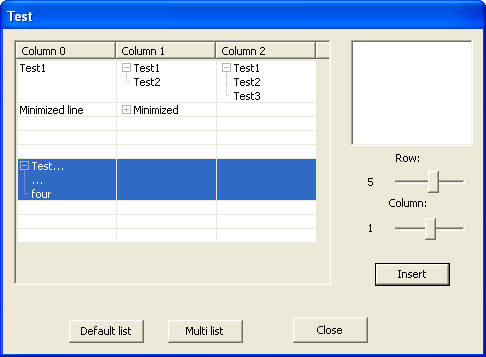
Introduction
Because the CListCtrl class can't show different row heights, I created this derived class to simulate big strings in multilines. After inserting a multiline string into a list cell, the CListCtrl class shows strange symbols to represent endlines ('\r\n'). This project draws a tiny key symbol [+] before a big string, allowing the user to expand or contract the row with a double-click.
How this Class Works
This project is ready to replace CListCtrl when you need to present a multiline string. It draws its own gridlines, so you shouldn't use the LVS_EX_GRIDLINES extended style. Use the ShowGrid(bool) function to show/hide gridlines and the ShowMinimized(bool) function to show/hide the whole string in the row when minimized. The code redraws all list items, drawing key symbols [+] before a big string. When it finds a big string, the class saves the number of lines with SetItemData. After the user clicks twice over the row, the class inserts more rows below to represent the whole string. It then redraws the list to simulate a unique row. Clicking again, the class deletes extra lines, minimizing the row.
Using the Code
- Insert the MultiLineListCtrl.h and MultiLineListCtrl.cpp files into your project.
- Create a list control.
- Set the
view property of your list to report.
- Create a
CListCtrl member variable in your class. - Insert the following code:
#insert "MultiLineListCtrl.h"
- Replace your
CListCtrl member variable with a CMultiLineListCtrl member variable.
Cautions
This project is as simple as possible. It changes the number of rows and uses the item data. Close all rows, i.e. use CloseAll(), before working with its cells or overwriting its basic functions.
History
This member has not yet provided a Biography. Assume it's interesting and varied, and probably something to do with programming.
 General
General  News
News  Suggestion
Suggestion  Question
Question  Bug
Bug  Answer
Answer  Joke
Joke  Praise
Praise  Rant
Rant  Admin
Admin 











 Only the protected function
Only the protected function 