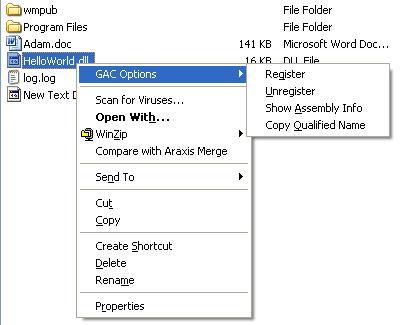
Introduction
In this article, I will try to demonstrate how we can use a Shell extension to create custom menus in Windows Explorer in Visual C#. We will create a menu that will be used to do the registration of a .NET assembly into the Global Assembly Cache.
Background
During the last couple of months, I was doing work on a project which is based on Windows SharePoint Server, SQL Server (Integration Services) etc., and those who work with SharePoint development (i.e., developing Web Part etc.) must already have noticed that we need to register our assemblies into the Global Assembly Cache too often. In fact, I believe during the last couple of months, if I analyzed my work, I would find the most repetitive task that I did so far is registering assemblies into the GAC. Well, today, I don't have much work pressure (I am lucky because that's a rare scenario), which made me think - is there something I can do to make this registration process simpler and faster? I found some cool topics (most of them blogs written by intelligent people) when I was searching on this issue. One of them attracted me, and it was doing nothing but putting some Registry entries to accomplish the task. I have taken the idea from this blog and written some code to make it a bit attractive. Basically, I have just implemented a Shell extension context menu in order to accomplish the task.
Creating a Shell extension context menu
The .NET Framework is still not a native part of the Windows Operating System. Specifically, the core APIs are almost made of unmanaged Win32 code. Therefore, writing a Shell extension in a managed language is not too easy. You need a solid background on COM Interoperability provided by .NET Framework in order to play with the Windows Shell. Especially, you need to know how the Runtime Callable Wrapper (RCW) and COM Callable Wrappers (CCW) work. Explaining these stuff is, of course, beyond the scope of this article; therefore, you need to go to MSDN if you already don't have any idea about these technologies. Another good start could be this article which impressed me a lot.
Generally speaking, if we want to write a Shell extension in managed code using the COM Interop layer (provided by the .NET Framework), we need to do the following things:
- We need to import Win32 native structures, types, and interfaces into our .NET application. Basically, we need t o define a managed prototype of these unmanaged elements.
- We need to declare the Win32 API signature into a managed form. But this is optional - it will simply make our code more structured.
- We need to write a class that implements certain COM interfaces for the Shell extension.
- An finally, we need to register the output assembly through the RegAsm.exe utility
Now let's figure out the details.
First of all, let's create a new project using the Class Library project template. We will add a new class and will define the Win32 structures, interfaces that we will use inside our project to create the shell context menu. We can define a new class file, and then we can start defining the prototype as follows:
public enum MIIM : uint
{
STATE = 0x00000001,
ID = 0x00000002,
SUBMENU = 0x00000004,
CHECKMARKS = 0x00000008,
TYPE = 0x00000010,
DATA = 0x00000020,
STRING = 0x00000040,
BITMAP = 0x00000080,
FTYPE = 0x00000100
}
[StructLayout(LayoutKind.Sequential)]
public struct MENUITEMINFO
{
public uint cbSize;
public uint fMask;
public uint fType;
public uint fState;
public int wID;
public int hSubMenu;
public int hbmpChecked;
public int hbmpUnchecked;
public int dwItemData;
public String dwTypeData;
public uint cch;
public int hbmpItem;
}
[StructLayout(LayoutKind.Sequential, CharSet=CharSet.Unicode)]
public struct INVOKECOMMANDINFO
{
public uint cbSize;
public uint fMask;
public uint wnd;
public int verb;
[MarshalAs(UnmanagedType.LPStr)]
public string parameters;
[MarshalAs(UnmanagedType.LPStr)]
public string directory;
public int Show;
public uint HotKey;
public uint hIcon;
}
[ComImport(),
InterfaceType(ComInterfaceType.InterfaceIsIUnknown),
GuidAttribute("000214e8-0000-0000-c000-000000000046")]
public interface IShellExtInit
{
[PreserveSig()]
int Initialize (IntPtr pidlFolder,
IntPtr lpdobj, uint hKeyProgID);
}
[ComImport(),
InterfaceType(ComInterfaceType.InterfaceIsIUnknown),
GuidAttribute("000214e4-0000-0000-c000-000000000046")]
public interface IContextMenu
{
[PreserveSig()]
int QueryContextMenu(uint hmenu, uint iMenu, int idCmdFirst,
int idCmdLast, uint uFlags);
[PreserveSig()]
void InvokeCommand (IntPtr pici);
[PreserveSig()]
void GetCommandString(int idcmd, uint uflags,
int reserved,
StringBuilder commandstring, int cch);
}
As you can see, these are simply the prototypes or managed definitions of unmanaged Win32 language elements. (There are more structures and enumerations that we need to define here, but not given in the snippet above. Please collect them from the accompanying source.) We will write a new class inside which we will define the Win32 API methods that we will use later. So I named that class Win32Helpers. The code snippet of this class is given below:
public class Win32Helpers
{
[DllImport("kernel32.dll")]
internal static extern Boolean
SetCurrentDirectory([MarshalAs(UnmanagedType.LPTStr)]string lpPathName);
[DllImport("kernel32.dll")]
internal static extern uint
GetFileAttributes(
[MarshalAs(UnmanagedType.LPTStr)]string lpPathName);
internal const uint FILE_ATTRIBUTE_DIRECTORY = 0x00000010;
[DllImport("kernel32.dll")]
internal static extern Boolean
CreateProcess(
string lpApplicationName,
string lpCommandLine,
uint lpProcessAttributes,
uint lpThreadAttributes,
Boolean bInheritHandles,
uint dwCreationFlags,
uint lpEnvironment,
string lpCurrentDirectory,
StartupInfo lpStartupInfo,
ProcessInformation lpProcessInformation);
[DllImport("shell32")]
internal static extern uint
DragQueryFile(uint hDrop,uint iFile,
StringBuilder buffer, int cch);
[DllImport("user32")]
internal static extern uint CreatePopupMenu();
[DllImport("user32")]
internal static extern int MessageBox(int hWnd, string text,
string caption, int type);
[DllImport("user32")]
internal static extern int InsertMenuItem(uint hmenu, uint uposition,
uint uflags, ref MENUITEMINFO mii);
}
It's time to write a managed class that will implement the unmanaged Shell extension interfaces IShellExtInit and IContextMenu. I named this class as ContextMenuManager. Remember, as this class is implementing a COM interface, and in fact the class will work as a COM object, we need to define a GUID for the class. So generate a new GUID from Visual Studio .NET and replace the one that I have written here.
[Guid("33612C08-B156-4ad2-9599-049A685B8CD0")]
public class ContextMenuManager : IShellExtInit, IContextMenu
{
protected const string guid = "{33612C08-B156-4ad2-9599-049A685B8CD0}";
Now let's implement the interface members one by one.
int IContextMenu.QueryContextMenu(uint hMenu, uint iMenu,
int idCmdFirst, int idCmdLast, uint uFlags)
{
uint handleMenuPopup = Win32Helpers.CreatePopupMenu();
int id = 1;
if ( (uFlags & 0xf) == 0 ||
(uFlags & (uint)CMF.CMF_EXPLORE) != 0)
{
uint nselected =
Win32Helpers.DragQueryFile(m_hDrop, 0xffffffff, null, 0);
if (nselected == 1)
{
StringBuilder sb = new StringBuilder(1024);
Win32Helpers.DragQueryFile(m_hDrop, 0,
sb, sb.Capacity + 1);
fileName = sb.ToString();
id = PopulateMenu(handleMenuPopup,
idCmdFirst+ id);
}
MENUITEMINFO menuItemInfo =
new MENUITEMINFO();
menuItemInfo.cbSize = 48;
menuItemInfo.fMask = (uint) MIIM.TYPE |
(uint)MIIM.STATE | (uint) MIIM.SUBMENU;
menuItemInfo.hSubMenu =
(int) handleMenuPopup;
menuItemInfo.fType =
(uint) MF.STRING;
menuItemInfo.dwTypeData
= "GAC Options";
menuItemInfo.fState =
(uint) MF.ENABLED;
Win32Helpers.InsertMenuItem
(hMenu, (uint)iMenu, 1, ref menuItemInfo);
MENUITEMINFO seperator =
new MENUITEMINFO();
seperator.cbSize = 48;
seperator.fMask = (uint )MIIM.TYPE;
seperator.fType = (uint) MF.SEPARATOR;
Win32Helpers.InsertMenuItem(
hMenu, iMenu+1, 1, ref seperator);
}
return id;
}
void AddMenuItem(uint hMenu, string text, int id, uint position)
{
MENUITEMINFO menuItemInfo
= new MENUITEMINFO();
menuItemInfo.cbSize = 48;
menuItemInfo.fMask =
(uint)MIIM.ID | (uint)MIIM.TYPE | (uint)MIIM.STATE;
menuItemInfo.wID = id;
menuItemInfo.fType =
(uint)MF.STRING;
menuItemInfo.dwTypeData = text;
menuItemInfo.fState =
(uint)MF.ENABLED;
Win32Helpers.InsertMenuItem(hMenu,
position, 1, ref menuItemInfo);
}
int PopulateMenu(uint hMenu, int id)
{
Logger.WriteLog("populate menu");
AddMenuItem(hMenu, "Re&gister", id, 0);
AddMenuItem(hMenu, "&Unregister", ++id, 1);
AddMenuItem(hMenu, "Show &Assembly Info", ++id, 2);
AddMenuItem(hMenu, "Copy &Qualified Name", ++id, 3);
return id++;
}
void IContextMenu.GetCommandString(int idCmd,
uint uFlags, int pwReserved,
StringBuilder commandString, int cchMax)
{
switch(uFlags)
{
case (uint)GCS.VERB:
commandString = new StringBuilder("...");
break;
case (uint)GCS.HELPTEXT:
commandString = new StringBuilder("...");
break;
}
}
void IContextMenu.InvokeCommand (IntPtr pici)
{
try
{
Type typINVOKECOMMANDINFO =
Type.GetType("AssemblyRegUtil.INVOKECOMMANDINFO");
INVOKECOMMANDINFO ici =
(INVOKECOMMANDINFO)Marshal.PtrToStructure(pici, typINVOKECOMMANDINFO);
switch (ici.verb-1)
{
case 0:
Register();
break;
case 1:
Unregister();
break;
case 2:
ShowAssemblyInfo();
break;
case 3:
CopyQualifiedName();
break;
}
}
catch(Exception ex)
{
Logger.WriteLog(ex.Message);
}
}
int IShellExtInit.Initialize (IntPtr pidlFolder,
IntPtr lpdobj, uint hKeyProgID)
{
try
{
if (lpdobj != (IntPtr)0)
{
IDataObject dataObject =
(IDataObject)Marshal.GetObjectForIUnknown(lpdobj);
FORMATETC fmt = new FORMATETC();
fmt.cfFormat = CLIPFORMAT.CF_HDROP;
fmt.ptd = 0;
fmt.dwAspect = DVASPECT.DVASPECT_CONTENT;
fmt.lindex = -1;
fmt.tymed = TYMED.TYMED_HGLOBAL;
STGMEDIUM medium = new STGMEDIUM();
dataObject.GetData(ref fmt, ref medium);
m_hDrop = medium.hGlobal;
}
}
catch(Exception)
{
}
return 0;
}
Here we are actually creating the context menus that will be displayed when the user will click onto a file from Windows Explorer. Now, let's add two more methods that essentially will help us to write some Registry entries during the installation period.
[System.Runtime.InteropServices.ComRegisterFunctionAttribute()]
static void RegisterServer(String str1)
{
try
{
RegistryKey root;
RegistryKey rk;
root = Registry.LocalMachine;
rk =
root.OpenSubKey
("Software\\Microsoft\\Windows\\CurrentVersion\\Shell Extensions\\Approved",
true);
rk.SetValue(guid.ToString(), "GAC shell extension");
rk.Close();
root = Registry.ClassesRoot;
rk = root.CreateSubKey("GAC\\shellex\\ContextMenuHandlers\\DLL");
rk.SetValue("", guid.ToString());
rk.Close();
}
catch(Exception e)
{
System.Console.WriteLine(e.ToString());
}
}
[System.Runtime.InteropServices.ComUnregisterFunctionAttribute()]
static void UnregisterServer(String str1)
{
try
{
RegistryKey root;
RegistryKey rk;
root = Registry.LocalMachine;
rk =
root.OpenSubKey
("Software\\Microsoft\\Windows\\CurrentVersion\\Shell Extensions\\Approved",
true);
rk.DeleteValue(guid);
rk.Close();
root = Registry.ClassesRoot;
root.DeleteSubKey("GAC\\shellex\\ContextMenuHandlers\\DLL");
}
catch(Exception e)
{
System.Console.WriteLine(e.ToString());
}
}
So far, we have already written the shell extension, now it's time to implement the functionalities. For example, registering an assembly into the GAC, removing an assembly from GAC etc. Let's write a new class named GacManager to serve this purpose.
public class GacManager
{
public static void RegisterAssembly(string m_fileName)
{
string result = string.Empty;
try
{
result = RegisterAssemblyCode(m_fileName);
}
catch (Exception ex)
{
result = ex.Message;
}
MessageDialog msgDialog = new MessageDialog();
if (result.ToLower().Contains("success"))
{
msgDialog.MessageText =
"Successfully added to the Global Assembly Cache.";
}
else
{
msgDialog.MessageText =
"Failed to register the assembly.";
}
msgDialog.MessageDetails = result;
msgDialog.ShowDialog();
}
public static void UnregisterAssembly(string m_fileName)
{
string result = string.Empty;
try
{
result = UnregisterCore(m_fileName);
}
catch (Exception ex)
{
result = ex.Message;
}
MessageDialog msgDialog = new MessageDialog();
if (result.ToLower().Contains("uninstalled = 1"))
{
msgDialog.MessageText
= "Successfully removed from the Global Assembly Cache.";
}
else
{
msgDialog.MessageText = "Failed to unregister the assembly.";
}
msgDialog.MessageDetails = result;
msgDialog.ShowDialog();
}
public static void CopyFullQualifiedName(string fileName)
{
try
{
Assembly assmbly = Assembly.LoadFile(fileName);
Clipboard.SetDataObject(assmbly.FullName, true);
}
catch (Exception ex)
{
Logger.WriteLog(ex.Message);
}
}
public static void ShowAssemblyInfo(string m_fileName)
{
string message = string.Empty;
string messageDetails = string.Empty;
try
{
Assembly assmbly = Assembly.LoadFile(m_fileName);
message = assmbly.FullName;
StringBuilder sb = new StringBuilder();
sb.AppendFormat("Codebase : {0}\n", assmbly.CodeBase);
sb.AppendFormat("EscapedCodeBase : {0}\n",
assmbly.EscapedCodeBase);
sb.AppendFormat("FullName : {0}\n", assmbly.FullName);
sb.AppendFormat("Location : {0}\n", assmbly.Location);
messageDetails = sb.ToString();
}
catch (Exception ex)
{
message = "Failed to read assembly info.";
messageDetails = ex.Message;
}
MessageDialog msgDlg = new MessageDialog();
msgDlg.MessageText = message;
msgDlg.MessageDetails = messageDetails;
msgDlg.QualifiedName = message;
msgDlg.EnableClipboardCopy = true;
msgDlg.ShowDialog();
}
private static string RegisterAssemblyCode(string fileName)
{
Logger.WriteLog("Registering .. " + fileName);
string envName =
"VS80COMNTOOLS";
string toolPath = Environment.GetEnvironmentVariable(envName);
string vsCmdLinePath =
System.IO.Path.Combine(toolPath, "vsvars32.bat");
Process process = new Process();
using (System.IO.StreamReader reader =
new System.IO.StreamReader(vsCmdLinePath))
{
string value = null;
while (null != (value = reader.ReadLine()))
{
if (value.IndexOf("FrameworkSDKDir") != -1)
{
string sdkPath =
value.Substring(value.IndexOf("=") + 1).Trim();
string gacutilPath =
Path.Combine(sdkPath, @"bin\gacutil.exe");
string cmdLineArgument = " -i \"" + fileName + "\"";
Logger.WriteLog("Argument : "+ cmdLineArgument);
process.StartInfo =
new ProcessStartInfo(gacutilPath, cmdLineArgument);
break;
}
}
}
process.StartInfo.CreateNoWindow = true;
process.StartInfo.RedirectStandardOutput = true;
process.StartInfo.UseShellExecute = false;
process.Start();
process.WaitForExit();
string output = process.StandardOutput.ReadToEnd();
Logger.WriteLog("Output was : " + output);
return output;
}
private static string UnregisterCore(string fileName)
{
Logger.WriteLog("Unregistering .. " + fileName);
string envName = "VS80COMNTOOLS";
string toolPath = Environment.GetEnvironmentVariable(envName);
string vsCmdLinePath =
Path.Combine(toolPath, "vsvars32.bat");
Process process = new Process();
using (System.IO.StreamReader reader =
new System.IO.StreamReader(vsCmdLinePath))
{
string value = null;
while (null != (value = reader.ReadLine()))
{
if (value.IndexOf("FrameworkSDKDir") != -1)
{
string sdkPath =
value.Substring(value.IndexOf("=") + 1).Trim();
string gacutilPath =
Path.Combine(sdkPath, @"bin\gacutil.exe");
string asmName = Path.GetFileName( fileName);
if( asmName.ToLower().EndsWith(".dll"))
asmName = asmName.Substring(0,
asmName.ToLower().LastIndexOf(".dll"));
string cmdLineArgument = " -u " + asmName ;
Logger.WriteLog("Argument : " + cmdLineArgument);
process.StartInfo =
new ProcessStartInfo(gacutilPath, cmdLineArgument);
break;
}
}
}
process.StartInfo.CreateNoWindow = true;
process.StartInfo.RedirectStandardOutput = true;
process.StartInfo.UseShellExecute = false;
process.Start();
process.WaitForExit();
string output = process.StandardOutput.ReadToEnd();
Logger.WriteLog("Output was : " + output);
return output;
}
}
As you can see, I have used the Process class to accomplish the registration task. And the current code base's target is .NET 2.0, so it will not work under .NET 1.1. You will need to modify the environment variable name from "VS80COMNTOOLS" to VS71COMNTOOLS" to make it work under VS.NET 2003.
Now it's time to deploy the shell extension. Create a Key file (using sn.exe or from Visual Studio .NET) and register the assembly. Put the assembly into GAC. We need to register this assembly into GAC because when it will be invoked from the COM Shell API, it should be located. Now open the Visual Studio console and run the following command:
C:\>regasm <your assembly name>
The last thing we need to do is modify the Registry. Open the Registry editor (from Start menu->Run, type regedit and press Enter). Expand HKEY_CLASS_ROOT and open the .dll sub key and modify the default key to GAC.

That's all. Hope you will find this interesting and funny.
 General
General  News
News  Suggestion
Suggestion  Question
Question  Bug
Bug  Answer
Answer  Joke
Joke  Praise
Praise  Rant
Rant  Admin
Admin 








