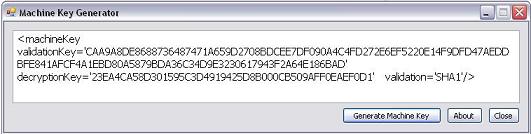
Introduction
The <machineKey> Element configures keys to use for encryption and decryption of forms authentication cookie data and viewstate data, and for verification of out-of-process session state identification. This section can be declared at the machine, site, and application levels, but not at the subdirectory level. Using this pattern allows your application to save your authentication ticket, in away that you can travel around different websites that have the same machine key using this ticket.
Machine Key
Machine key comes in the following format:
<system.web>
<machineKey
validationKey='9E7338046712DC5407684161A2B7F67AE74FF304B005B4B32587BB6BAF89C1FB99E886D5637A771912362466ED9DD4FA9C9BCEBB682918E2536542DD85427FD9'
decryptionKey='EF975B401B6327D5D773435F2F0172B81CD19C7EB515FA58'
validation='SHA1'/>
system.web>
The Code
And to generate some random data using RNG (Random Number Generator)
static byte[] GetRandomCryptoData(int keySize)
{
byte[] randomData = new byte[keySize];
randomCryptoString.GetBytes(randomData);
return randomData;
}
Finally, we need to convert random generated data into hexadecimal:
static string ConvertKeyToHexadecimal(byte[] key)
{
StringBuilder hexaString = new StringBuilder(); for (int i = 0; i < key.Length; ++i)
{
hexaString.Append(String.Format("{0:X2}", key[i]));
}
return hexaString.ToString();
}
License
This article has no explicit license attached to it but may contain usage terms in the article text or the download files themselves. If in doubt please contact the author via the discussion board below.
A list of licenses authors might use can be found here.
Mainly working with SharePoint, C# (Web & Desktop) and Microsofts Technologies in general ...
 General
General  News
News  Suggestion
Suggestion  Question
Question  Bug
Bug  Answer
Answer  Joke
Joke  Praise
Praise  Rant
Rant  Admin
Admin 






