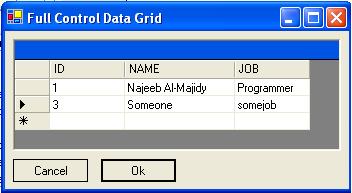
Introduction
We all know that a good application is that one which the user can use easily, simply and have his jobs done quickly, I thought it will be great to have all this done by one tool and small code using a DataGrid.
This sample application shows how to Retrieve, Add, Modify, Delete Data from an Oracle Data Base.
<o:p>
<o:p>Requirments:
<o:p>
First:
You have to run this sql statement on the SQL plus to create the required table:
Create table testTbl (id number(3),name varchar2(10), job varchar2(10));
Second:
If you don't have oracle tools installed on your system then install it and then add “Oracle.DataAccess.DLL” from Project => Add Reference => Brows
Code:
imports
Imports</FONT> Oracle.DataAccess.Client
Declarations
Dim conn As New OracleConnection("Data Source=ServiceName;User ID=UserName;Password=Password")
Dim da As OracleDataAdapter = New OracleDataAdapter
Dim ds As New DataSet
Retrieving Code
da.SelectCommand = New OracleCommand("select * from testTbl", conn)
Try
If conn.State = ConnectionState.Closed Then conn.Open()
da.Fill(ds, "test")
myDataGrid.DataSource = ds.Tables("test")
conn.Close()
Catch ex As Exception
MsgBox(ex.Message)
End Try
Insert, Update, Delete Code
Dim param As OracleParameter
If conn.State = ConnectionState.Closed Then conn.Open()
Dim command_builder As New OracleCommandBuilder(da) 'create new command builder and passing the Dataadapter to it
Try
da.UpdateCommand = New OracleCommand("UPDATE testTbl SET name=:name, job=:job where id=:OLDid", conn) 'building Update command
da.DeleteCommand = New OracleCommand("DELETE FROM testTbl where id=:OLDid", conn) ' building Delete command
da.UpdateCommand.Parameters.Add(":name", OracleDbType.Varchar2, 10, "name") 'Passing parameters to the command builder
da.UpdateCommand.Parameters.Add(":job", OracleDbType.Varchar2, 10, "job")
param = da.UpdateCommand.Parameters.Add(":OLDid", OracleDbType.Int32, 3, "id")
param = da.DeleteCommand.Parameters.Add(":OLDid", OracleDbType.Int32, 3, "id")
param.SourceVersion = DataRowVersion.Original
da.Update(ds, "test") 'Update Data in the Table
conn.Close()
Catch ex As Exception
MsgBox(ex.Message)
End Try
This member has not yet provided a Biography. Assume it's interesting and varied, and probably something to do with programming.
 General
General  News
News  Suggestion
Suggestion  Question
Question  Bug
Bug  Answer
Answer  Joke
Joke  Praise
Praise  Rant
Rant  Admin
Admin 







