In this article, you will see how to download daily and intraday stock market data from Alpha Vantage from the command line and with Node.js and JavaScript.
First published on The Data Wrangler.
As a stock trader, I need a ready supply of stock market data for analysis and visualisation. That data is needed for decision making and I often render it to a chart to better understand it.
The free Yahoo financial API was the place to go for stock market data. However, since its demise, a new stock API from Alpha Vantage has arisen. It's also free and very easy to use. Alpha Vantage offers both daily and intraday data and I have created an open-source command line app for downloading it. You may also refer to this article that describes the stock API standard and best practices - e.g., adjusting historical stock prices based on splits and dividends.
This posts introduces alpha-vantage-cli. I'll show you how to use this tool to download stock market data. I'll give examples of using both from the command line and also using it as an API from your Node.js JavaScript code.
Here's an example of what the downloaded CSV file looks like:
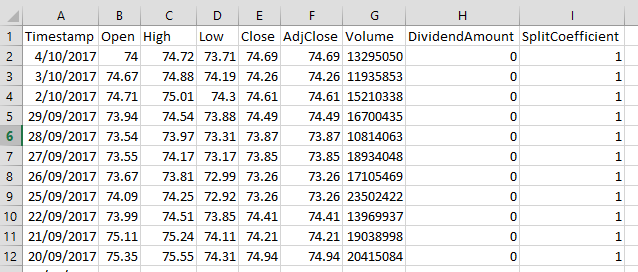
Contents
generated with DocToc
Getting an Alpha Vantage API Key
Alpha Vantage is free, but to use it, you must sign up for an API key. Please follow this link to sign up.
The examples that follow use the 'demo' API key, please be aware that this has very limited usage.
Using the Command Line App
You can use alpha-vantage-cli as a command line application to download stock market data to a CSV file.
Node.js Installation
First, you need to have Node.js installed. This is quite straight forward, please see the Node.js website for more details.
Installing the Command Line App
Once you have Node.js installed, you can install the tool via npm by running the following command:
> npm install -g alpha-vantage-cli
This installs the tool globally so that you can run it from any directory.
You can check that it installed correctly using the --version argument:
> alpha-vantage-cli --version
That should display the most recent version of the tool. There is also a --help argument that will help you understand the tool's options:
> alpha-vantage-cli --help
Acquiring Stock Market Data from the Command Line
Minimal usage looks like this:
> alpha-vantage-cli --type=<data-type> --symbol=<code-for-the-instrument>
--api-key=<your-api-key>
Here's an example that downloads download daily data for Microsoft:
> alpha-vantage-cli --type=daily --symbol=MSFT --api-key=demo --out=MSFT-daily.csv
This downloads data to a file named MSFT-daily.csv. See the screenshot at the start of this post to see what daily data looks like.
You can also download intraday data like so:
> alpha-vantage-cli --type=intraday --symbol=MSFT --api-key=demo --out=MSFT-intraday.csv
This downloads to a file named MSFT-intraday.csv.
Intraday data looks similar to daily data:

Notice the difference in the timestamp between daily and intraday data.
There are various other options including setting the interval for the intraday data. Please use the tool's --help argument for details.
Using the Code Module
alpha-vantage-cli can also be imported into a Node.js script to be used from code.
Installing the Code Module
To use, please install locally in your Node.js project using npm as follows:
npm install --save alpha-vantage-cli
Acquiring Stock Market Data From Code
Here's an example of use from a JavaScript code file. Don't forget to replace the API key with your own!
var AlphaVantageAPI = require('alpha-vantage-cli').AlphaVantageAPI;
var yourApiKey = 'demo';
var alphaVantageAPI = new AlphaVantageAPI(yourApiKey, 'compact', true);
alphaVantageAPI.getDailyData('MSFT')
.then(dailyData => {
console.log("Daily data:");
console.log(dailyData);
})
.catch(err => {
console.error(err);
});
The example code above gets daily data. Getting intraday data is almost the same, just use the getIntradayData function instead. alpha-vantage-cli can also be used from TypeScript code, please see the Github page for more examples.
Getting the Source Code
Source code for alpha-vantage-cli is available on Github:
Need Support?
Would you like help getting started with alpha-vantage-cli? Would you prefer to use a desktop app instead of a command line tool? Please become a patron of The Data Wrangler and I will be happy to help you.
How Does It Work?
alpha-vantage-cli uses request-promise to download data from the Alpha Vantage stock history API.
It's fairly easy to download data manually. You can try out yourself by opening the following link in your browser:
That link downloads the recent price history for Microsoft as a CSV file. It is using Alpha Vantage's demo API key. To use it for any other company, you'll need to sign up for your own API key.
alpha-vantage-cli provides a simple command line tool and API as an interface to the REST API. This allows you to script batch files to download your stock data or if you need something more sophisticated, you can call it directly from your Node.js scripts.
Conclusion
In this post, I've introduced alpha-vantage-cli, my open-source command line tool and API for downloading stock data from Alpha Vantage.
You have learned how to pull down stock data for use in your own analysis and visualisation and to support your stock trading decisions.
Resources
alpha-vantage-cli
History
- 8th January, 2018: Initial version
Software craftsman | Author | Writing rapidfullstackdevelopment.com - Posting about how to survive and flourish as a software developer
Follow on Twitter for news and updates: https://twitter.com/codecapers
I'm writing a new book: Rapid Fullstack Development. Learn from my years of experience and become a better developer.
My second book, Bootstrapping Microservices, is a practical and project-based guide to building distributed applications with microservices.
My first book Data Wrangling with JavaScript is a comprehensive overview of working with data in JavaScript.
Data-Forge Notebook is my notebook-style application for data transformation, analysis and transformation in JavaScript.
I have a long history in software development with many years in apps, web apps, backends, serious games, simulations and VR. Making technology work for business is what I do: building bespoke software solutions that span multiple platforms.
I have years of experience managing development teams, preparing technical strategies and creation of software products. I can explain complicated technology to senior management. I have delivered cutting-edge products in fast-paced and high-pressure environments. I know how to focus and prioritize to get the important things done.
Author
- Rapid Fullstack Development
- Bootstrapping Microservices
- Data Wrangling with JavaScript
Creator of Market Wizard
- https://www.market-wizard.com.au/
Creator of Data-Forge and Data-Forge Notebook
- http://www.data-forge-js.com
- http://www.data-forge-notebook.com
Web
- www.codecapers.com.au
Open source
- https://github.com/ashleydavis
- https://github.com/data-forge
- https://github.com/data-forge-notebook
Skills
- Quickly building MVPs for startups
- Understanding how to get the most out of technology for business
- Developing technical strategies
- Management and coaching of teams & projects
- Microservices, devops, mobile and fullstack software development
 General
General  News
News  Suggestion
Suggestion  Question
Question  Bug
Bug  Answer
Answer  Joke
Joke  Praise
Praise  Rant
Rant  Admin
Admin 








