Introduction
Some drawing features like LineCap, LineJoin, Brush, TextBrush, Path are not available on Windows Mobile Compact Framework. Refer to the following diagram:
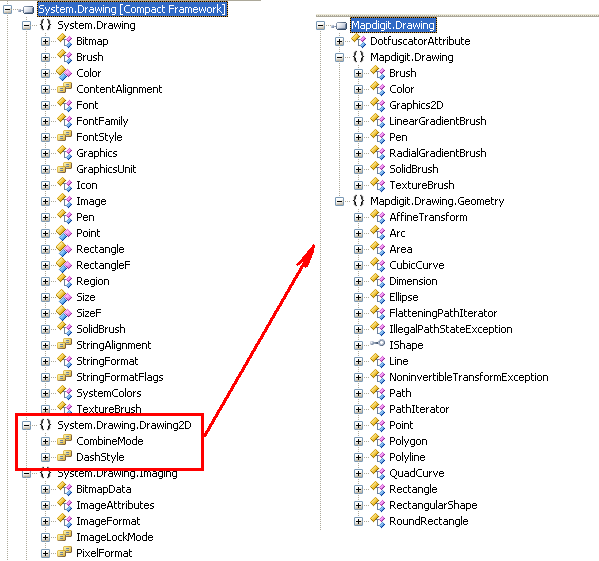
Guidebee Graphics 2D Library (which is free) fills the Gap. It provides a high-efficiency Drawing 2D library for Windows mobile. It has similar interface as its .NET Framework Desktop version.
Background
When we try to port our Vector Map API to Windows mobile platform, we found there's lack of Drawing 2D library on Windows mobile Compact framework. It brings some difficulties when drawing the road (polyline) and area (polygon). The linecap, linejoin are not supported. Then we decided to port the Graphics2D library also.
Graphics 2D Samples --Basic
Graphics 2D API uses Graphics2D class as its drawing canvas. it actually renders the picture in an int array. This design makes it kind of platform independent.
After the picture is drawn on the graphics 2D canvas, it needs to be rendered on the actual screen.
Windows Mobile doesn't provide an API to draw an RGB int array directly.
Here's a way to draw an int RGB array on screen. each rgb int is a 32 bit integer, stands for AAAARRRRGGGGBBBB, alpha, red, green and the blue component.
private readonly Graphics2D graphics2D;
private readonly int screenWidth;
private readonly int screenHeight;
.....
screenWidth = Width;
screenHeight = Height;
graphics2D = new Graphics2D(screenWidth, screenHeight);
private void MainForm_Paint(object sender, PaintEventArgs e)
{
DrawRGB(e.Graphics, graphics2D.Argb, 0, 0, screenWidth, screenHeight);
}
private static void DrawRGB(Graphics graphics, int[] rgbData, int x, int y, int w, int h)
{
Bitmap bmp = new Bitmap(w, h);
System.Drawing.Rectangle rect =
new System.Drawing.Rectangle(0, 0, bmp.Width, bmp.Height);
BitmapData bmpData =
bmp.LockBits(rect, ImageLockMode.ReadWrite, PixelFormat.Format32bppRgb);
IntPtr ptr = bmpData.Scan0;
System.Runtime.InteropServices.Marshal.Copy(rgbData, 0, ptr, rgbData.Length);
bmp.UnlockBits(bmpData);
graphics.DrawImage(bmp, x, y);
}
Example --Colors
The example shows how to draw with colors:
Color redColor = new Color(0xffff0000, false);
Color greenColor = new Color(0x7800ff00, true);
Color blueColor = new Color(0x780000ff, true);
Color yellowColor = new Color(0x78ffff00, true);
int[] dashArray = { 20, 8 };
graphics2D.Reset();
graphics2D.Clear(Color.Black);
SolidBrush brush = new SolidBrush(redColor);
graphics2D.FillOval(brush, 30, 60, 80, 80);
brush = new SolidBrush(greenColor);
graphics2D.FillOval(brush, 60, 30, 80, 80);
Pen pen = new Pen(yellowColor, 10, Pen.CapButt, Pen.JoinMiter, dashArray, 0);
brush = new SolidBrush(blueColor);
graphics2D.SetPenAndBrush(pen, brush);
graphics2D.FillOval(null, 90, 60, 80, 80);
graphics2D.DrawOval(null, 90, 60, 80, 80);
Invalidate();

Example --LineCap
The LineCap shows how to draw lines with different line cap styles:
Color blackColor = new Color(0x000000);
Color whiteColor = new Color(0xffffff);
graphics2D.Reset();
graphics2D.Clear(Color.White);
Pen pen = new Pen(blackColor, 20, Pen.CapButt, Pen.JoinMiter);
graphics2D.DrawLine(pen, 40, 60, 140, 60);
pen = new Pen(whiteColor, 1);
graphics2D.DrawLine(pen, 40, 60, 140, 60);
pen = new Pen(blackColor, 20, Pen.CapRound, Pen.JoinMiter);
graphics2D.DrawLine(pen, 40, 100, 140, 100);
pen = new Pen(whiteColor, 1);
graphics2D.DrawLine(pen, 40, 100, 140, 100);
pen = new Pen(blackColor, 20, Pen.CapSquare, Pen.JoinMiter);
graphics2D.DrawLine(pen, 40, 140, 140, 140);
pen = new Pen(whiteColor, 1);
graphics2D.DrawLine(pen, 40, 140, 140, 140);
Invalidate();

Example --Pear
In this example, Area objects construct a pear shape from several ellipses.
Ellipse circle, oval, leaf, stem;
Area circ, ov, leaf1, leaf2, st1, st2;
circle = new Ellipse();
oval = new Ellipse();
leaf = new Ellipse();
stem = new Ellipse();
circ = new Area(circle);
ov = new Area(oval);
leaf1 = new Area(leaf);
leaf2 = new Area(leaf);
st1 = new Area(stem);
st2 = new Area(stem);
graphics2D.Reset();
graphics2D.Clear(Color.White);
int w = screenWidth;
int h = screenHeight;
int ew = w / 2;
int eh = h / 2;
SolidBrush brush = new SolidBrush(Color.Green);
graphics2D.DefaultBrush = brush;
leaf.SetFrame(ew - 16, eh - 29, 15, 15);
leaf1 = new Area(leaf);
leaf.SetFrame(ew - 14, eh - 47, 30, 30);
leaf2 = new Area(leaf);
leaf1.Intersect(leaf2);
graphics2D.Fill(null, leaf1);
leaf.SetFrame(ew + 1, eh - 29, 15, 15);
leaf1 = new Area(leaf);
leaf2.Intersect(leaf1);
graphics2D.Fill(null, leaf2);
brush = new SolidBrush(Color.Black);
graphics2D.DefaultBrush = brush;
stem.SetFrame(ew, eh - 42, 40, 40);
st1 = new Area(stem);
stem.SetFrame(ew + 3, eh - 47, 50, 50);
st2 = new Area(stem);
st1.Subtract(st2);
graphics2D.Fill(null, st1);
brush = new SolidBrush(Color.Yellow);
graphics2D.DefaultBrush = brush;
circle.SetFrame(ew - 25, eh, 50, 50);
oval.SetFrame(ew - 19, eh - 20, 40, 70);
circ = new Area(circle);
ov = new Area(oval);
circ.Add(ov);
graphics2D.Fill(null, circ);
Invalidate();

Points of Interest
There are some other examples in the project like LineJoin, Dashes, Polys, Ovals, Paths. Please refer to the source code.
History
The Drawing 2D library for Windows mobile - you can find more information at www.guidebee.biz.
The current version is 2.0.0 and it's free for commericial usage.
Guidebee Digital Map API implements a mobile GIS engine on Java ME,BlackBerry,Android,Java SE,Windows Mobile, iPhone and .Net Framework It support online, offline, raster and vector map in the same package.and supports find an address and get a direction etc.
website: http://www.guidebee.biz




