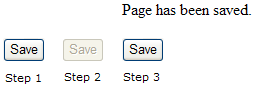
Introduction
There often comes the time when you want to prevent your users from hitting a submit button on your page twice (or whatever times they think is appropriate). As we all know there unfortunately is no "built-in" functionality to archive this behavior.
Background
The idea is basically quite simple. When somebody clicks a button (we will use an <asp:button /> for the following example), a client side JavaScript function is called which disables the button and submits the page. After the page gets submitted (Page.IsPostBack = True), the server side method assigned to the button should fire and persist the user's input. Unfortunately it’s not that easy. If the button is disabled before the page gets submitted, the server side method assigned to the button does not fire. This is because the “Name/Value pair” of the button is not incorporated in the “Form Collection” of the page if the button is disabled. The trick is to disable the button after the page gets submitted and here is how it’s done.
Using the code
This is how the code in the .aspx page looks like. To allow you to simply copy & paste the code, I included everything within <HTML />.
<HTML>
<HEAD>
<title>One Time Clickable Button</title>
<meta name="GENERATOR" content="Microsoft Visual Studio .NET 7.1">
<meta name="CODE_LANGUAGE" content="Visual Basic .NET 7.1">
<meta name="vs_defaultClientScript" content="JavaScript">
<meta name="vs_targetSchema"
content="http://schemas.microsoft.com/intellisense/ie5">
<script language="javascript">
<!--
function DisableButton() {
document.forms[0].submit();
window.setTimeout("disableButton('" +
window.event.srcElement.id + "')", 0);
}
function disableButton(buttonID) {
document.getElementById(buttonID).disabled=true;
}
</script>
</HEAD>
<body>
<form id="Form1" method="post" runat="server">
<asp:Button ID="btnSave" Text="Save" Runat="server"></asp:Button>
</form>
</body>
</HTML>
The same applies to the code-behind file. The purpose of System.Threading.Thread.Sleep(5000) is simply to emulate a long running save operation, calculation, etc.
Private Sub Page_Load(ByVal sender As System.Object, _
ByVal e As System.EventArgs) Handles MyBase.Load
btnSave.Attributes.Add("onclick", "DisableButton()")
End Sub
Private Sub btnSave_Click(ByVal sender As Object, _
ByVal e As System.EventArgs) Handles btnSave.Click
System.Threading.Thread.Sleep(5000)
Response.Write("Page has been saved.")
End Sub
Have fun!
 General
General  News
News  Suggestion
Suggestion  Question
Question  Bug
Bug  Answer
Answer  Joke
Joke  Praise
Praise  Rant
Rant  Admin
Admin 








